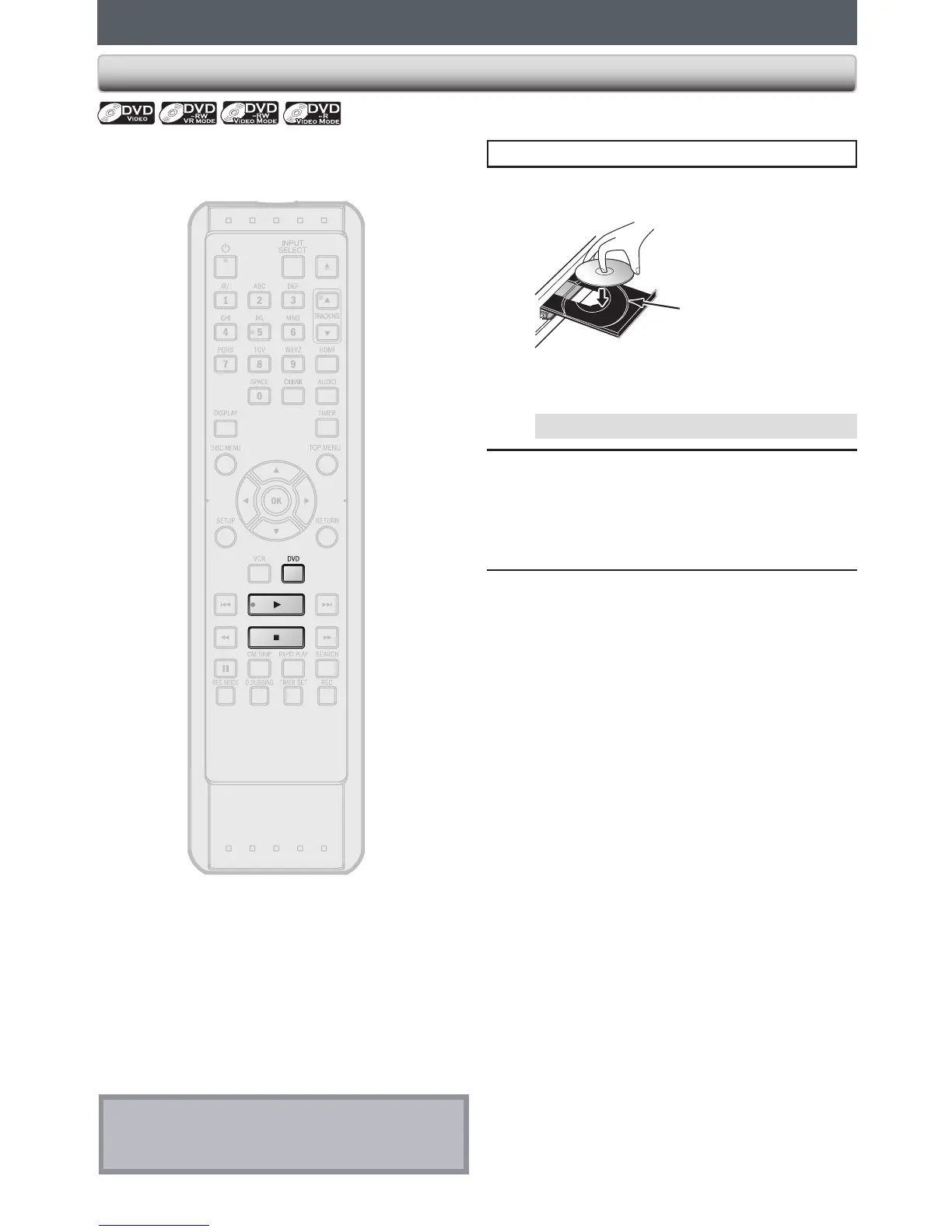BASIC PLAYBACK
Direct Playback
Press [DVD] first.
1
Insert a playable disc (refer to page 24
on how to insert a disc).
Align the disc to
the disc tray guide.
* Make sure the disc is compatible with this unit.
(Refer to page 44 for the list of compatible
discs.)
It may take a while to load the disc.
2
Press [ B] to start playback.
If you are playing back a DVD-video, a menu may
appear.
Refer to “Using the Title / Disc Menu” on
page 49.
3
Press [C] once to stop playback
temporarily.
•
Refer to “Resume Playback” on page 50.
Note
•
Some discs may start playback automatically.
•
Playback will stop when you change the output mode.
