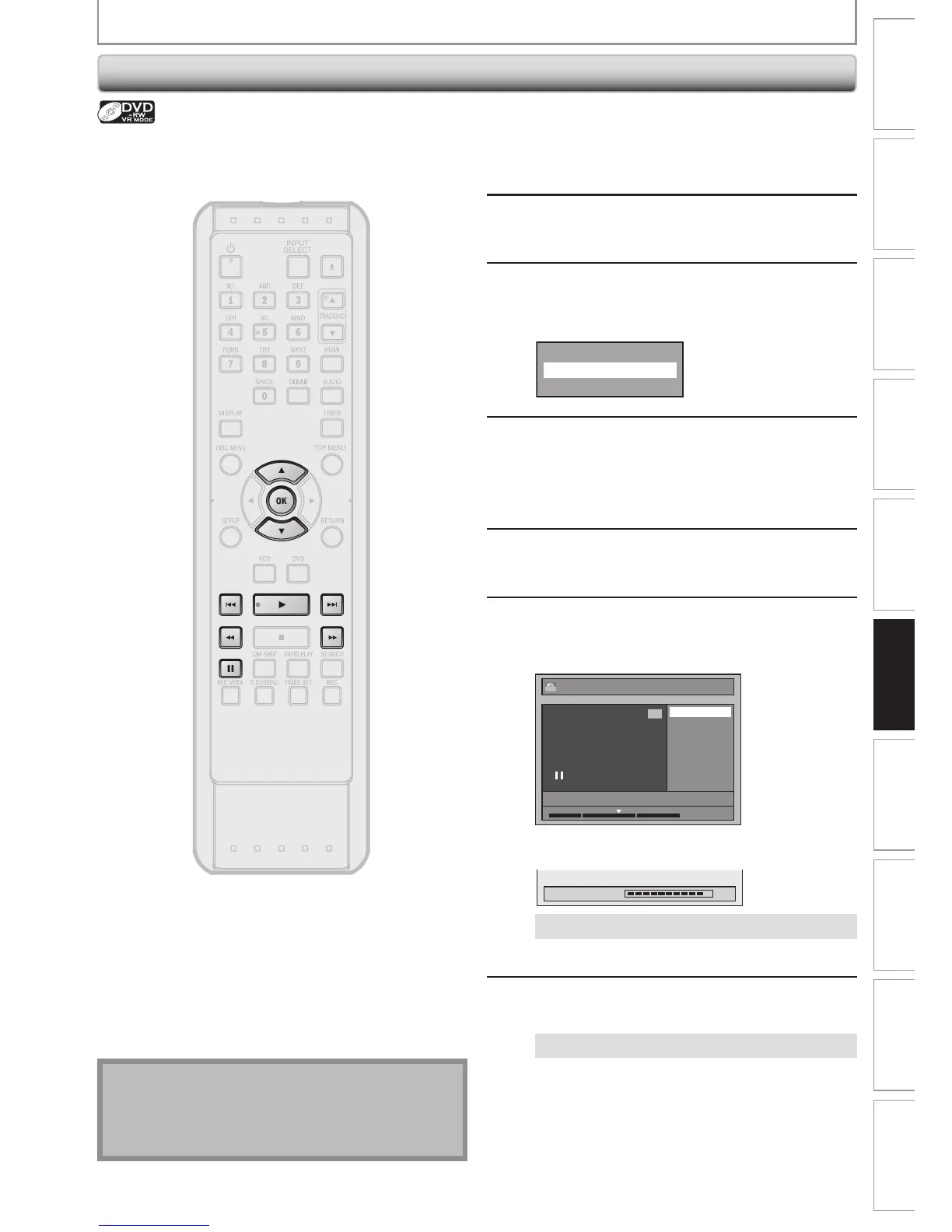EDITING DISCS
Dividing a Title
1
Press [DVD].
In stop mode, press [TOP MENU].
•
For VR mode DVD-RW, press [DISC MENU] to
select “Playlist”.
2
Use [K / L/ 0 / 1] to select a desired
title, then press [OK].
3
Use [K / L] to select “Edit”, then press
[OK].
e.g.) VR mode DVD-RW playlist
Play From Start
Edit
Title Delete
4
Use [SKIP H], [SKIP G], [REV E],
[FWD D], [PAUSE F] and [PLAY B] to
decide the point at which you will
divide the title.
5
Use [K / L] to select “Title Dividing”,
then press [OK].
6
Use [K / L] to select “Yes”, then press
[OK].
e.g.) VR mode DVD-RW playlist
Edit - Title Dividing
Yes
No
JAN/30/15 1:00AM L1 LP
1
PL
1 : 25 : 47
The title will be divided into two new titles.
Both title names are identical.
Writing to Disc 90%
This operation may take a while to be completed.
For VR mode DVD-RW: Proceed to step 7.
7
Press [RETURN] or [STOP C] to exit.
Data will be written onto the disc momentarily.
This operation may take a while to be completed.
Playlist
You can divide one title into two new titles.
Note
You cannot divide a title on the disc when the number of
recording titles reaches the maximum of 99, and the
number of recording chapters reaches the maximum of
999.
