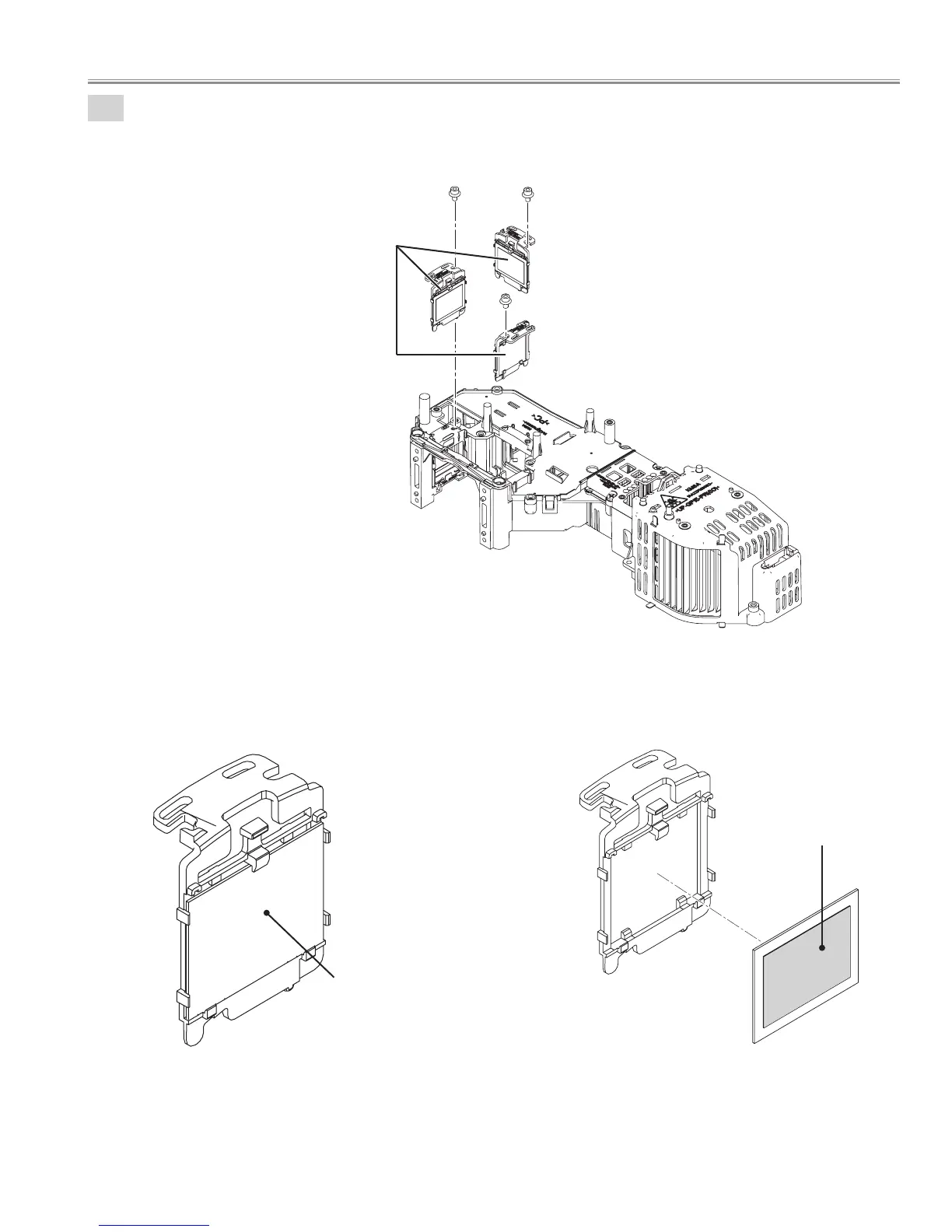- 39 -
4
Polarized glass ass'y removal.
1. Remove the screw-A (M2.5x5) and remove the Polarized glass ass'y (R, G, B).
A
Polarized glass ass'y
A
A
Green, Blue Polarized glass ass'y
Optical disassemblies
Polarized glass ass'y
Green and Blue Polarized glass ; Do not disassemble
Red Polarized glass ass'y
Holder
Polarized glass-IN
Film side
Do not touch this surface
and back surface.
Red
Green
Blue