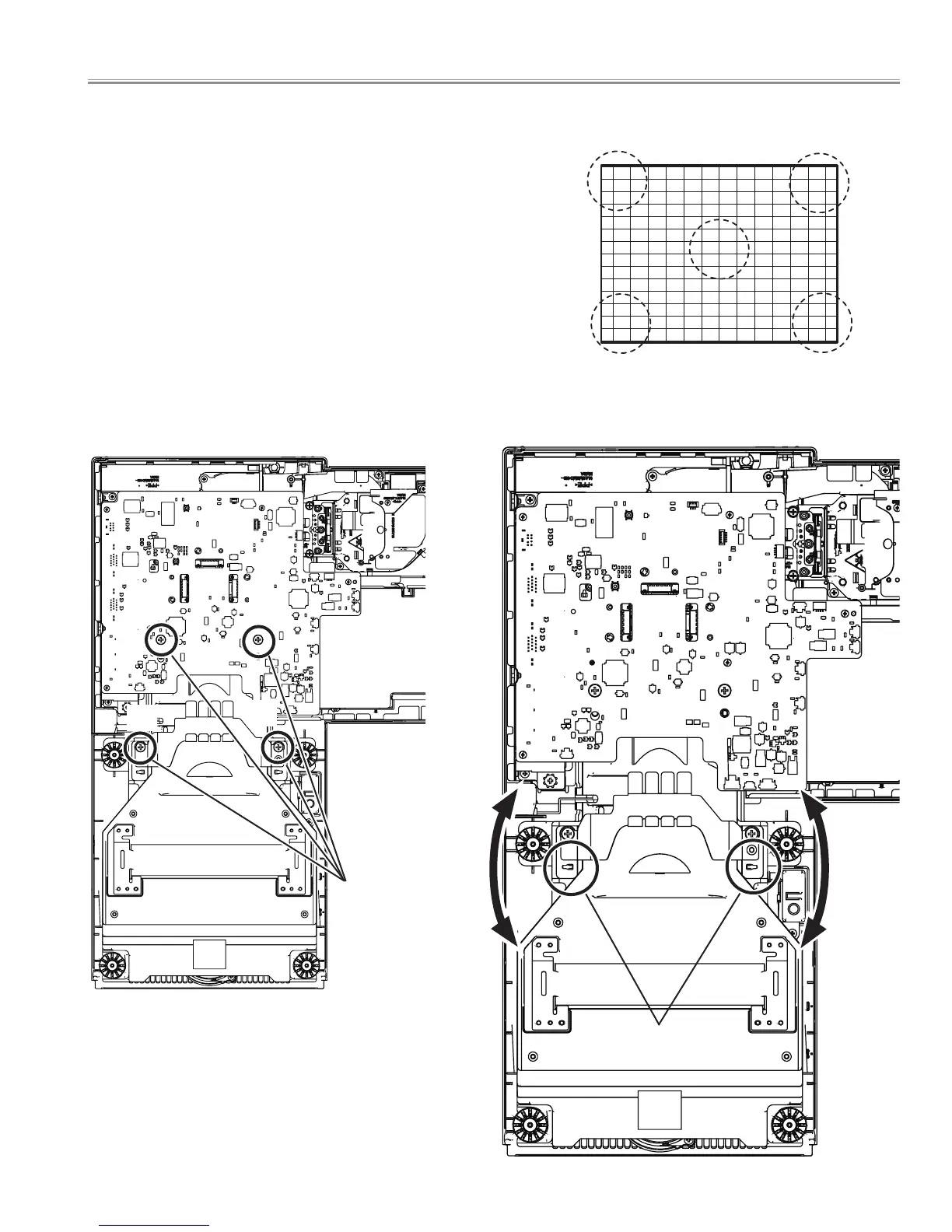- 47 -
Screw-A
1 Loosen the 4 screws-A (A1, A2, A3, A4).
2 Right and left focus under the screen is adjusted by using slot B.
(Pre-adjustment)
3 The screws-A1, A2 are lightly tightened and temporary is fixed.
4 Focus on the entire screen is adjusted.
5 Tighten the 4 screws-A (A1, A2, A3, A4).
Caution :
Confirm focus after it tightens up the screws.
A2
A1
A3
A4
Slot-B
Optical Adjustments
