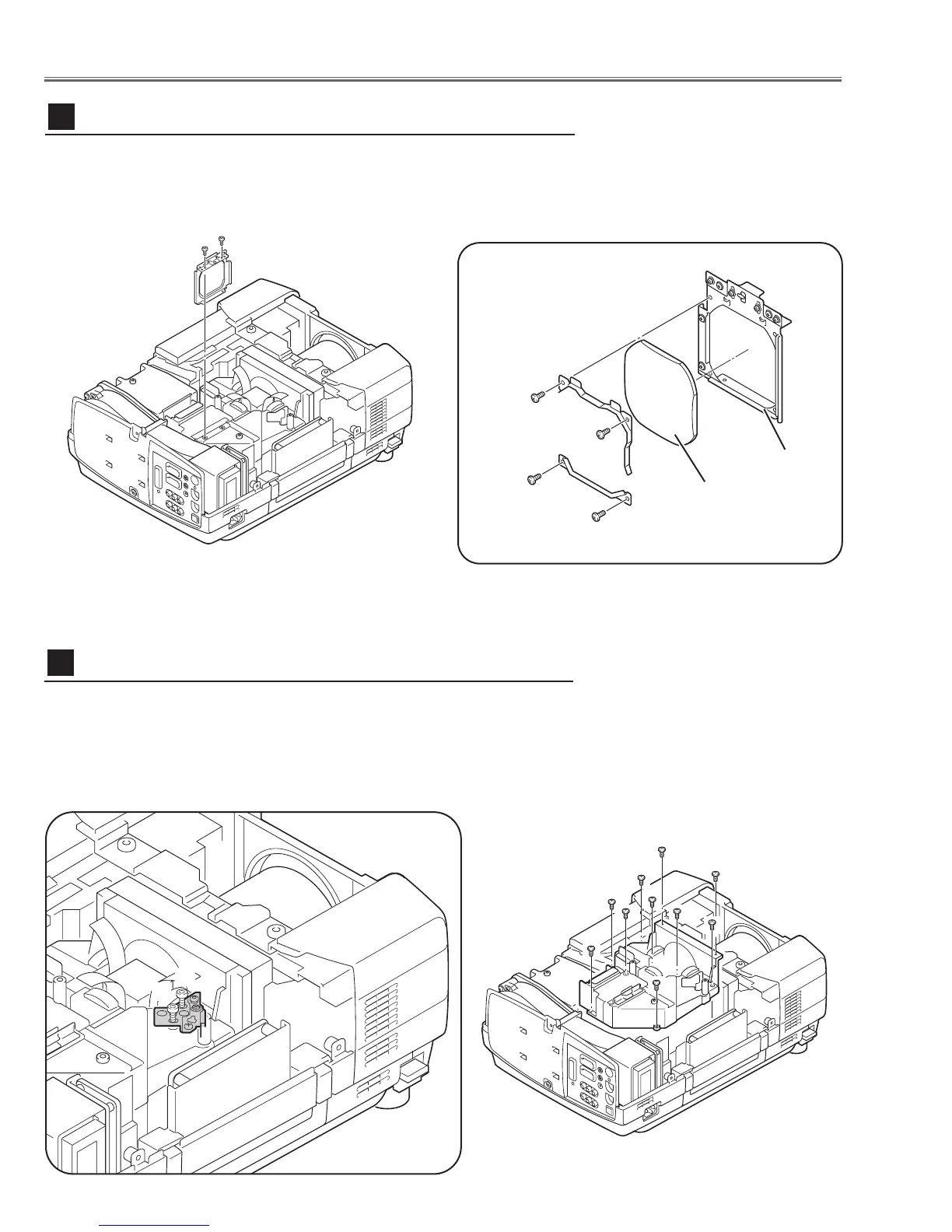-16-
1 Loosen 2 screws A on the holder on the optical unit.
2 Remove 7 screws B to take the Optical Unit Top off upward.
Note in Mounting of the Optical Unit Top
After mounting the Optical Unit Top, mount the holder for fixing the Mirror in
the optical unit.
Optical Unit Top removal
7
A
B
B
B
B
A
Fig.7-1
Fig.7-2
1 Remove 2 hex screws A and take the Condenser Lens ass’y.
2 Remove 4 screws B to take the Lens off from the holder.
A
Fig.6-2
Fig.6-1
B
Holder
Condenser Lens
A
Condenser Lens disassembly
6
*Lens should be placed
as the flat surface side
comes to the holder
side.
B
B
B
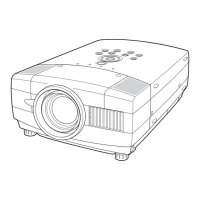