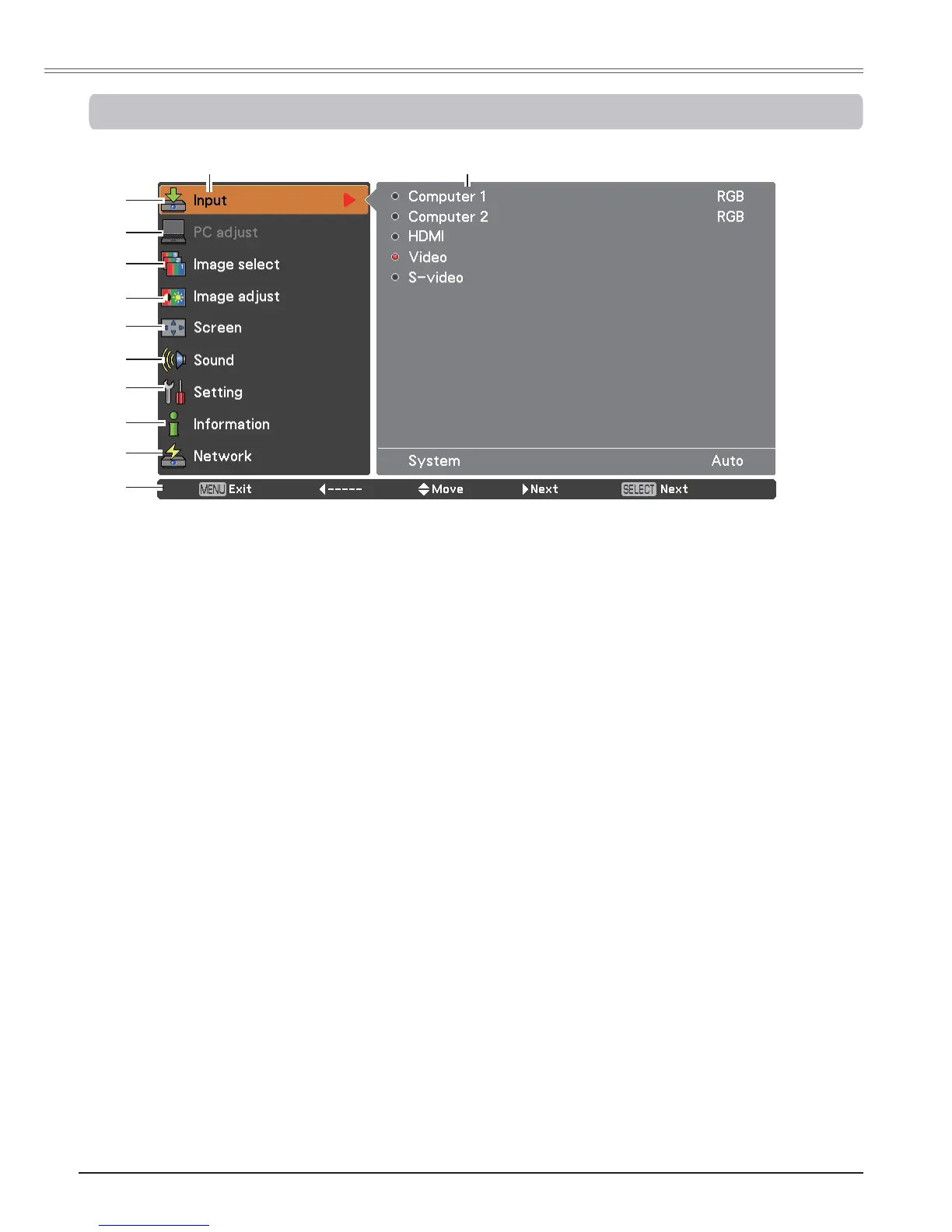22
Basic Operation
Main Menu
For detailed functions of each menu, see “Menu Tree” on pages 68-69.
Main Menu
③ ,PDJHVHOHFW
For both of computer and Video sources, used to select an image mode from among '\QDPLF,
Standard, 5HDO, &LQHPD %ODFNERDUG*UHHQ, &RORUERDUG and ,PDJH. (pp.32, 39)
④
,PDJHDGMXVW
For Computer source, used to adjust computer image [Contrast, %ULJKWQHVV, Color temp.,
:KLWHEDODQFH5*%, 6KDUSQHVV, *DPPD,
5HVHWand Store
]. (p.33)
For VIDEO source, used to adjust picture image [Contrast, %ULJKWQHVV, Color, 7LQW, Color temp.,
:KLWHEDODQFH5*%, 6KDUSQHVV, *DPPD, Noise reduction, Progressive,
5HVHWand Store
].
(pp.40-41)
② PC adjust
Select $XWR3&DGM, )LQHV\QF, 7RWDOGRWV, +RUL]RQWDO, Vertical, &XUUHQWPRGH Clamp, 'LVSOD\
DUHD+ 'LVSOD\DUHD9, 5HVHW, 0RGHIUHH and Store to adjust the parameters to match with the
PC input signal format. (pp.29-31)
⑤
Screen
For Computer source, used to adjust size of the image [ Normal, Full, :LGH, =RRP, 7UXH,
Custom, Custom adj., 'LJLWDO]RRP± , .H\VWRQH, Ceiling, 5HDU, Screen aspect (PLC-WU3001
2QO\ and5HVHW]
.
(pp.34-35)
For VIDEO source, used to set size of image [Normal, Full, :LGH =RRP, Natural wide
3/&:82QO\, Custom, Custom adj., .H\VWRQH, Ceiling, 5HDU, Screen aspect (PLC-WU3001
2QO\ and5HVHW]
.
(pp.42-43)
① ,QSXW
Used to select an input source from Computer 1, Computer 2, +'0,, Video or S-video. (pp.27, 37)
⑥ Sound
Used to adjust the volume or mute the sound or set configurations to the MIC functions (p.24).
⑧ ,QIRUPDWLRQ
Display the input source information. (p.59)
⑩ *XLGH
The key operation is displayed.
⑦
Setting
Used to set the projector’s operating configurations. (pp.44-58)
⑨ Network
See owner’s manual of “Network Set-up and Operation”.
①
②
③
④
⑤
⑥
⑦
⑧
⑨
⑩
Sub-Menu