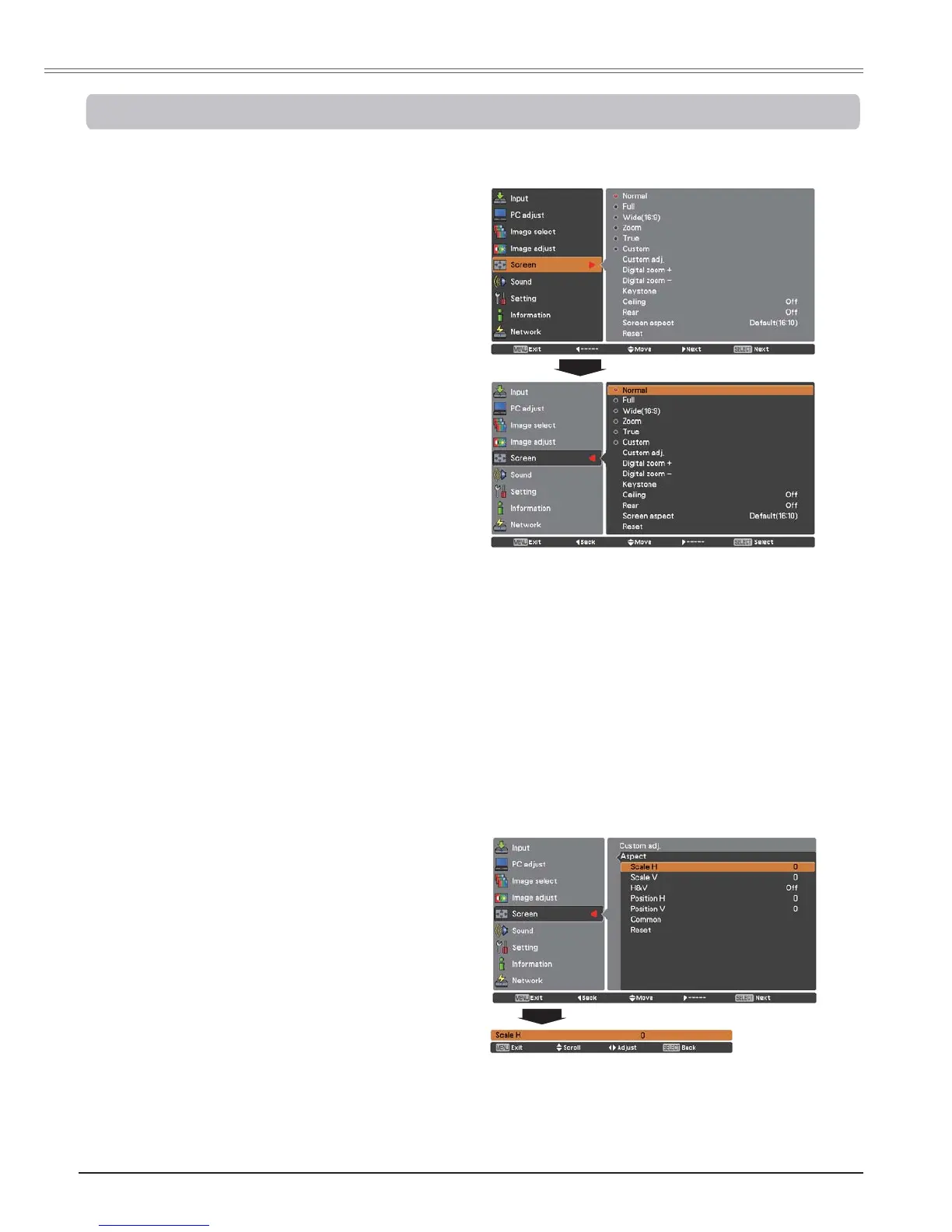34
&RPSXWHU,QSXW
Screen Setting
Press the MENU button to display the
2Q6FUHHQ0HQX8VHWKH3RLQWŸźEXWWRQV
to select Screen and then press the Point Ź
button or the SELECT button.
8VHWKH3RLQWŸźEXWWRQVWRVHOHFWWKHGHVLUHG
item and then press the SELECT button.
This projector has the picture screen resize function, which enables you to customize the image size.
Screen Menu
Provide the image to fit the screen size.
Normal
7UXH
Provide the image in its original size. When the
original image size is larger or smaller than the
screen size (for PLC-WU3001:1280 x 800; for
PLC-XU4001: 1024 x 768) the projector enters to
the panning mode automatically. Use the Point
ŸźŻŹbuttons to pan the image. When adjusted,
the arrows will turn blue. When reached to the
correction limits, the arrows will disappear.
Full
Provide the full screen image.
3
1RWH
7KLVSURMHFWRUFDQQRWGLVSOD\DQ\UHVROXWLRQ
higher than 1920 x 1200. If your computer’s
screen resolution is higher than it, reset the
resolution to the lower before connecting to the
projector.
7KHLPDJHGDWDLQRWKHUWKDQIRU3/&:8
1280 x 800; for PLC-XU4001: 1024 x 768) is
modified to fit the screen size in initial mode.
7UXH and 'LJLWDO]RRP± are disabled and
cannot be displayed when 480i, 575i, 480p,
S 720p, 1035i or 1080i is selected in the PC
System Menu (p. 28).
:KHQ7UXH is selected in the Screen menu,
'LJLWDO]RRP can not be selected.
1
2
Custom
Provide the last stored aspect screen image.
:LGH
Provide the image at the 16:9 wide screen ratio.
Adjust the screen scale and position manually with
this function. Press the Point Źbutton at Custom
adj. and the Custom adjustment menu is displayed
RQWKHVFUHHQ\RXFDQXVHWKH3RLQWŸźEXWWRQV
to choose the item you want to adjust.
6FDOH+9 ...... Adjust the Horizontal/Vertical
screen scale.
H&V ............... When set to On, the aspect
ratio is fixed. The Scale V
appears dimmed and becomes
unavailable. Adjust Scale H, then
the screen scale is automatically
modified based on the aspect
ratio.
3RVLWLRQ+9.. Adjust the Horizontal/Vertical
screen position.
Common ....... Save the adjusted scale or
position to all the inputs. Press
the SELECT button at Common
to display a confirmation box. To
save the scale or position, press
the SELECT button at <HV. When
Custom is selected, the saved
scale or position is used.
5HVHW............. Reset the all adjusted values.
Press the SELECT button at
5HVHW to display a confirmation
box. To reset, press the SELECT
button at <HV.
Custom adj.
31RWH
:KHQQRVLJQDOLVGHWHFWHGNormal is set
automatically .
7KHDGMXVWDEOHUDQJHIRU6FDOH+9 and
3RVLWLRQ+9 is limited depending on the input
signal.
=RRP
Scale the image proportionally to fit the entire screen.
Either side of image may go over the screen.
Custom adj.