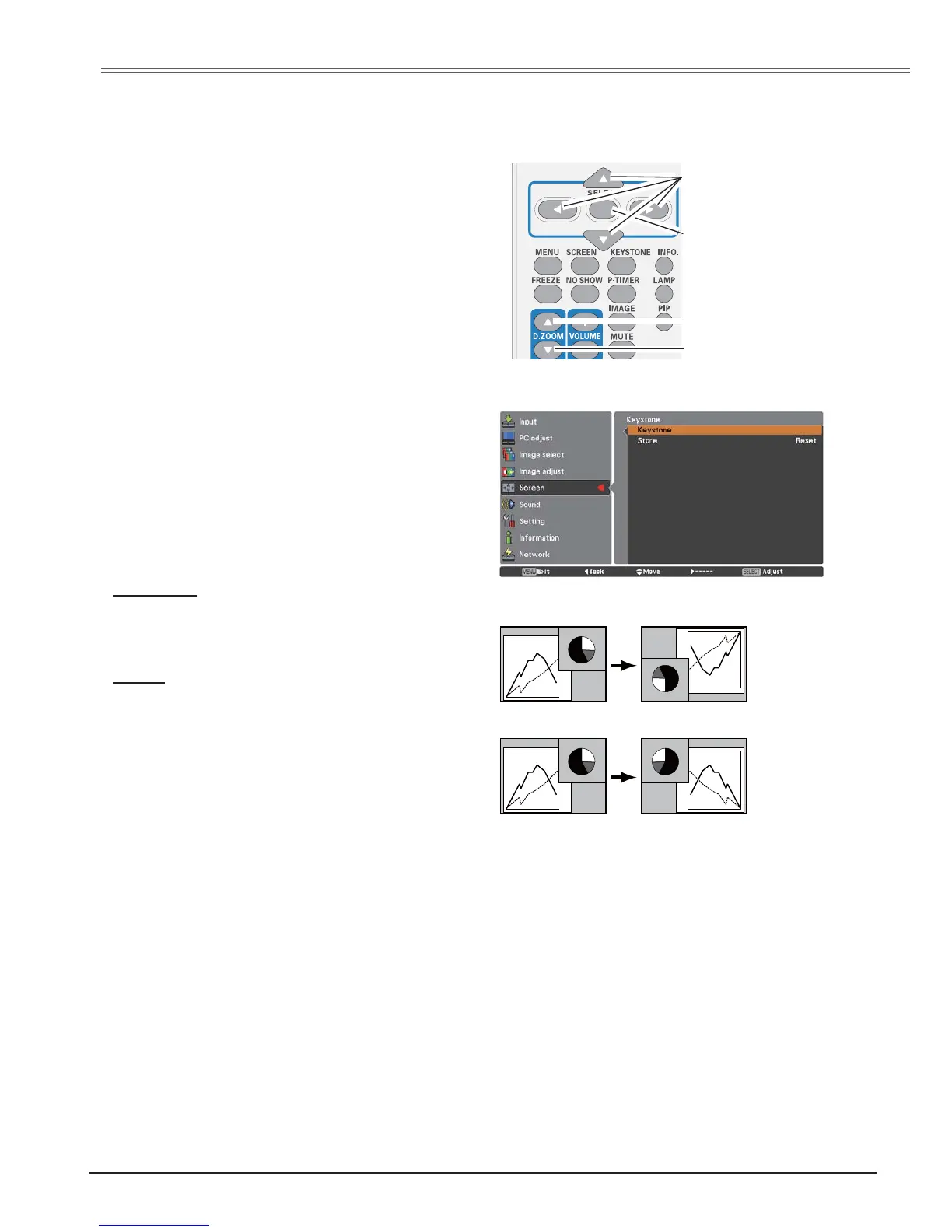35
&RPSXWHU,QSXW
Select 'LJLWDO]RRP. The On-Screen Menu
disappears and ']RRP appears. Press the
SELECT button to expand the image size. Use
WKH3RLQWŸźŻŹ buttons to pan the image. The
Panning function can work only when the image is
larger than the screen size. A projected image can
EHDOVRH[SDQGHGE\SUHVVLQJWKH'=220ŸRU
the SELECT button.
To exit the Digital zoom +/– mode, press any
button except the D.ZOOM
Ÿź, SELECT and
Point buttons.
'LJLWDO]RRP
Select 'LJLWDO]RRP±. The On-Screen Menu
disappears and ']RRP± appears. Press the
SELECT button to compress image size. The
projected image can be also compressed by
pressing the D.ZOOM
ź or the SELECT button.
'LJLWDO]RRP±
To return to the previous screen size, select a
screen size from the Screen Size Adjustment
Menu or select an input source from the Input
Source Selection Menu (see page 27) again, or
adjust the screen size with the D.ZOOM
Ÿź
buttons.
31RWH
7KHPLQLPXPFRPSUHVVLRQUDWLRLVOLPLWHG
depending on the input signal, when the Keystone
function is working or when the custom is selected
for the screen size.
7UXH and 'LJLWDO]RRP± are disabled and
cannot be displayed when 480i, 575i, 480p, S
720p, 1035i or 1080i is selected in the PC System
Menu (p.28).
'LJLWDO]RRP cannot be selected when 7UXH is
selected.
7KHPLQLPXPFRPSUHVVLRQUDWLRLVOLPLWHGDW
Normal screen size.
:KHQWKHIXQFWLRQLVVHOHFWHGRQ6FUHHQ
aspect menu, Wide (16:9) is not available in the
PC and AV screen (pp.34, 47). (PLC-WU3001
Only)
5HPRWHFRQWURO
'=220ŸEXWWRQ
32,17ŸźŻŹ
EXWWRQV
6(/(&7EXWWRQ
'=220źEXWWRQ
When this function is set to On, the picture
will be top/ bottom and left/right reversed. This
function is used to project the image from a
ceiling-mounted projector.
Ceiling
When this function is set to On, the picture will
be left/right reversed. This function is used to
project the image from rear of the screen.
5HDU
To reset the adjusted data, select Reset and
press the SELECT button. A confirmation box
appears and then select Yes. All adjustments will
return to their previous figures.
5HVHW
.H\VWRQH
This function is used to adjust keystone
distortion of the projected image. Use the Point
Ÿź buttons to choose the item you want to
adjust.
.H\VWRQH
To correct keystone distortion, press the
SELECT
button.
Keystone appears on the screen. Use the
Point Ÿź buttons to correct keystone
distortion (p.23).
Store
To store or reset the keystone correction,
press the Point Ź button.
Store ..........Keep the keystone correction
even when the AC power cord is
unplugged.
5HVHW..........Release the keystone correction
when the AC power cord is
unplugged.
.H\VWRQH
Ceiling
5HDU
6FUHHQDVSHFW3/&:82QO\
This function is used to project the image to a
4:3 or 16:9 projection screen.
'HIDXOW ....16:10 is the aspect of the
LCD panel. The original
Screen Menu is available.
.....
Set to a 16:9 projection screen.
......Set to a 4:3 projection
screen.
