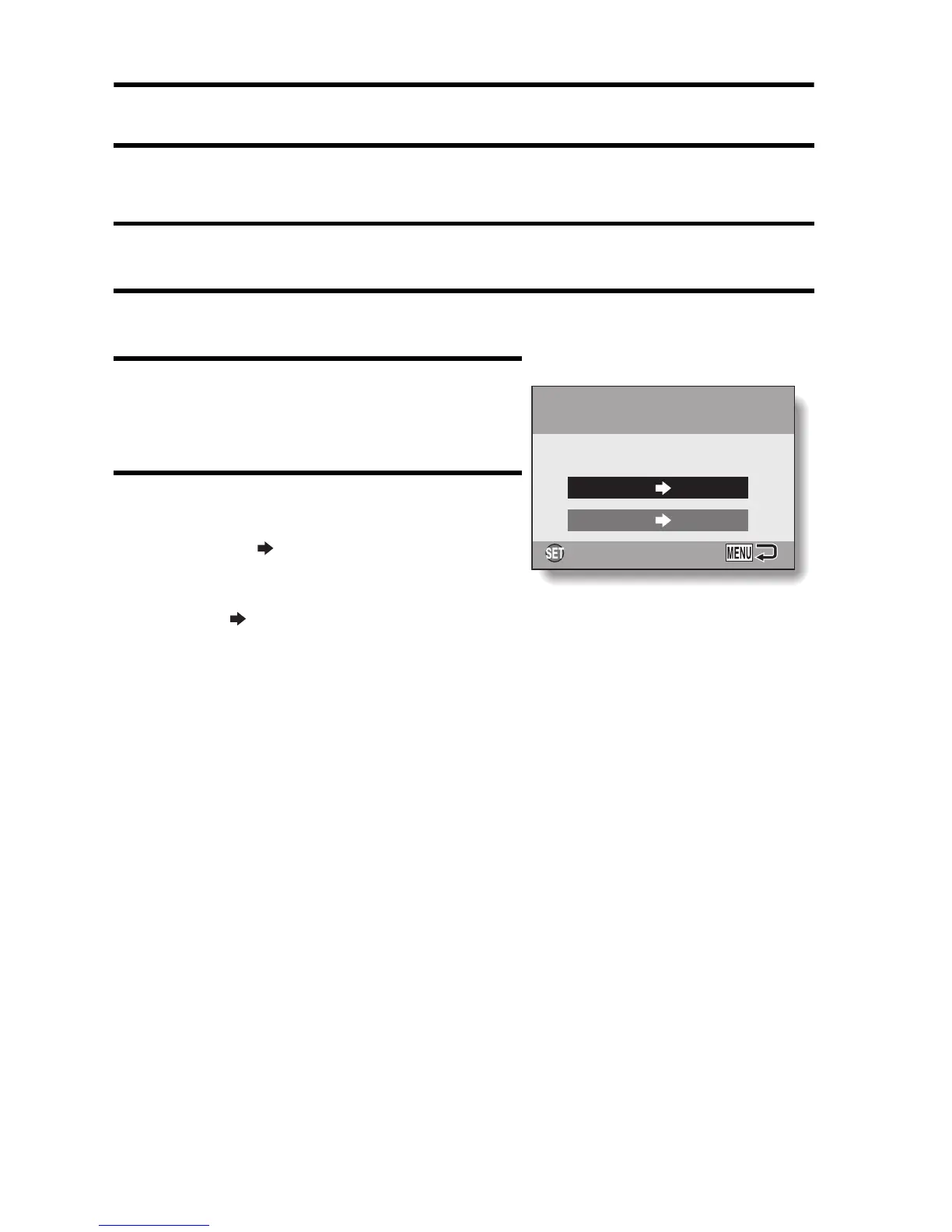93 English
COPY DATA
Images recorded in the camera’s internal memory can be copied to the card,
and likewise from the card to the internal memory.
1 Insert the card in the camera (page 21).
2 Display the Playback Menu (page 82).
3 Select “FILE COPY” and press the
SET button.
h The screen to copy files appears.
4 Select the copy direction.
INT MEM CARD:
Copy image data from the internal
memory to the card.
CARD INT MEM:
Copy image data from the card to the
internal memory.
* If no card is set in the camera, you
cannot copy data.
OK
