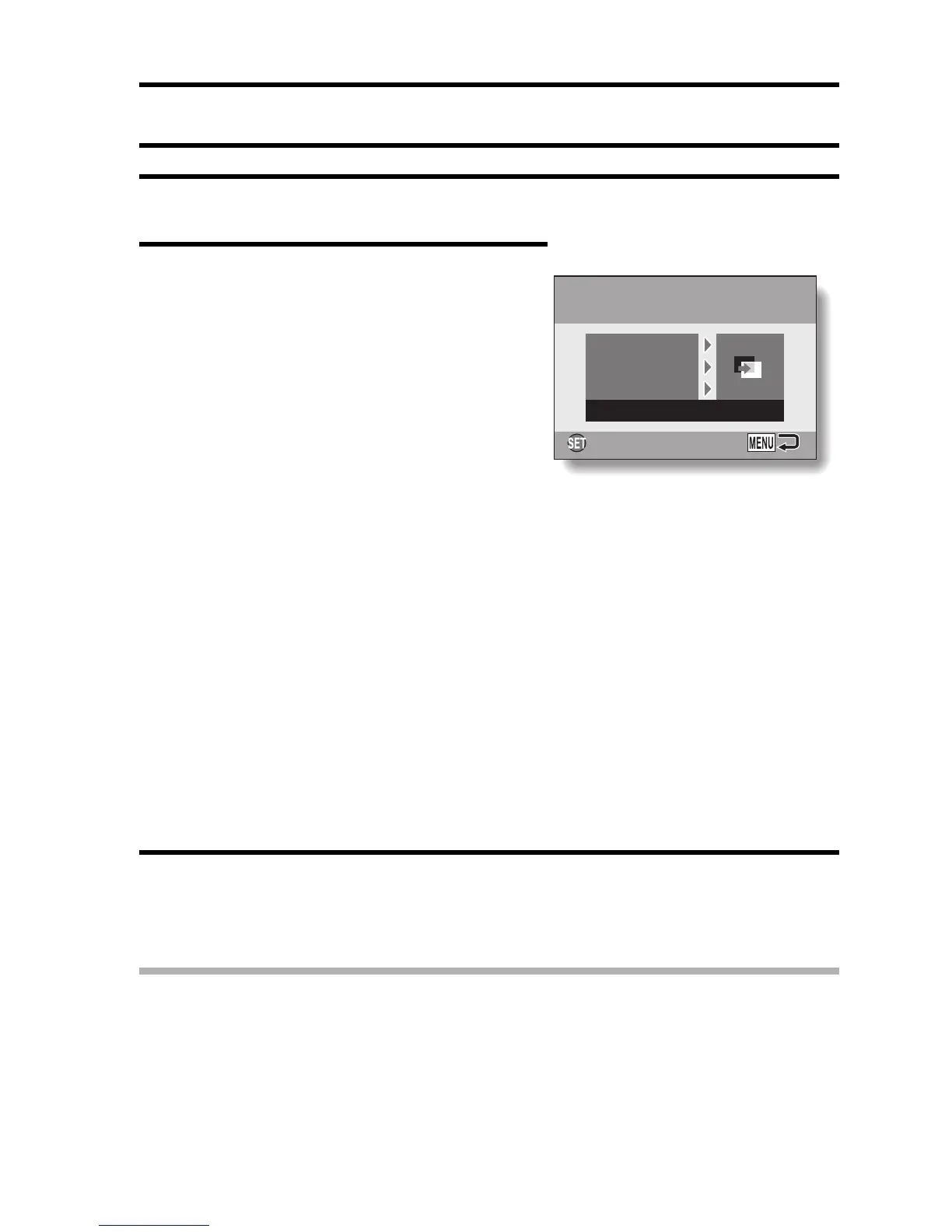English 100
SLIDESHOW PLAYBACK
1 Display the Playback Menu (page 82).
2 Select “SLIDESHOW” and press the
SET button.
h The screen to set the slideshow
appears.
<Changing the slideshow controls>
1 Select one of the slideshow controls, and press the SET button.
2 Press the [n] or [o] button to change the setting.
3 Press the SET button.
3 Select “START”, and press the SET button.
h Slideshow playback starts.
h To stop slideshow playback, press the SET button or MENU button.
HINT
i Audio data is not played during slideshow playback.
TIME: Adjust the transition speed
(the period that an image
is displayed before it
changes to the next
image).
EFFECT: Select a transition effect
as an image changes to
the next image.
BGM: Specify the settings for
playing background music
during slideshow
playback.
START: Begin slideshow playback.
TIME 3sec
BGM
START
A
EFFECT
OK
