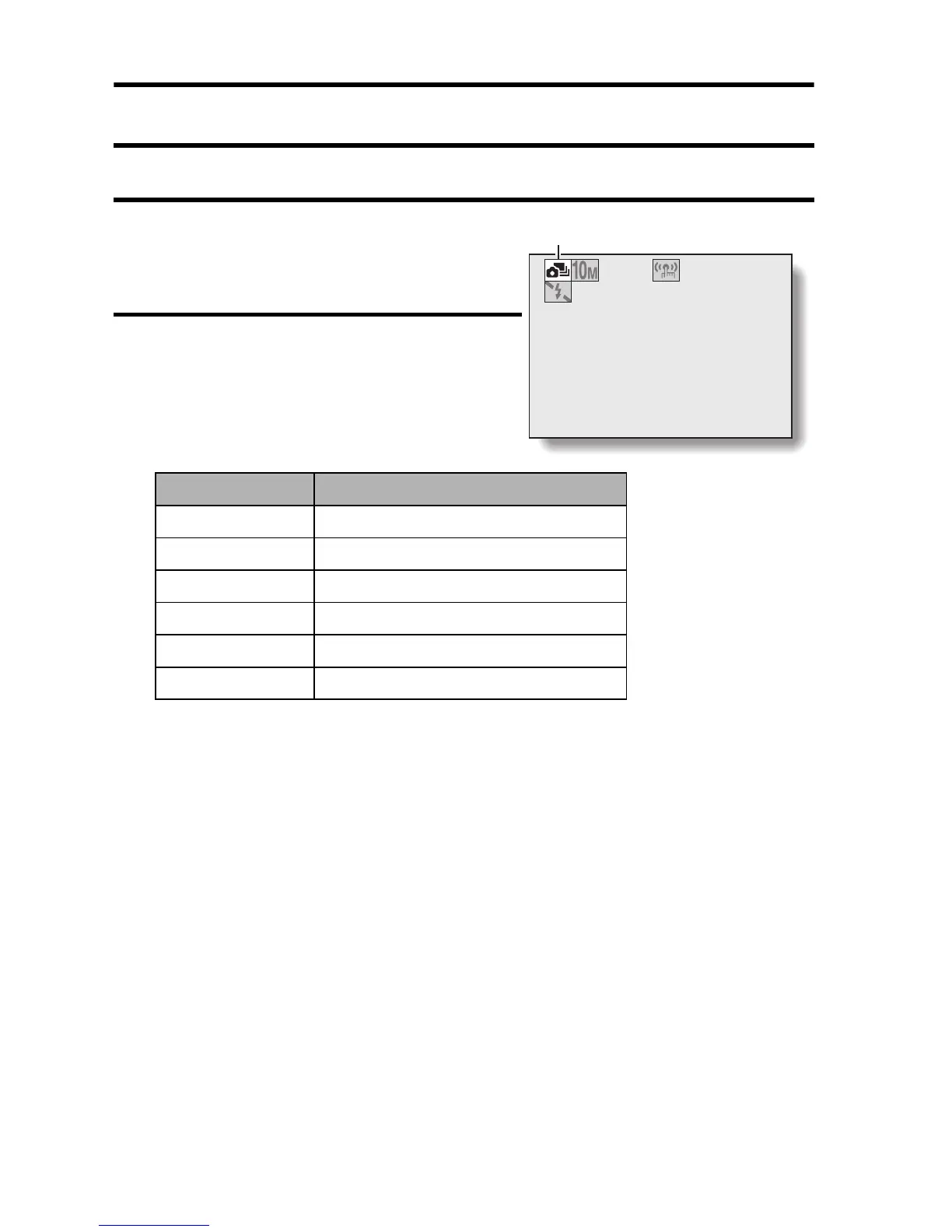47 English
SHOOTING SEQUENTIAL SHOTS
When the shutter button is pressed, still images are captured in succession.
1 Set the camera to the sequential
shots mode (page 33).
2 Press the shutter button to start
shooting.
h Shooting sequential shots begins.
<Estimated maximum number of
sequential shots>
* The quantities indicate the number of shots when the compression
rate is set to j.
* The maximum number of sequential shots will differ depending on the
subject.
h Note that if the shutter button is released during shooting, shooting
stops immediately.
Resolution Max. no. of shots
E Approx. 7 shots
N Approx. 9 shots
D Approx. 12 shots
z Approx. 19 shots
t Approx. 40 shots
[ Approx. 170 shots
143
Sequential shots icon
