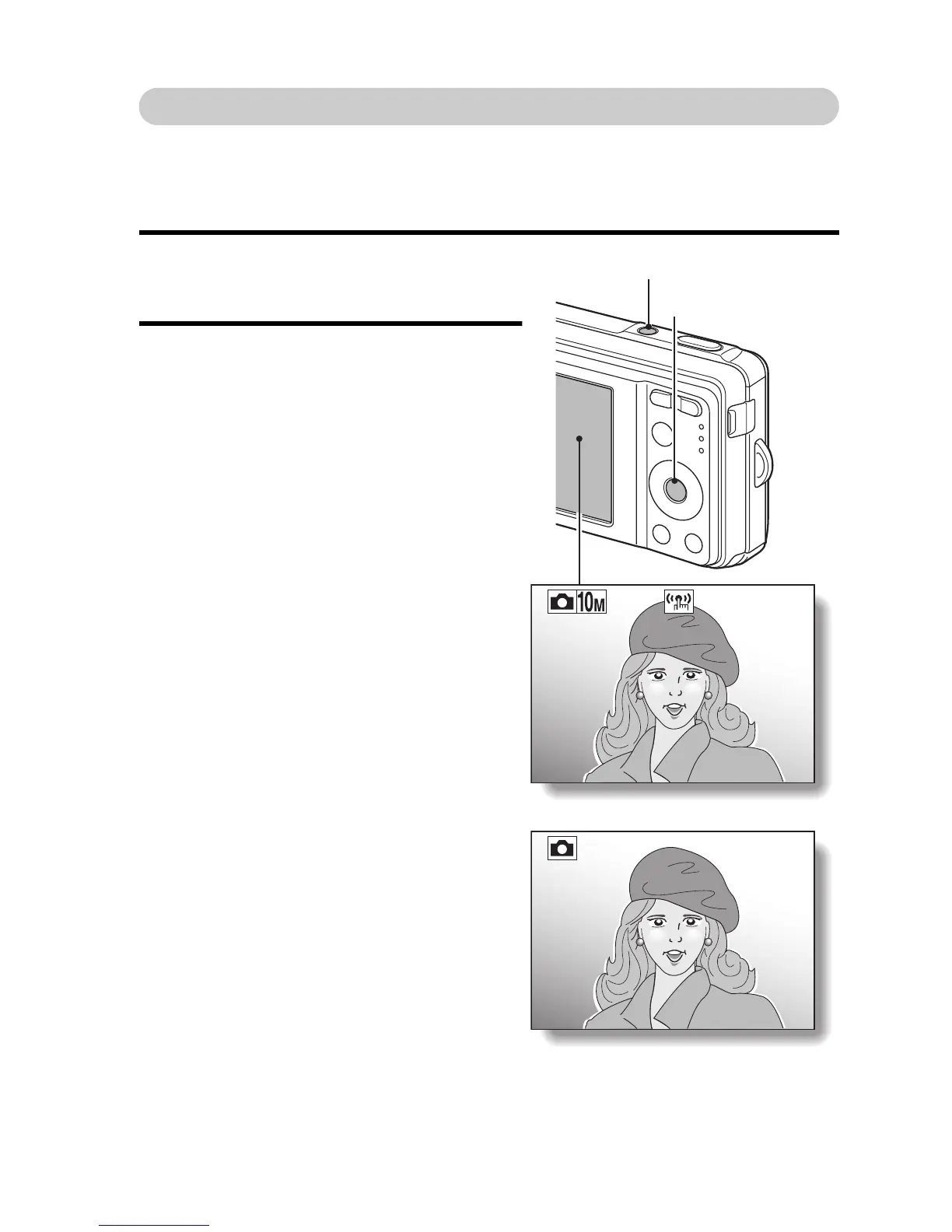English 34
Switching the display mode
In the shooting mode, you can select the either the “settings display mode”
which allows you to confirm the shooting settings on the monitor while you
shoot, or the “normal display mode” in which the setting indications are turned
off, providing a full view of the subject.
1 Press the ON/OFF button to turn
the camera on.
2 Press the SET button.
h Each time the SET button is
pressed, the camera switches
between the settings display
mode and the normal display
mode.
ON/OFF button
SET button
149
<Settings display mode>
<Normal display mode>
