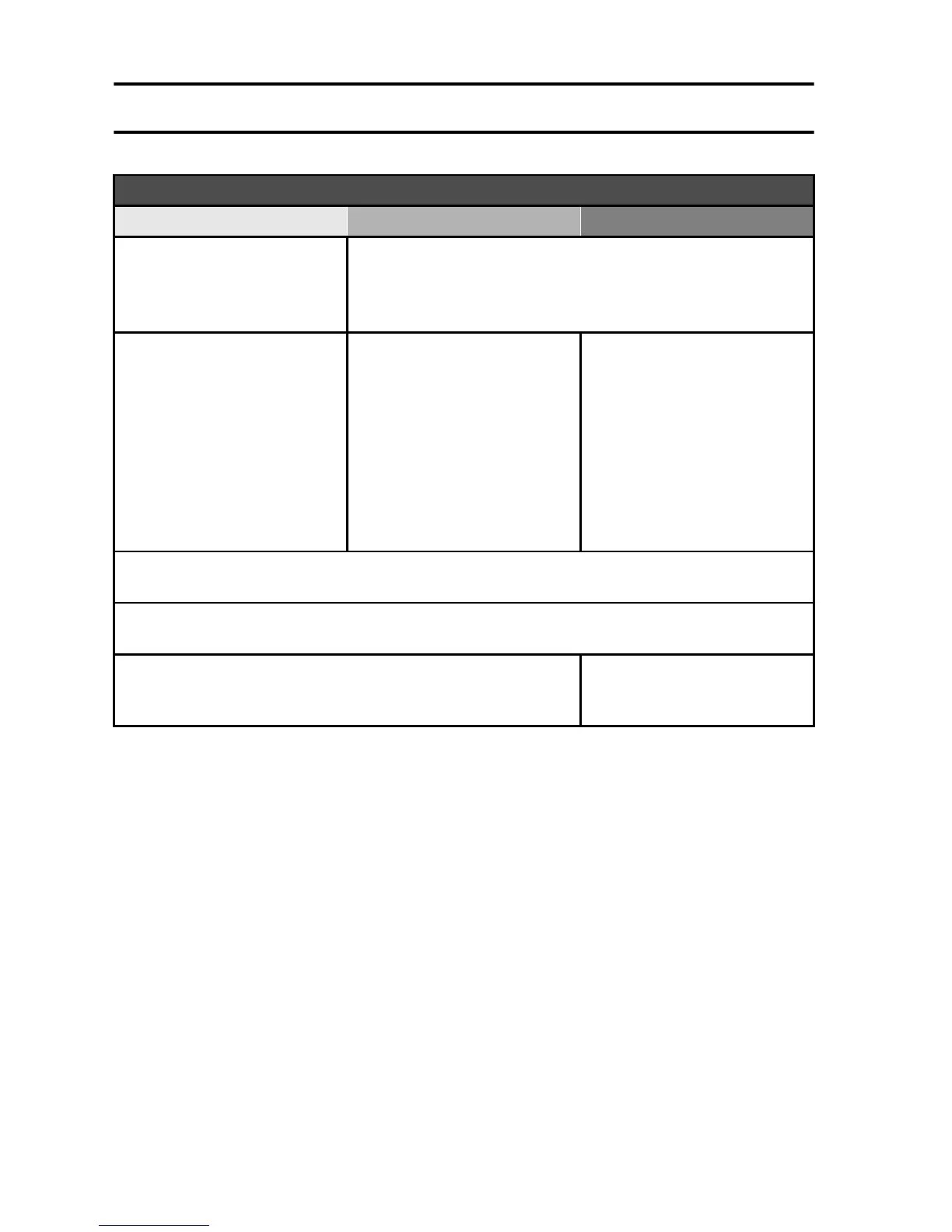5 English
QUICK SEARCH BY OPERATION
Playback
Basic operation Convenient functions Additional functions
Getting started
viewing images
• “Playing back the video
clip” on page 50
Adjust the playback volume
• “SOUNDS” on page 105
• “Viewing still images” on
page 39
Search for image data
• “9-image display
playback” on page 40
• “Folder playback” on
page 42
• “Quick scroll playback”
on page 41
Magnify an image
• “Magnifying (zooming in)
the image” on page 43
Check the focus
status
• “Zoom jump playback” on
page 44
Change the
orientation
•“ROTATE IMAGE” on
page 85
Slideshow playback
• “SLIDESHOW PLAYBACK” on page 100
Adjust the monitor brightness
• “Adjust the monitor brightness” on page 35
Playback on a TV
• “CONNECTING TO A TV” (for playback) on page 121
Set the TV system
• “TV SYSTEM SETTING”
on page 109
