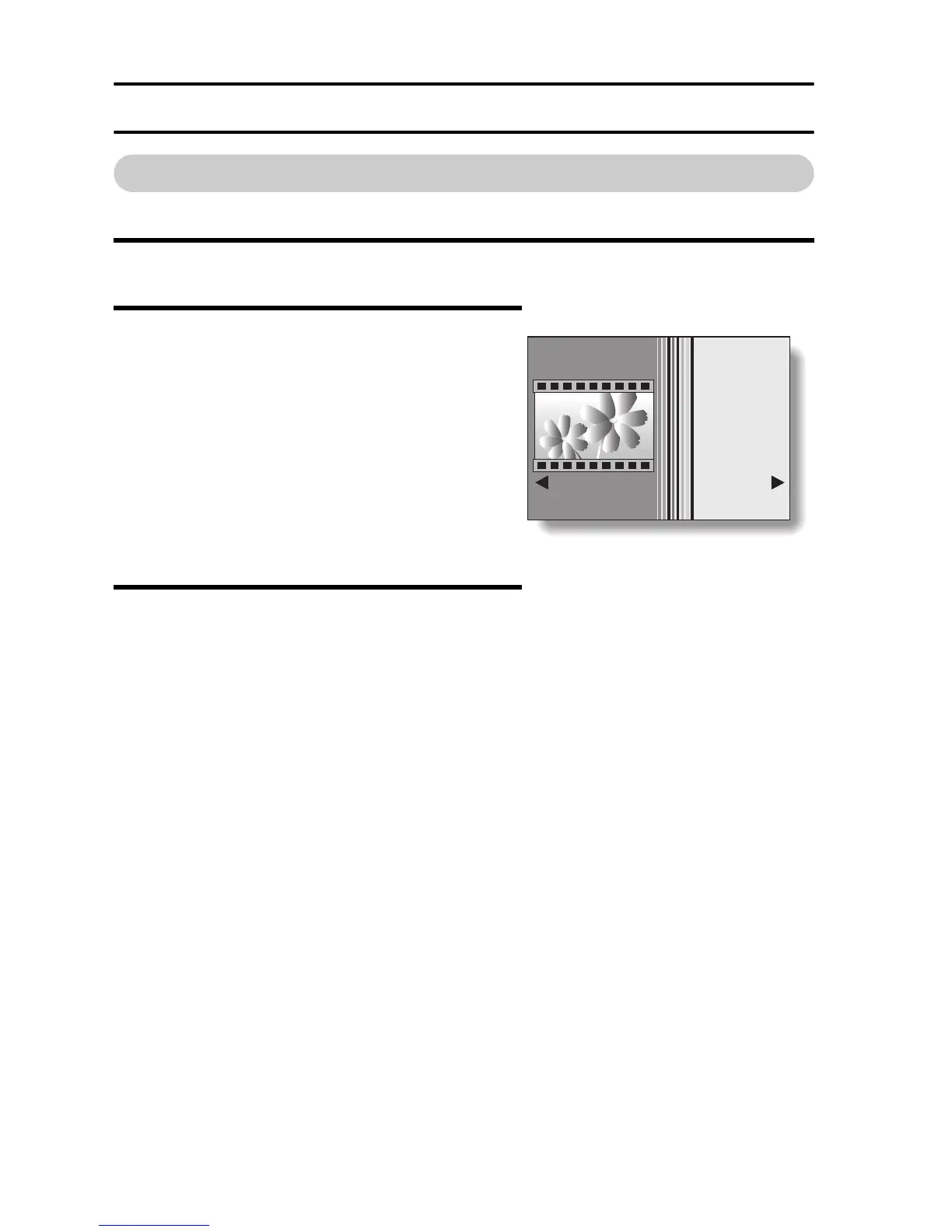41 English
CAPTURING AND PLAYING BACK STILL IMAGES
Quick scroll playback
A convenient way to quick-search when there are many images.
1 Access the 9-image display screen (page 40).
2 Press [W] ([P]) on the zoom
switch.
h The Quick Scroll Playback Screen
appears.
h Press the [G] or [H] button to
display the previous or following
image.
h You can press the [I] or [J] button
to move back or forward 32 files at
a time.
3 Display the desired image, and
press the SET button.
h The selected image is shown full-
screen.
2008.12.24
