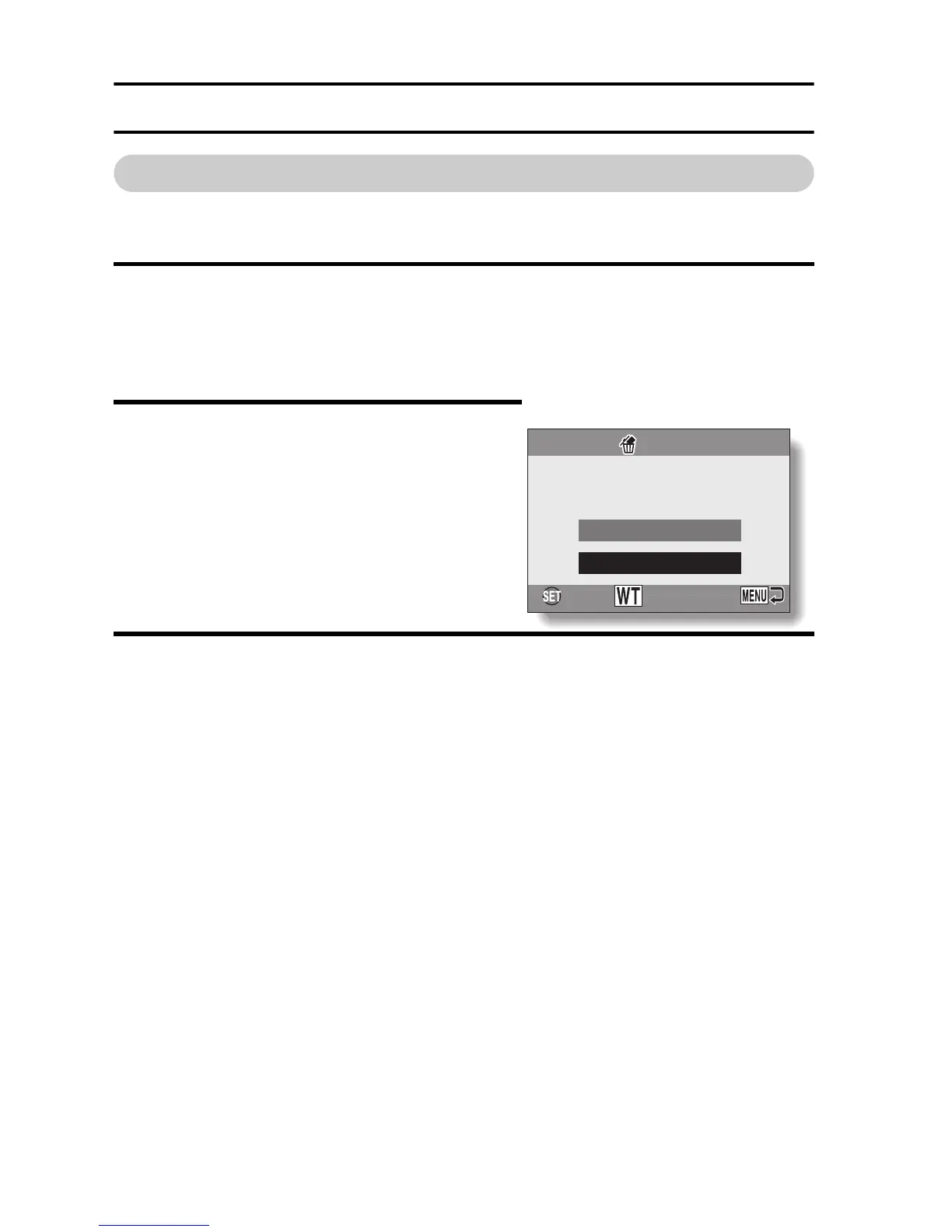45 English
CAPTURING AND PLAYING BACK STILL IMAGES
Deleting files
You can delete files that are stored on the card if you no longer need them.
You can delete the files one at a time, or all at once.
1 To delete files from the card, perform the delete procedure with the
card installed in the camera. To delete files from the camera’s
internal memory, remove the card before performing the delete
procedure.
2 Set the camera to the playback
mode, and press the [n] button.
h The Delete Screen appears.
ALL FILES:
Deletes all the files.
1 FILE:
Deletes one file at a time.
3 Delete the files.
<To delete all the files>
1 Use the [l] and [m] buttons to view the images and check if it is OK
to delete all the files.
2 Press the [n] or [o] button to select “ALL FILES”.
3 Press the SET button.
h The Delete Confirmation Screen appears. To delete the files,
select “YES”, and press the SET button. When the file delete is
completed, “No image” is shown.
Zoom I/O
