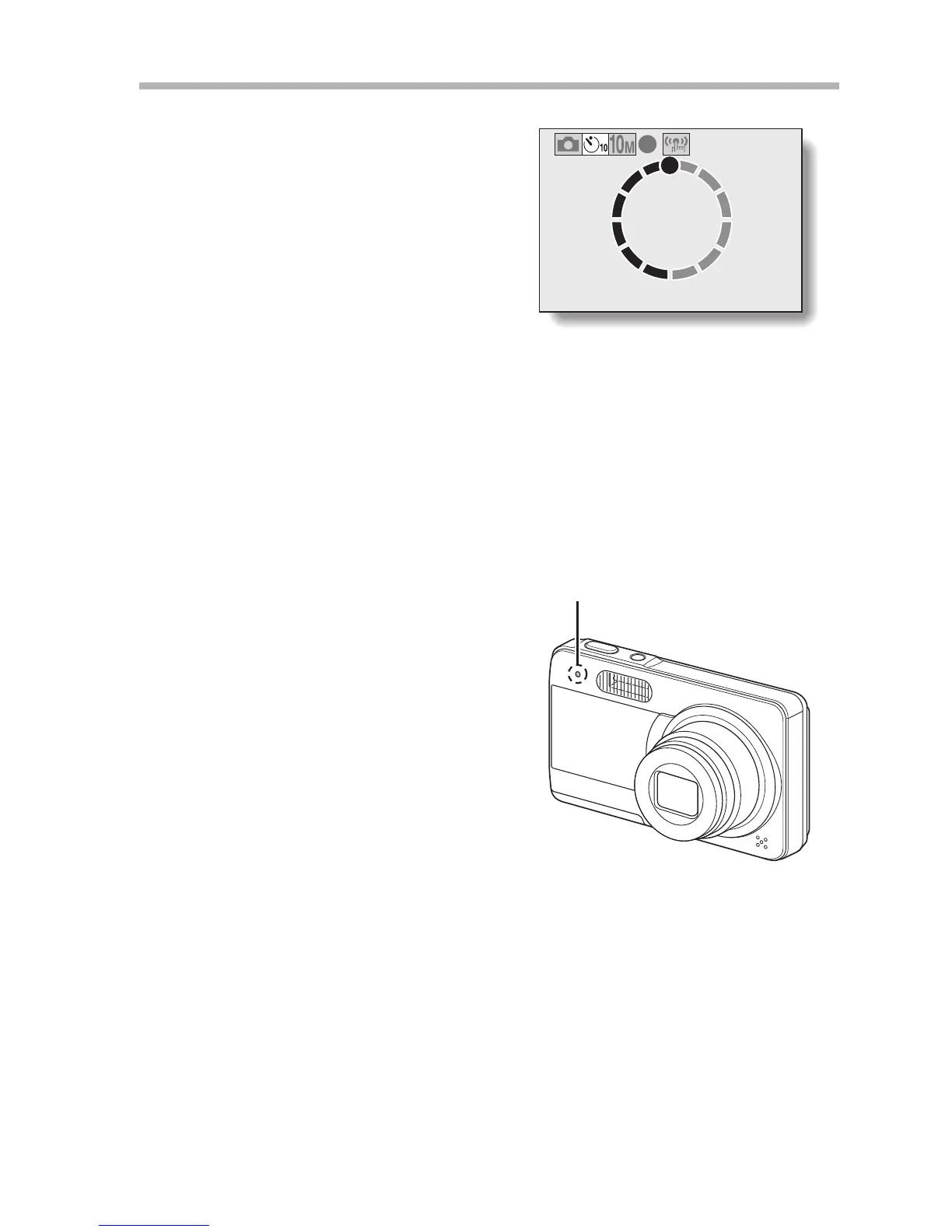English 62
HINT
i The countdown time until shutter
release is shown graphically on the
monitor.
To pause or cancel the self-timer function...
i If the shutter button is pressed again before the shutter is released, the
self-timer countdown temporarily stops. Press the shutter button one more
time to restart the self-timer.
i To cancel self-timer photography, set the self-timer setting to off s.
i After the self-timer picture is snapped, the self-timer is automatically reset
to off.
When x is selected...
i When the shutter button is pressed,
the self-timer indicator flashes for
approximately 10 seconds, after
which shooting begins.
i About 3 seconds before shooting,
the self-timer indicator flashes
faster.
1/102
F5.2
Self-timer indicator
