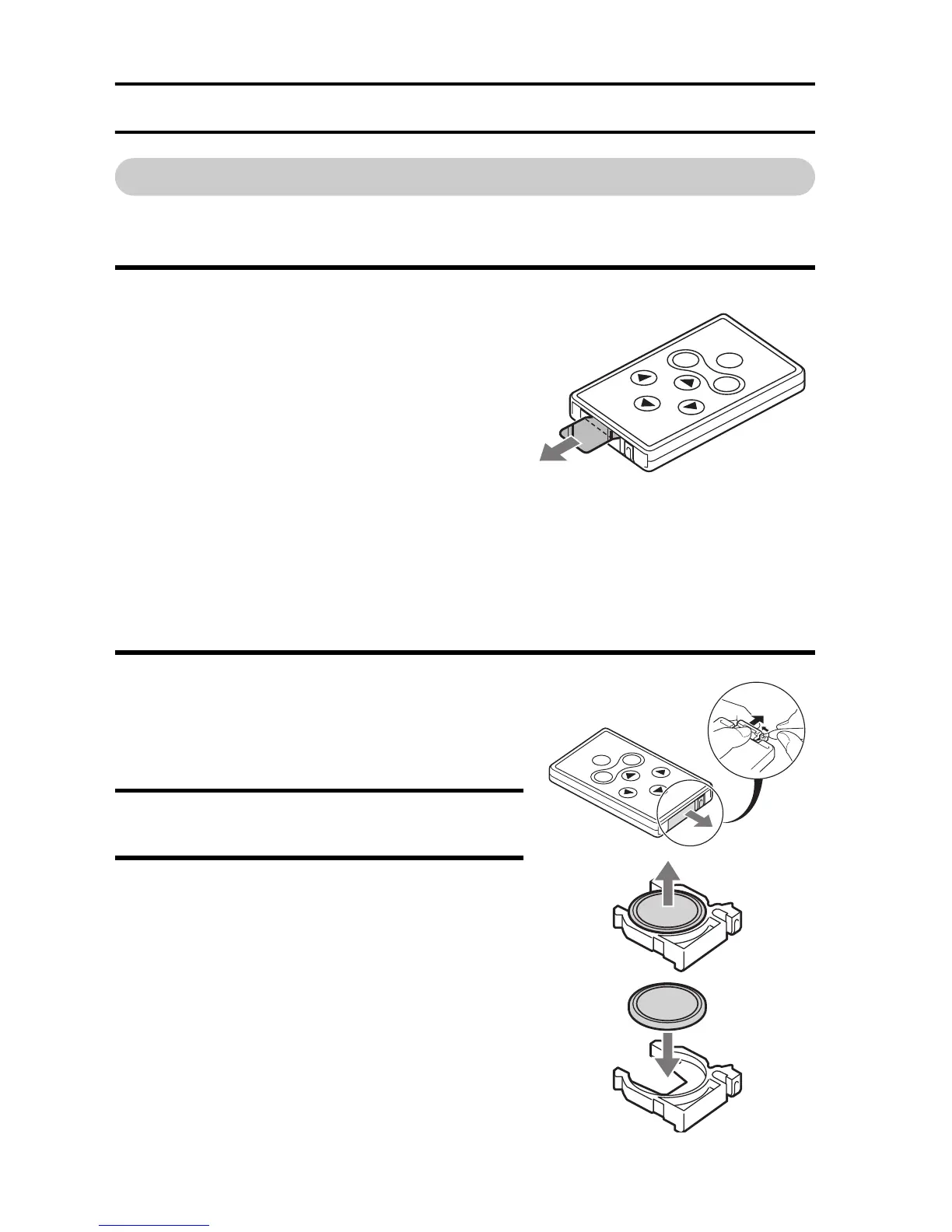141 English
PREPARING AND USING THE REMOTE CONTROL UNIT
Prepare the remote control unit
The remote control unit comes with the battery already installed at the time of
purchase.
1 Pull out and remove the protective
battery insulating sheet.
h The remote control unit becomes
operative when the insulating sheet
is removed.
Replacing the remote control unit battery
The life of the lithium battery will depend on your use of the remote
control unit, but as a general guideline, it will require replacement about
once a year. Follow the steps below to replace the CR2025 Lithium
battery (sold commercially).
1 Pull out the battery holder from the
remote control unit.
h Push in the tab to release the
battery holder, and then pull it out.
2 Remove the battery.
3 Insert a new battery (CR2025) in the
holder.
h Wipe the new battery with a soft,
dry cloth, and then insert it with the
(+) mark facing downward.
