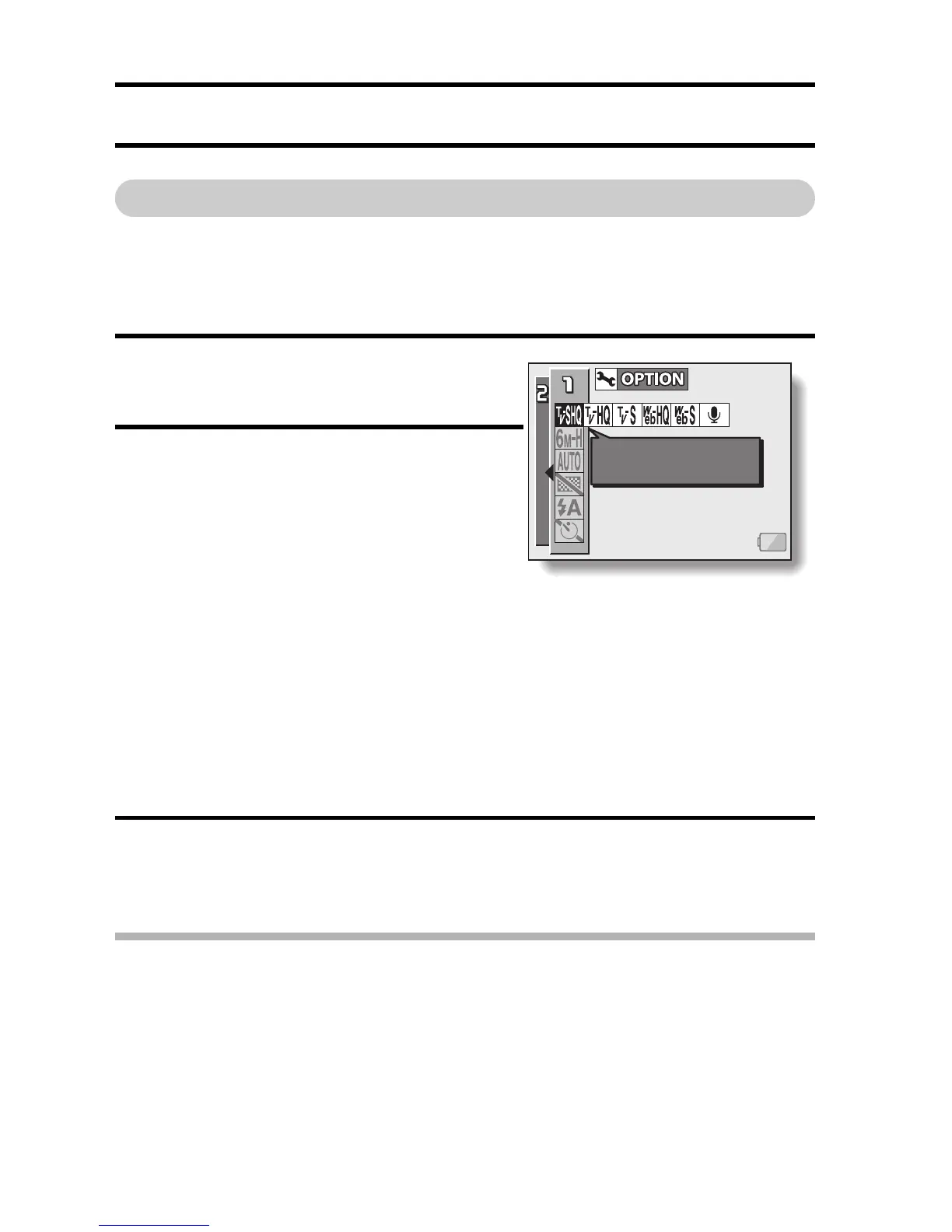55 English
IMAGE QUALITY
Video clip mode (image quality) setting
When it comes to video clips, a larger number of pixels and a higher
frame rate means better image quality and smoother playback. On the
other hand, the file size becomes large and uses more memory. Set the
image quality to a setting that’s right for your purpose.
1 Display the PAGE 1 Shooting
Setting Screen (page 49).
2 Select the video clip menu.
3 Select the desired icon from the video clip mode menu, and press
the SET button.
h This completes the video clip mode setting.
CAUTION
When editing video clips...
i In order for video clips to be joined, they must have been photographed in
the same mode.
i Video clips that were photographed in different modes cannot be joined.
b: Record at 640 × 480 pixels, 30
frames per second, high bit rate
a: Record at 640 × 480 pixels, 30
frames per second, standard bit
rate
c: Record at 320 × 240 pixels, 30
frames per second
d: Record at 320 × 240 pixels, 15
frames per second
e: Record at 176 × 144 pixels, 15
frames per second
<: Make an audio recording
VIDEO CLIP MPEG4
640x480 30fps SHQ
