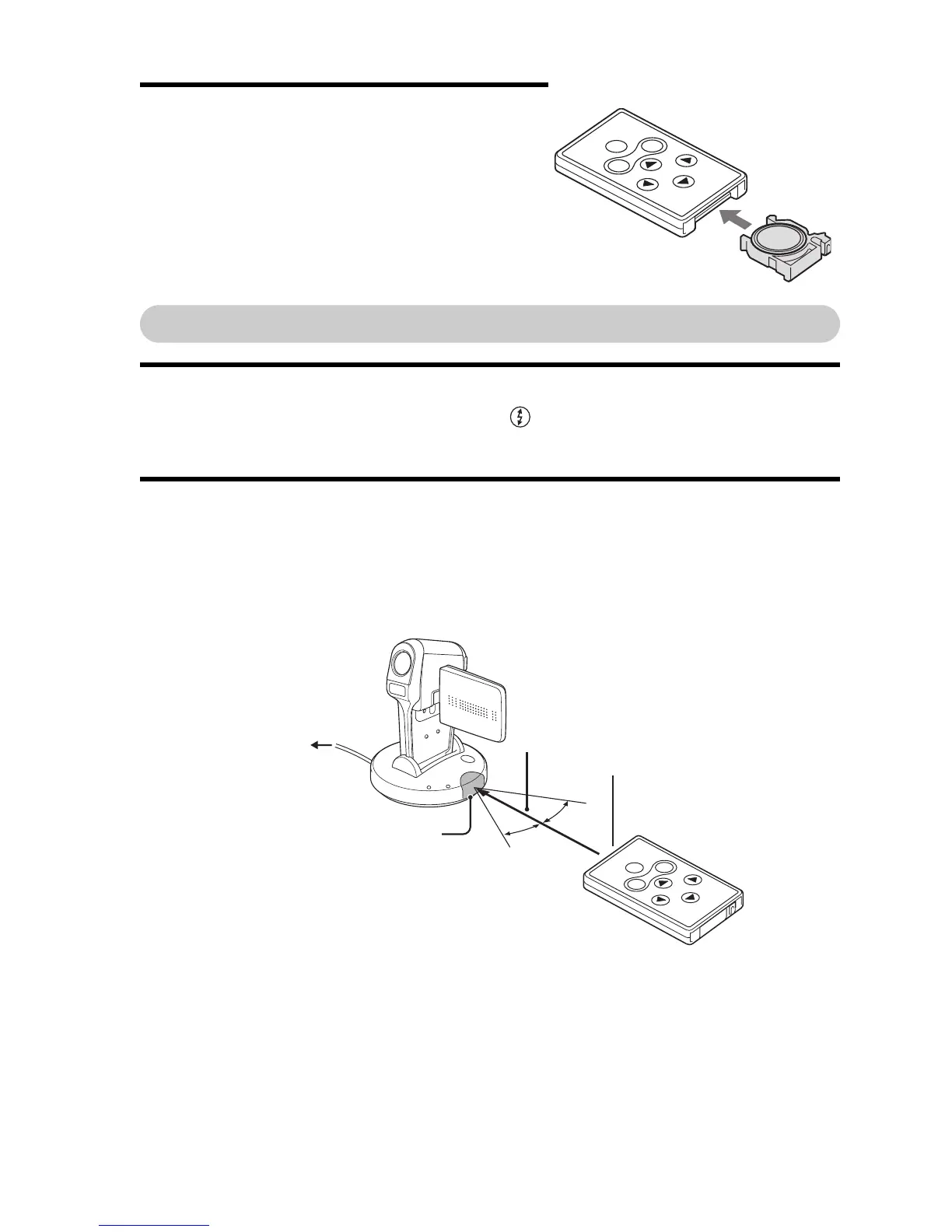English 142
4 Reinsert the battery holder in the
remote control unit.
How to use the remote control unit
1 Set the camera in the docking station, and press the docking
station’s operation mode button [ ] so that the CAMERA indicator
lights green (page 134).
2 To operate the remote control unit, aim the remote control unit’s
infrared emitter at the docking station’s remote control sensor.
h The remote control unit can be used at an angle that is displaced 15
degrees horizontally from the remote control sensor on the front of the
docking station, at a distance of up to 7 meters.
15°
15°
At a distance of up to 7 meters
Infrared emitter
Remote control sensor
15° horizontally
To AC adaptor
