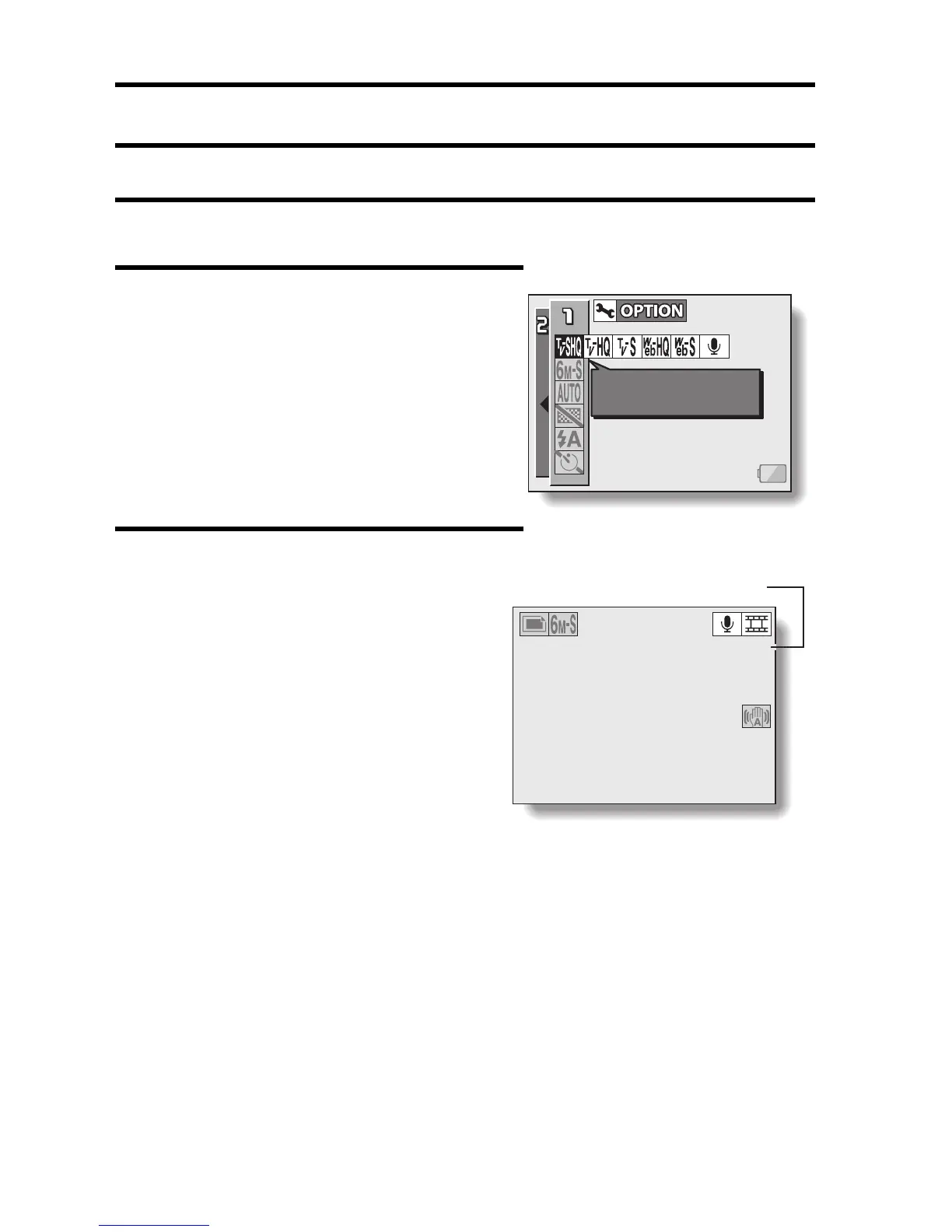41 English
MAKE AN AUDIO RECORDING
Your camera can make audio recordings.
1 Turn on the camera (page 26), and set the main switch to REC.
2 Press the MENU button.
h The menu display appears.
3 From the video clip mode menu,
select the audio memo icon <,
and press the SET button.
h The recording mode is enabled.
h The menu display is canceled if
the MENU button is pressed.
VIDEO CLIP MPEG4
640x480 30fps SHQ
12 00:10:15
Remaining time
