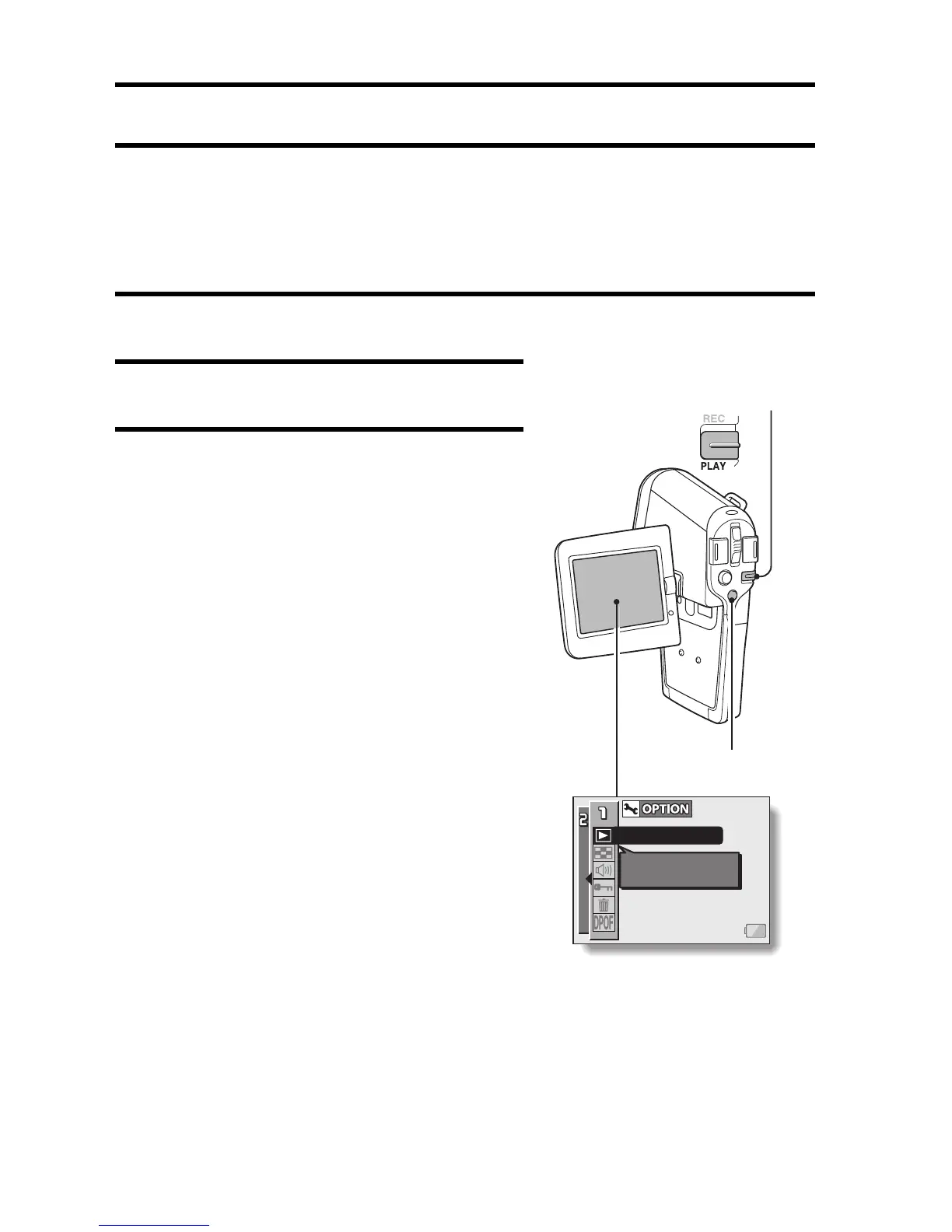73 English
PLAYBACK
PAGE 1 (BASIC SETTINGS)
DISPLAYING THE PLAYBACK SETTING SCREENS
The Playback Setting Screens are used to adjust your camera’s playback
settings. The Playback Setting Screens are organized into two displays:
PAGE 1 and PAGE 2. The PAGE 1 settings (page 75) cover the basic
playback settings, and the PAGE 2 settings (page 76) provide you with more
detailed settings.
1 Turn on the camera (page 26).
2 Set the main switch to PLAY.
3 Press the MENU button.
h The Playback Setting Screen
appears.
h Pressing the MENU button again
will cancel the Playback Setting
Screen.
Set play
all or 1 clip
PLAYBACK METHOD
MENU button
Main switch
