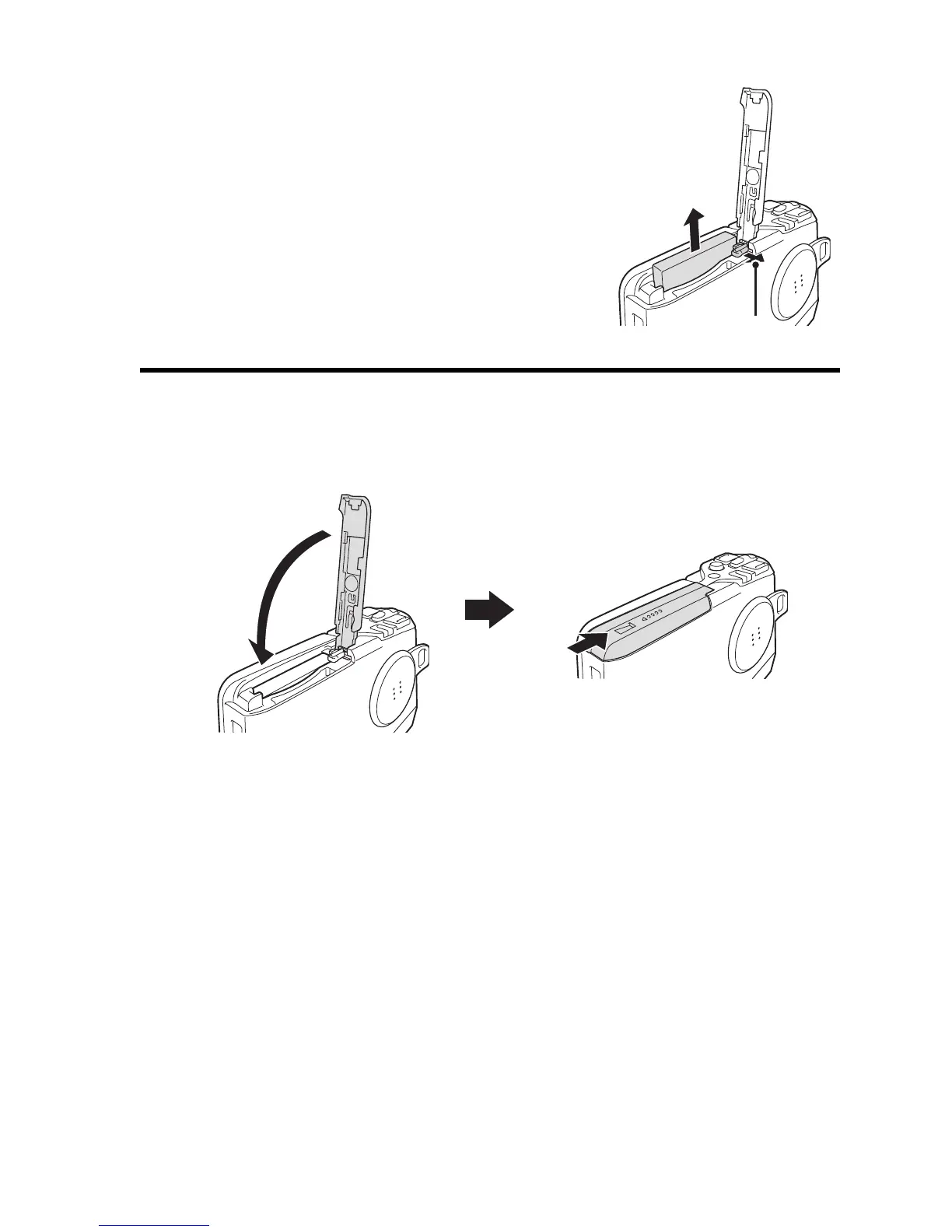English 20
<To remove the battery pack...>
h Slide the latch securing the battery
pack to the side, and remove the
battery pack.
3 Close the battery/card cover.
h Lower the cover, and slide it closed.
h At the time of purchase the battery pack is not charged. Be sure to
fully charge the battery pack (pages 22, 24).
Slide to the side
