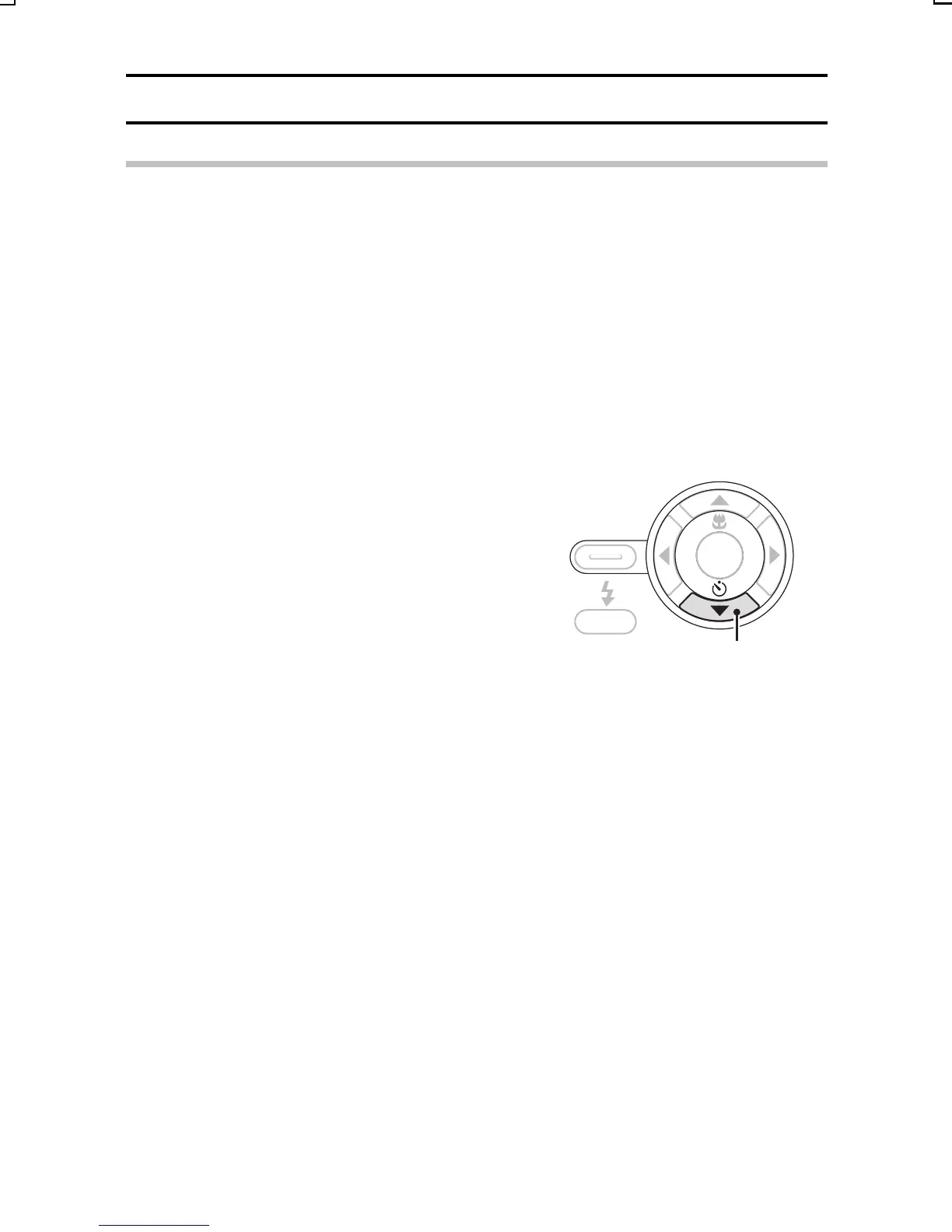OTHER SHOOTING FUNCTIONS
HINT
œ During self-timer photography, in the instant before the shutter is released,
the autofocus operates to focus the image.
To pause or cancel the self-timer function...
œ If the shutter release button is pressed again before the image is captured,
the self-timer countdown temporarily stops. Press the shutter release
button one more time to restart the self-timer.
œ To cancel self-timer photography, select the self-timer off icon V and
press the SET button.
HINT
œ You can set the self-timer even when the
LCD monitor is off or when the Still Image
Shooting Setting Screen is not shown by
pressing the self-timer button [ó].
When ò is selected...
œ When the shutter release button is pressed,
the self-timer indicator light slowly for about
7 seconds, then flash quickly for about 3
seconds, after which the shutter is released. Also, a beep tone starts to
sound 3 seconds before the shutter is released to let you know when the
image will be captured.
SET
MENU
DPOF
Self-timer button
SX714/EX, GX, U (VPC-S1 GB) Thu. July, 17/2003
65
English
