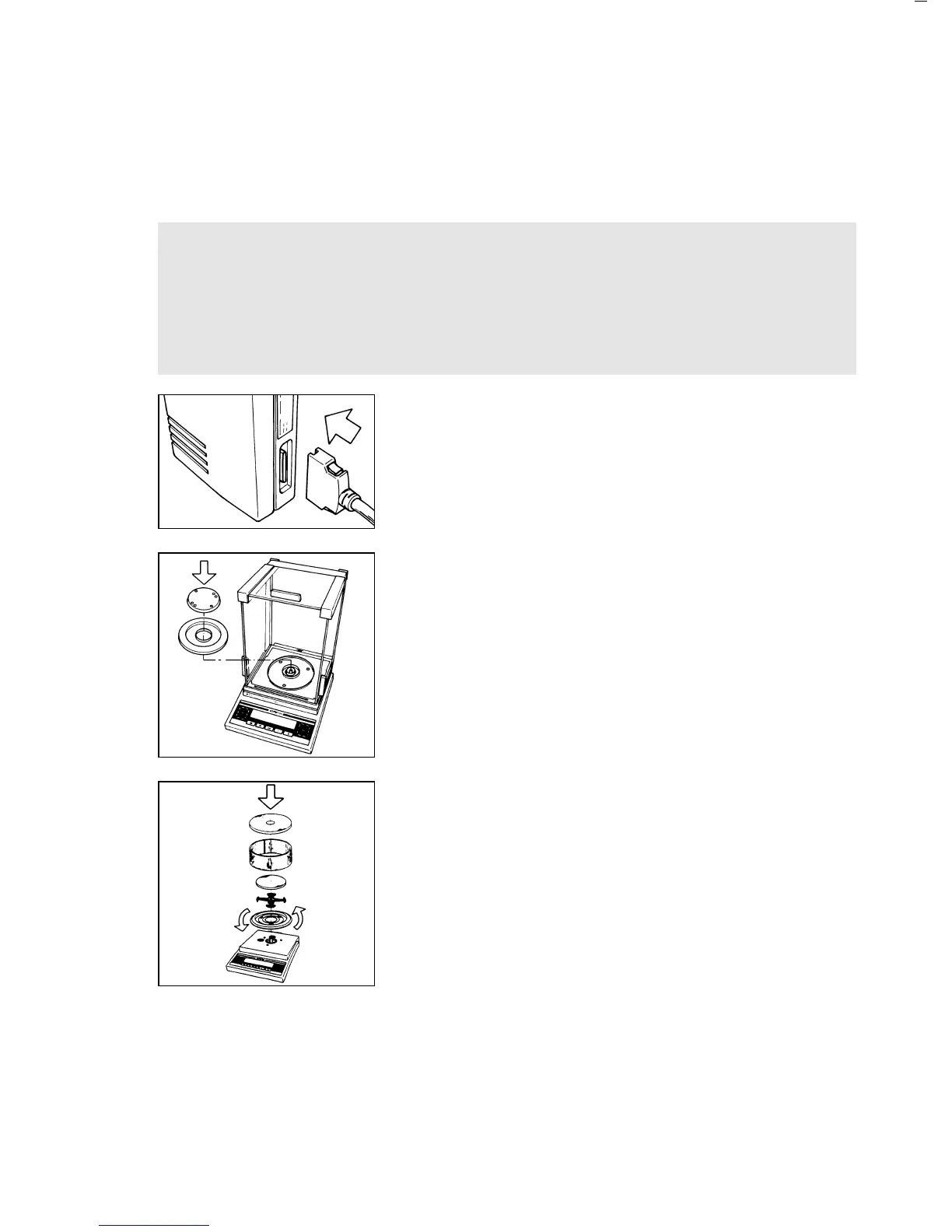Getting Started
– Remove the plastic wrapping, adhesive tape and styrofoam from the balance.
Connecting the BP 211D (-0CE) Balance
to the Electronics Box:
– Plug the cable into the socket of the electronics box.
Preparing the Weighing Chamber for Balances
with an Analytical Draft Shield Chamber
Place the components listed below inside the chamber
in the order given:
– Shield ring (2)
– Weighing pan (1)
Preparing Balances with a Round Glass Draft Shield
– Place the shield disk (2) on the balance. Turn the disk
counterclockwise until it stops and is secured.
Place the components listed below on the balance
in the order given:
– Pan support (21)
– Weighing pan (1)
– Glass draft shield cylinder (20)
– Draft shield cover (19)
* = including the Signatories of the Agreement on the
European Economic Area
Control Seals on Verified Balances Approved for Use as Legal Measuring
Instruments in the EU*:
Legal regulations require the verified balance to be sealed. This control seal
consists of an adhesive label with the name “Sartorius” on it. This seal will
be irreparably damaged if you attempt to remove it. In this case, the validity of
the seal becomes void and you must have your balance re-verified.
15