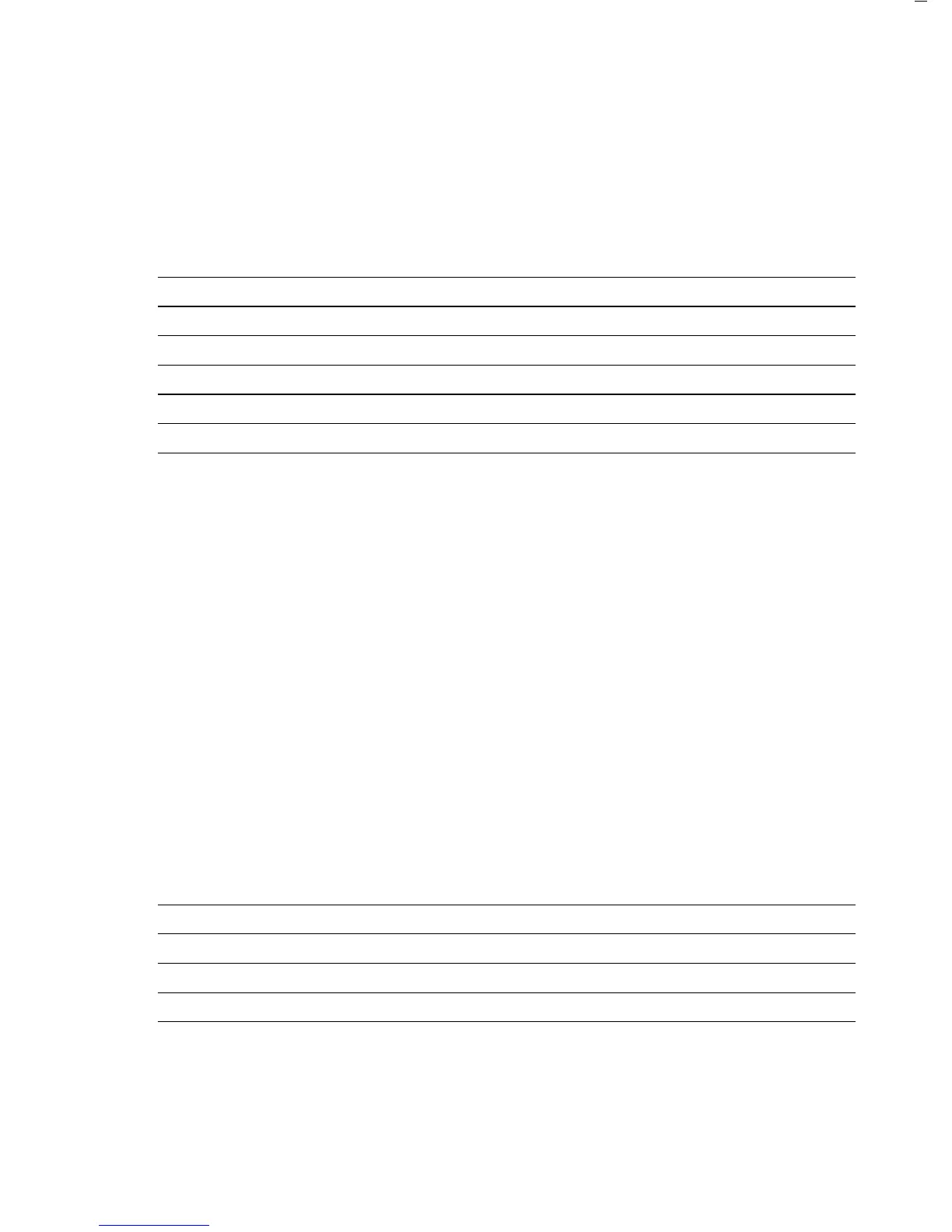Universal Switch for Remote Control
You can connect an external universal switch to the interface port of your balance
for remote control of the functions listed below.
Functions Code
Print p 8 4 1*
Tare t 842
Adjust/calibrate/linearize (using q)843
v key 8 4 4
c key 8 4 5
Power-On Mode
Depending on your requirements, you can change the power-on mode
of your balance.
The factory setting is: (power) off –> on <–> standby.
In this default setting, when you press the e key (11) to turn off the display, the
balance will remain in the standby mode. This means that it will be ready
to operate without requiring any warmup when you turn the display back on.
In the setting “Toggle between on and standby,” the balance will automatically
turn on again after it has been temporarily disconnected from AC power
or a power failure has occurred.
In the setting “Automatic power-on,” the balance will automatically turn on again
after it has been temporarily disconnected from AC power, the e key has
been
pressed, or after a power failure has occurred. In this setting, you cannot
use the
e key to turn off the balance. If your balance is connected to a central
power supply that is switched off overnight, the balance will turn on automatically
the next day as soon as the power supply is switched on again.
Power-on mode Code
(Power) off –> on <–> standby 8 5 1*
On <–> standby 8 5 3
Automatic power-on 8 5 4
* = factory setting
39