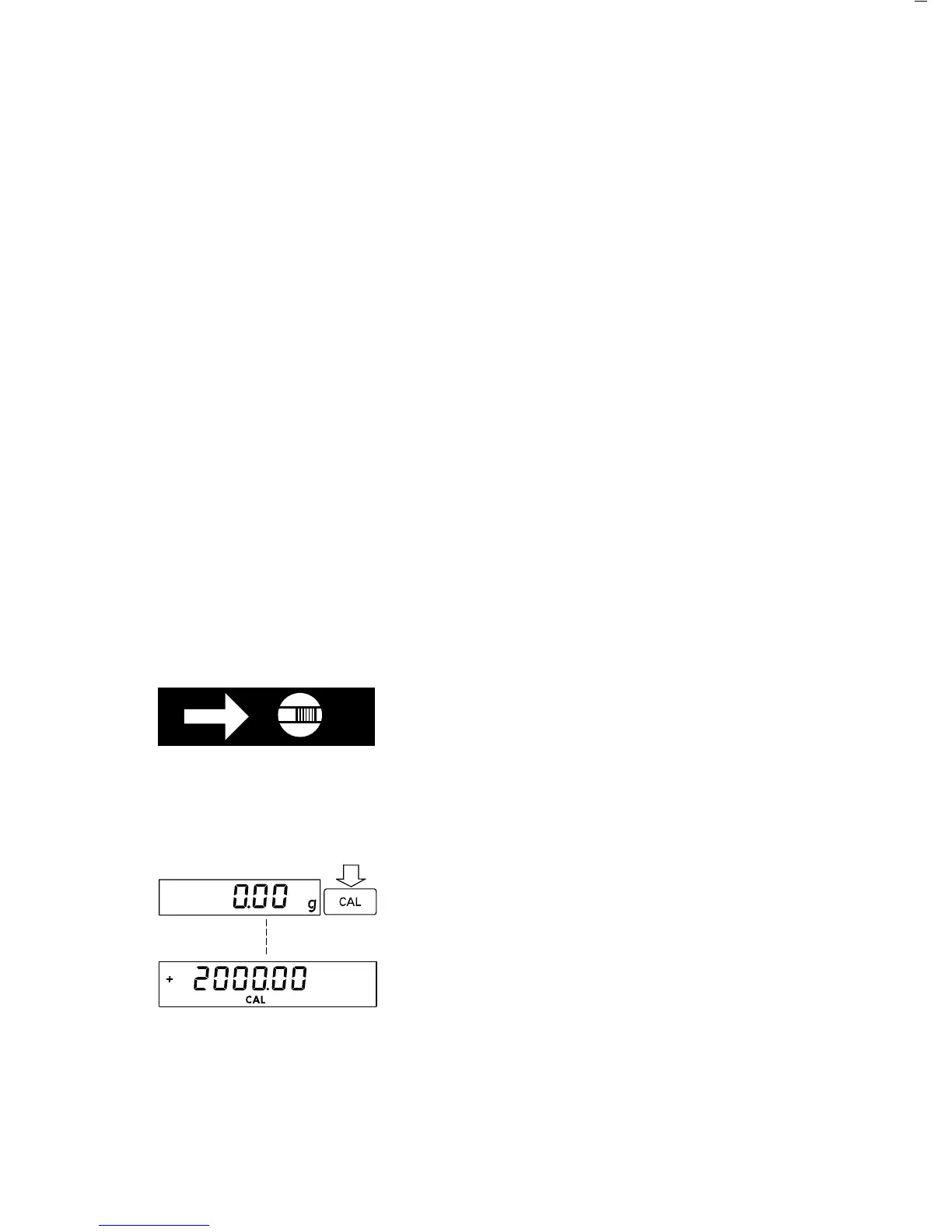The built-in calibration weight is internally applied
by servomotor and removed at the end of adjustment
or calibration.
If any interference affects the calibration procedure,
you may obtain a brief display of the error code
“Err 02.”
In this case, tare and press the q key again.
Important Note
! During calibration, the weighing pan must
be unloaded.
External Calibration**
Menu code selection – for standard balances: 1 9 1*
– for verified balances: 1 9 7
Use only calibration weights with nominal mass values
and tolerances equal to or better than the accuracy
class specified for your balance. You can find
an overview of the calibration weight sets under
“Accessories.”
Unlocking the Access Switch on Verified Balances
of Accuracy Class k:
– Remove the protective cap from the menu
access switch (4) on the rear panel of the computing
device.
– Move the menu access switch (4) in the direction
of the arrow.
When a zero readout is displayed, press the q
key (9). This starts calibration. The calibration weight
in grams is then displayed.
Errors or interference at the start of the calibration
routine are indicated by the error code “Err 02.” If this
is the case, tare and press the q key again when
a zero readout appears.
** = factory setting on standard balances with
a readability of ≥1mg
** = not ap pli cab le to v eri fied p rec ision bal anc es
of accuracy class K
23
▼