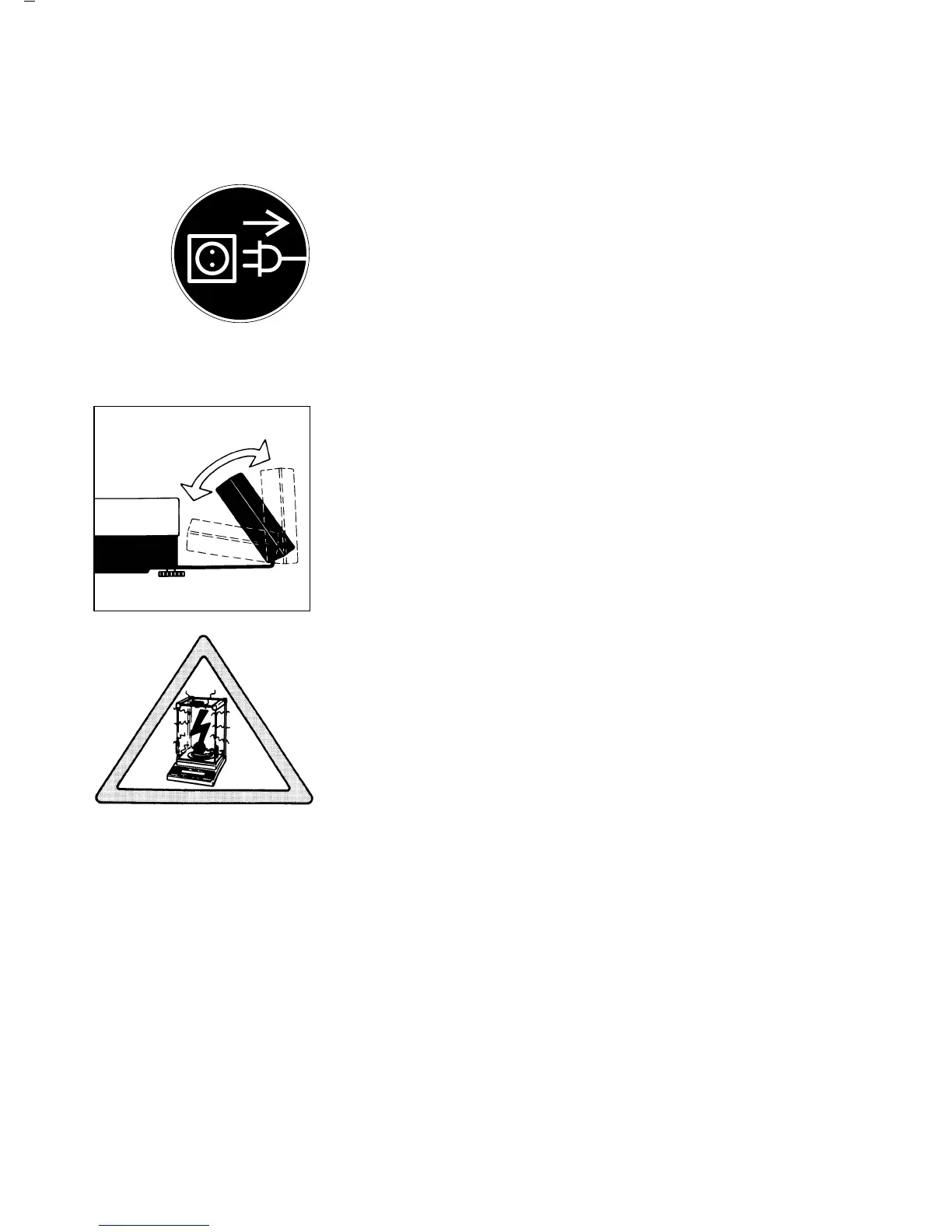Connecting Electronic Peripheral Devices
Make absolutely sure to unplug the balance from AC
power before you connect or disconnect a peripheral
device (printer or PC) to or from the interface port.
Adjusting the Display Unit on Balances with
a Weighing Capacity of ≥10 kg
Adjust the display unit to the position desired.
Information on Weighing Electrostatically
Charged Samples
If static electricity from the sample or container
is interfering with the weighing procedure (causing
unstable readouts), use an antistatic pan instead of the
standard weighing pan when weighing on balances
with a readability of 0.1mg (see “Accessories”).
18
