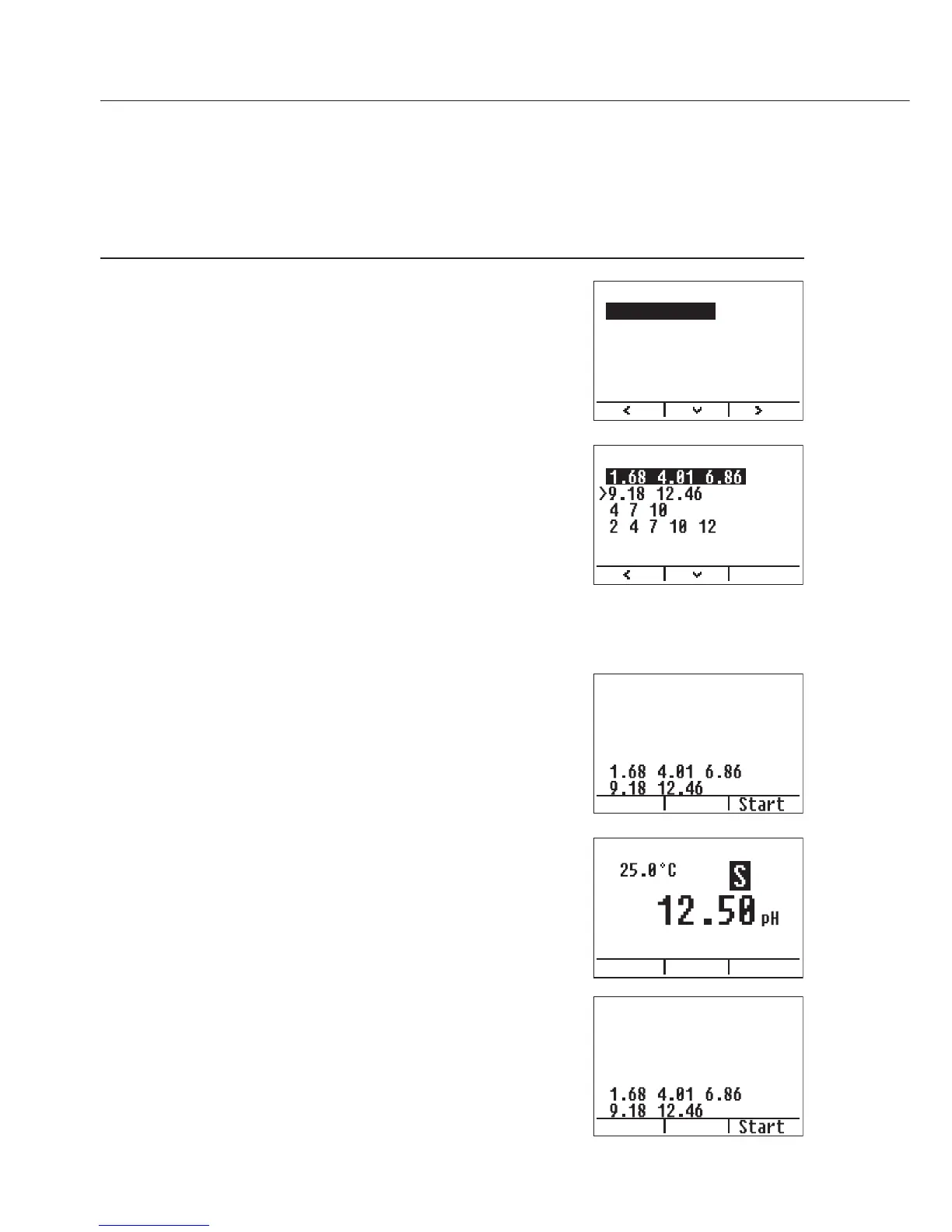16
Step Press key Display
4. Confirm calibration
functions and then pH 2+
O softkey
5. Select buffer set and 2+
q softkey,
confirm
O softkey
6. Change buffer set if required Press
q softkey
and confirm repeatedly; press
OK softkey once
7. Exit the menu and save press
o softkey
repeatedly,
oo softkey
8. Select Calibration Q
9. Start calibration with Press
first buffer
Start softkey
Calibration running ...:
The meter recognizes
the buffer automatically
from the selected set. Once the
signal stabilizes, the calibration
result is stored automatically.
The old calibration data is
automatically overwritten.