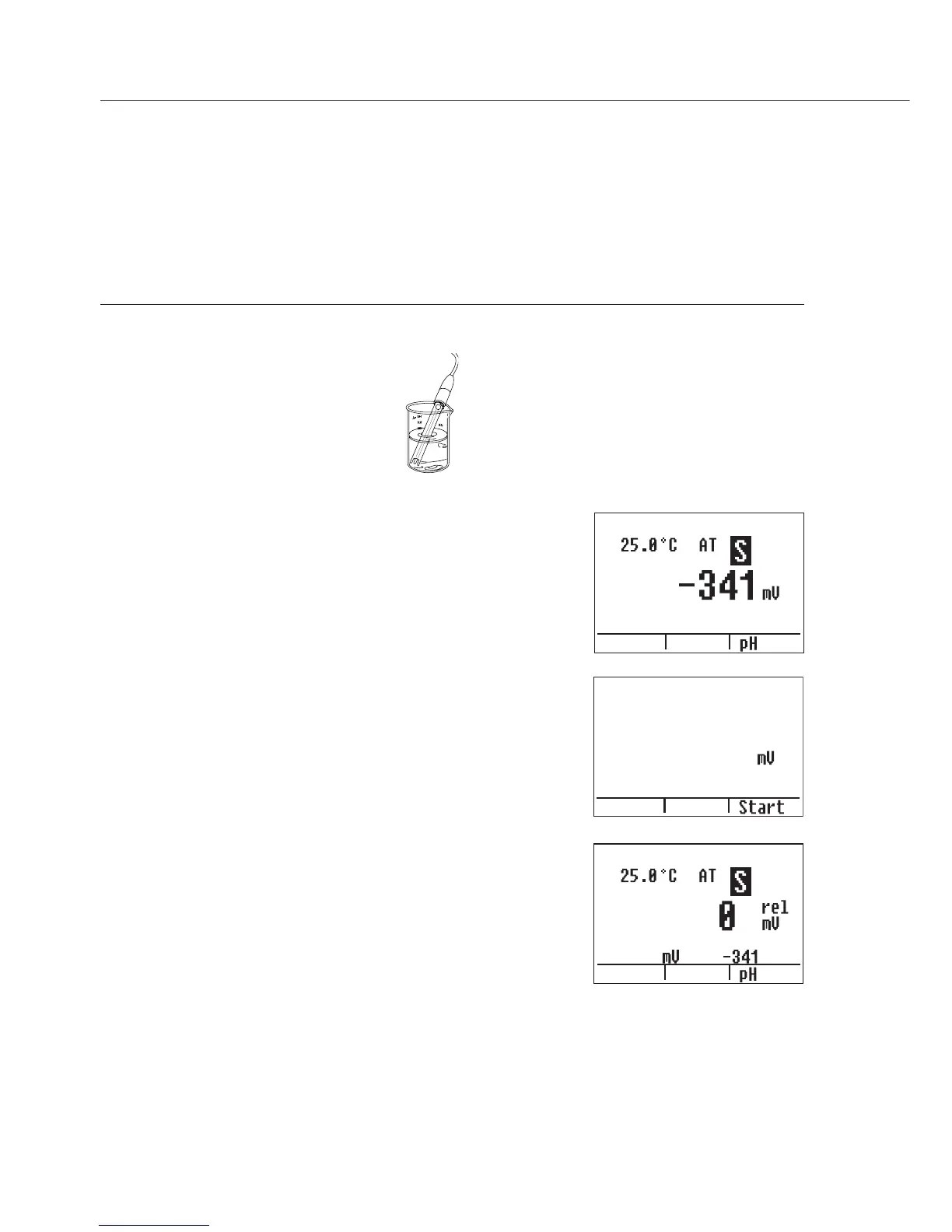Checking the Relative Millivolt Mode
Step Press key Display
1. If required, turn on meter e
2. Immerse the redox electrode
in a standard solution.
Stir gently.
Allow the electrode
to reach a stable value.
3. Toggle to the millivolt
measurement
mV softkey
4. Select calibration Q
5. Start calibration
Start softkey
Calibration running ...:
When the signal has stabilized:
The meter automatically stores
the measured value. The current
absolute mV value becomes zero
relative millivolts.
18