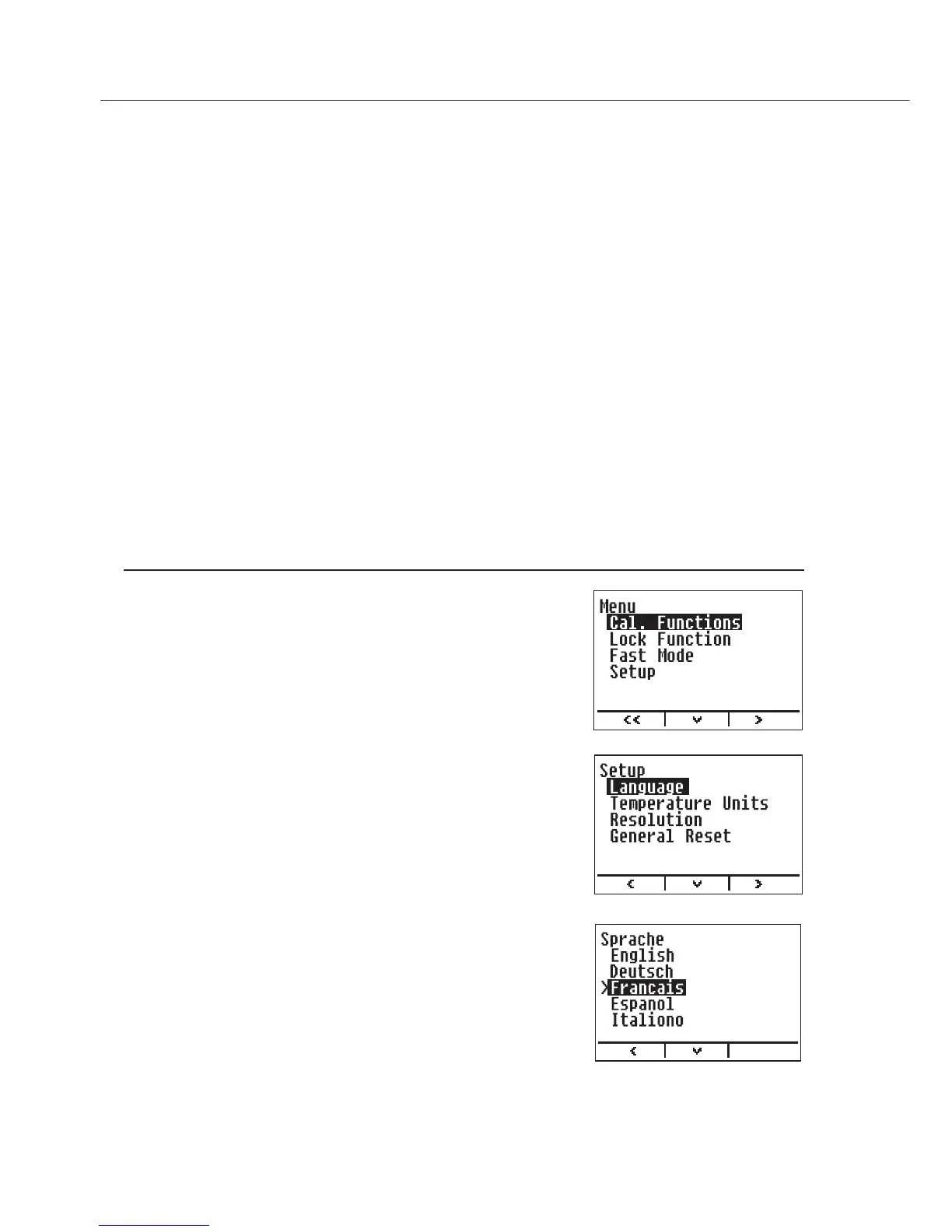Default Settings (Setup Menu)
Intended Use
Configuration of the pH meter, i.e. adapting to user requirements by selecting predefined
parameters from a menu.
The Setup menu is divided Language Selection
into the items: There are 5 languages available
– Calibration functions for displaying information:
– Lock function – English (factory setting)
– Fast mode – German (Deutsch)
– Settings – French (Français)
– Docu-pH+ only: data memory – Spanish (Español)
– Italian (Italiano)
Example: Selecting the Language “French”
Step Press key Display
1. Turn meter on, if required e
2. Select default m
3.
Select setup Press q softkey repeatedly,
and confirm
O softkey
4.
Confirm language O softkey
5. Select “French (Francais)” Press twice or repeatedly,
and confirm as needed
q softkey,
OK softkey
6. Exit the menu and save Press
o softkey repeatedly,
oo softkey
12