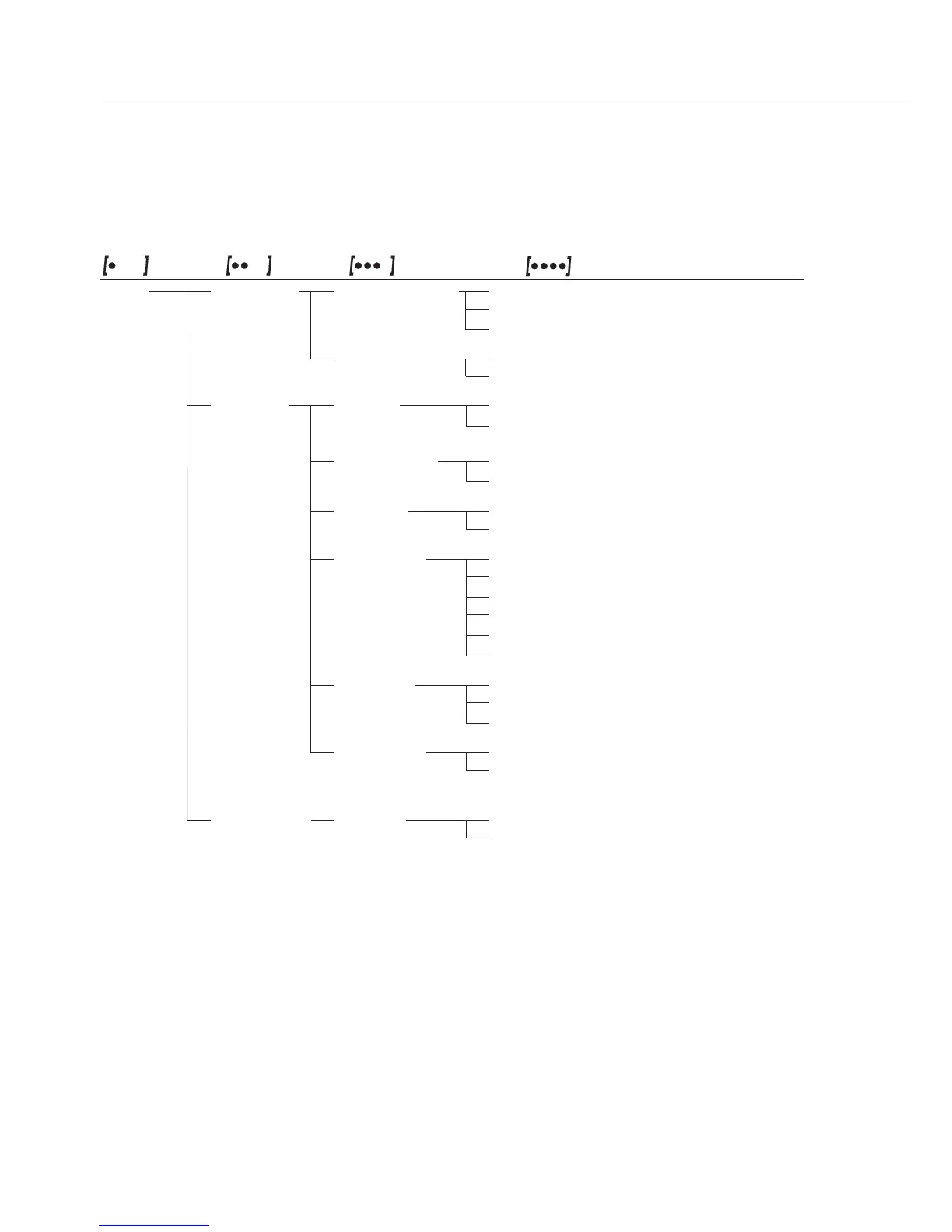20
Level 1 Level 2 Level 3 Level 4 Menu code
Setup Prnt.Out Prt.Init. Off 1. 6. 5. 1
Printing fct. Printing applica- ο all parameters 1. 6. 5. 2
tion parameters mainpar.ameters 1. 6. 5. 2
Format Line for-
16. char.(digit not identified) 1. 6. 6. 1
mat for printout ο 22. char.acters (w/ ID) 1. 6. 6. 2
extras menu CanEdit.le 1. 8. 1. 1
(Additional rd.only read only 1. 8. 1. 2
functions)
Signal off 1. 8. 2. 1
Acoustic signal ο on 1. 8. 2. 2
keys ο free 1. 8. 3. 1
(keypad) locked 1. 8. 3. 2
Ext.Key ο Print Key r 1. 8. 4. 1
External Z | Tare Key w 1. 8. 4. 2
switch function cal. Key Q 1. 8. 4. 3
select Key b 1. 8. 4. 4
cf Key c 1. 8. 4. 5
enter Key u 1. 8. 4. 6
on-mode ο off/on Off | on | stand-by 1. 8. 5. 1
Power-on standby On | Stand-by 1. 8. 5. 2
mode Auto-On Automatic on mode 1. 8. 5. 3
Backlit off 1. 8. 6. 1
Display ο on 1. 8. 6. 2
backlighting
reset menu yes restore factory settings 1. 9. 1. 1
Menu reset factory settings ο No Do not restore 1. 9. 1. 2
factory settings