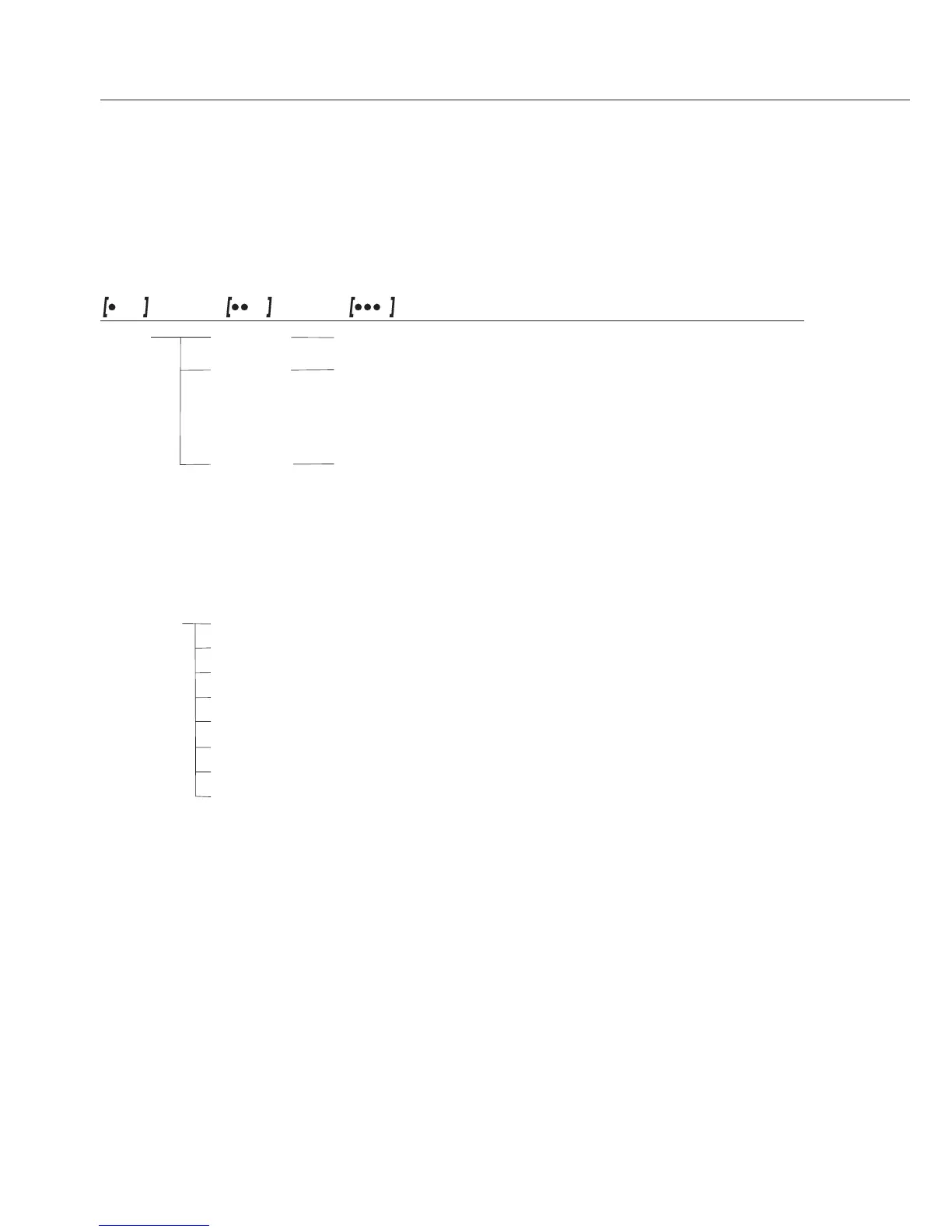22
Device-specific information
Level 1 Level 2 Level 3 Example Code
InFo Ver. no. Show software version rel.32.09 4. 1.
rmation
Ser. nr. Show serial number, e.g.: 29712345 4. 2.
(To toggle focus between
upper and lower display
sections: Press
b)
model Show model designation ENTris124-1s 4. 3.
(to change focus from upper
to middle to lower display
section and back: Press
b)
Display of Menu Items: Selecting Languages or Codes
Languag. English (factory setting) 5. 1.
(Languag.) Deutsch (German) 5. 2.
franc.çais (French) 5. 3.
ital.iano (Italian) 5. 4.
Espanol (Spanish) 5. 5.
PyCCK (Russian) 5. 6.
Polski (Polish) 5. 7.
codes Menu shows codes (not texts) 5. 8.
