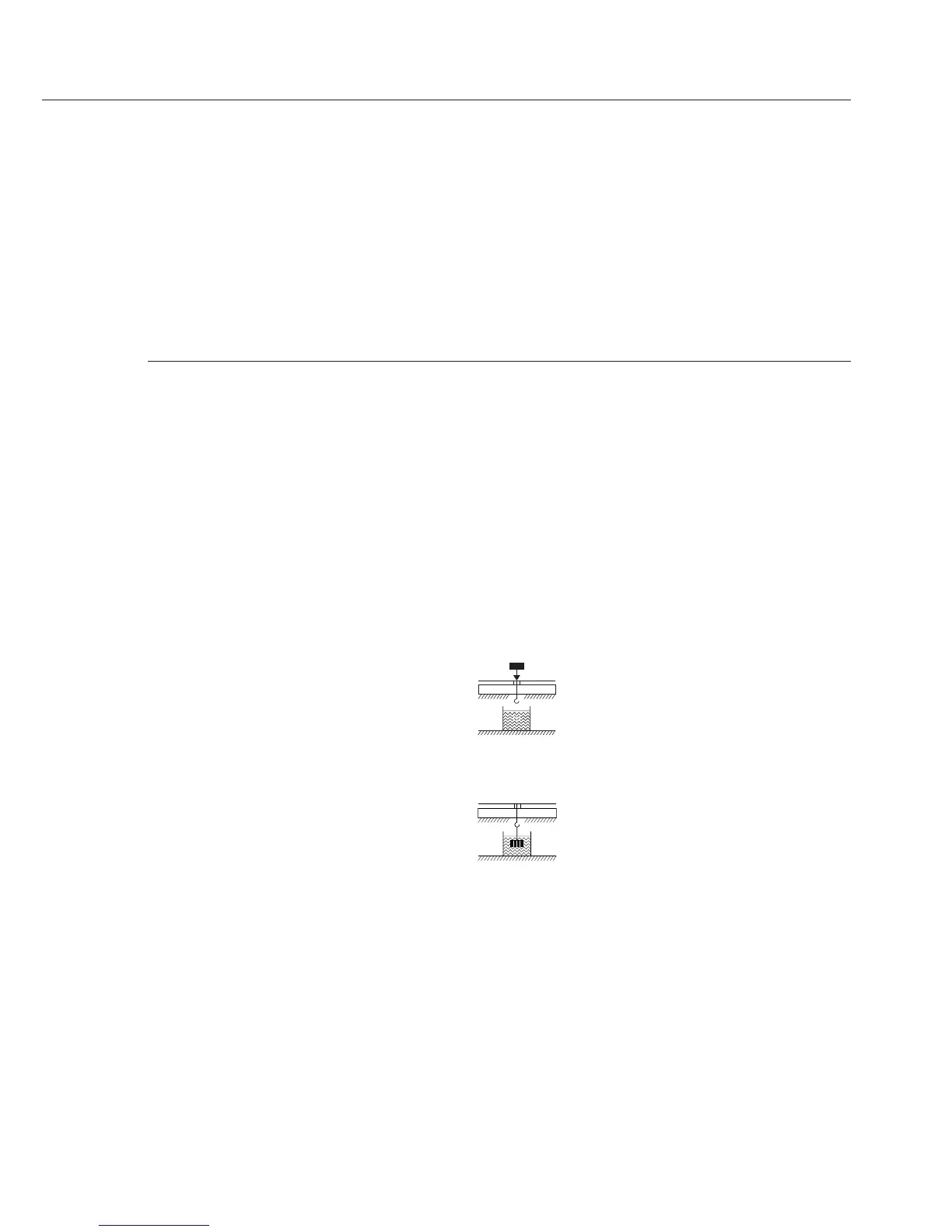Parameter settings:
Applic. - Density - dec.plcs. -1 dec.pl. (menu code 2. 9. 1. 2)
Example: Determining the density of a solid using water as the buoyancy liquid.
The density of water at 20°C is 0.99823 g/cm
3
.
Step Key (or instruction) Display/Data output
1. Attach sample holder and suspension wire
2. Tare the balance
w 0.0 g
3. Edit the stored density value b _1.00000
4. Enter the density of the liquid Repeatedly: b,
(in this example: 0.99823): Enter briefly or press and
numerals in increments of 1 hold ;
u, etc. _0.99823
5. Save density value and start
application. The density value
u
is stored in battery-backed memory
until the setting is changed.
6. Confirm “air" display
u air
?
7. Determine the weight of
sample in the air:
Place sample on the balance
+ 20.0 g
?
*
8. Store value for weight in air u
9. Remove sample from the balance water
?
10. Determine weight in liquid:
Place sample in holder.
11. Confirm “water" display u 0.0 g
?
*
12. Immerse sample in liquid + 15.0 g
?
*
13. Store value for weight in u
liquid, view and print result + 4.0
o
?
*
RhoFl 0.6237 o
Wa + 20.0 g
Wfl + 15.0 g
14. Delete result c Rho 4.0 o
15. Repeat as needed, starting from Step 5.
33