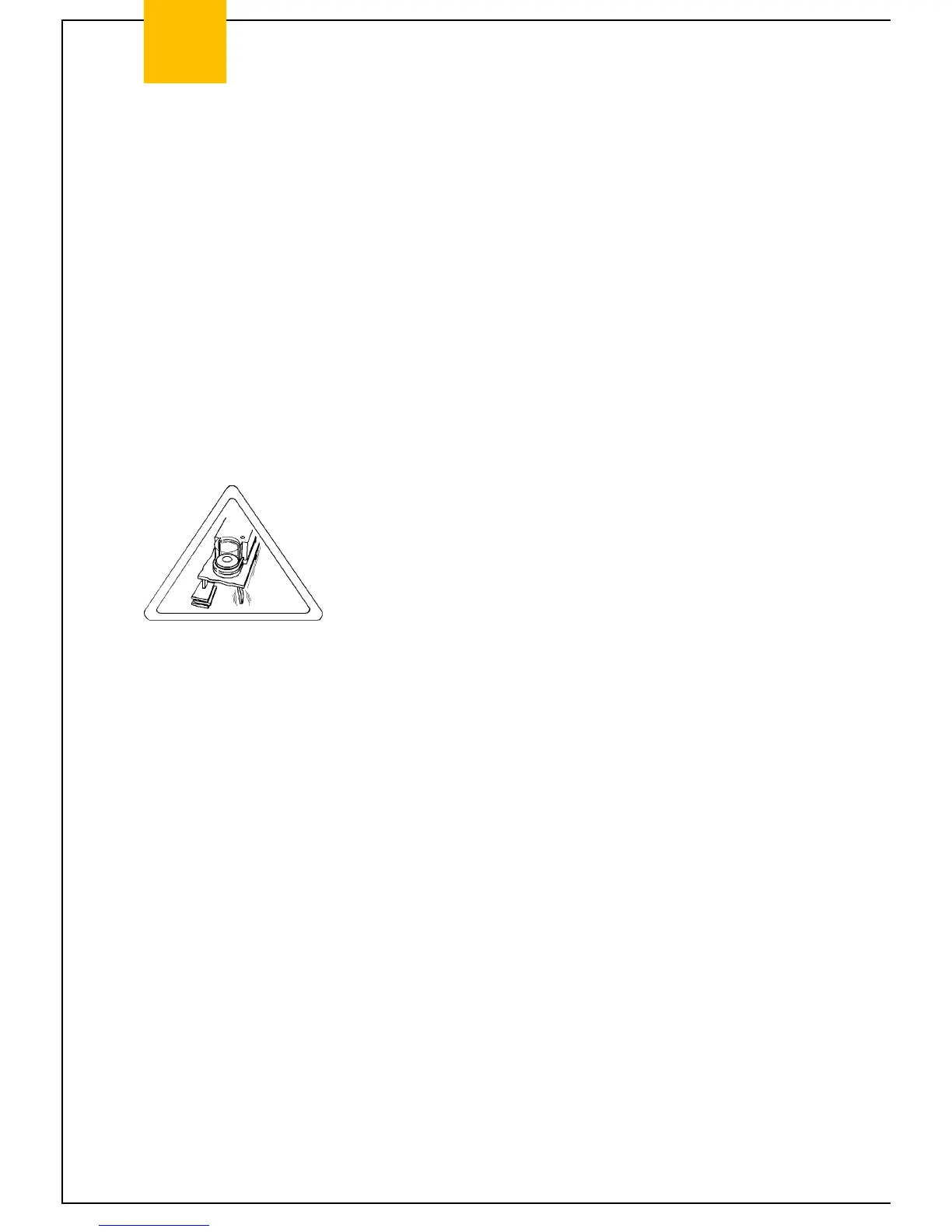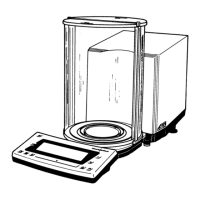Stand 1/94 SARTORIUS MC 5 Balance 17
MC 5
6. ERROR 235:
The display unit and the weighing cell constitute a single unit, as
programmed by the software. If you connect a display unit or
weighing cell of a different MC5 microbalance, you will obtain
the error message ERROR 235.
7. After initial installation, a power failure or opening the weighing
cell, allow the microbalance unit to warm up for at least 5-6
hours.
8. Whenever possible, use certified E1 weights.
Observe the weight tolerances when adjusting the microbalance
and overwriting the internal linearity or calibration weights.
(A 5g Class E1 weight has a tolerance of ±15µg)
(A 5g Class E2 weight has a tolerance of ±50µg)
9. You should set up the weighing cell on a sturdy balance table
that has a stone slab surface. Avoid exposing the microbalance
to extreme ambient conditions: heat radiation - temperature
fluctuations - drafts - vibrations - chemically aggressive
environments - high humidity. The microbalance is not allowed
to be operated in hazardous areas/locations.
Weighing System: The MC5 features a weighing system that is specially designed
for this microbalance, has a weighing capacity of 5 g with a
readability that is accurate to 1 µg over the entire range, and
does not require any internal tare weights. The weighing system
allows direct weight compensation.
The total resolution is 5 million digits.
Electronic Circuitry: The MC1 electronic circuitry has been adapted for this
microbalance (similar to the RC electronic circuitry).
Application Programs: Mass unit conversion by toggling between units; „EUREKA“ air
buoyancy correction program; differential weighing and
backweighing; diameter determination; tare memory / net-total;
weighing in percent; over/under checkweighing (classification,
filling); parts counting; GLP / GMP records/printouts
Built-in Interface Port: RS-232 C-S / V24-V28, RS-423 /V 10; 7-bit; even, mark, odd or
space parity; transmission speed: 150...19,200 baud; 1 or 2
stop bits; software/hardware handshake