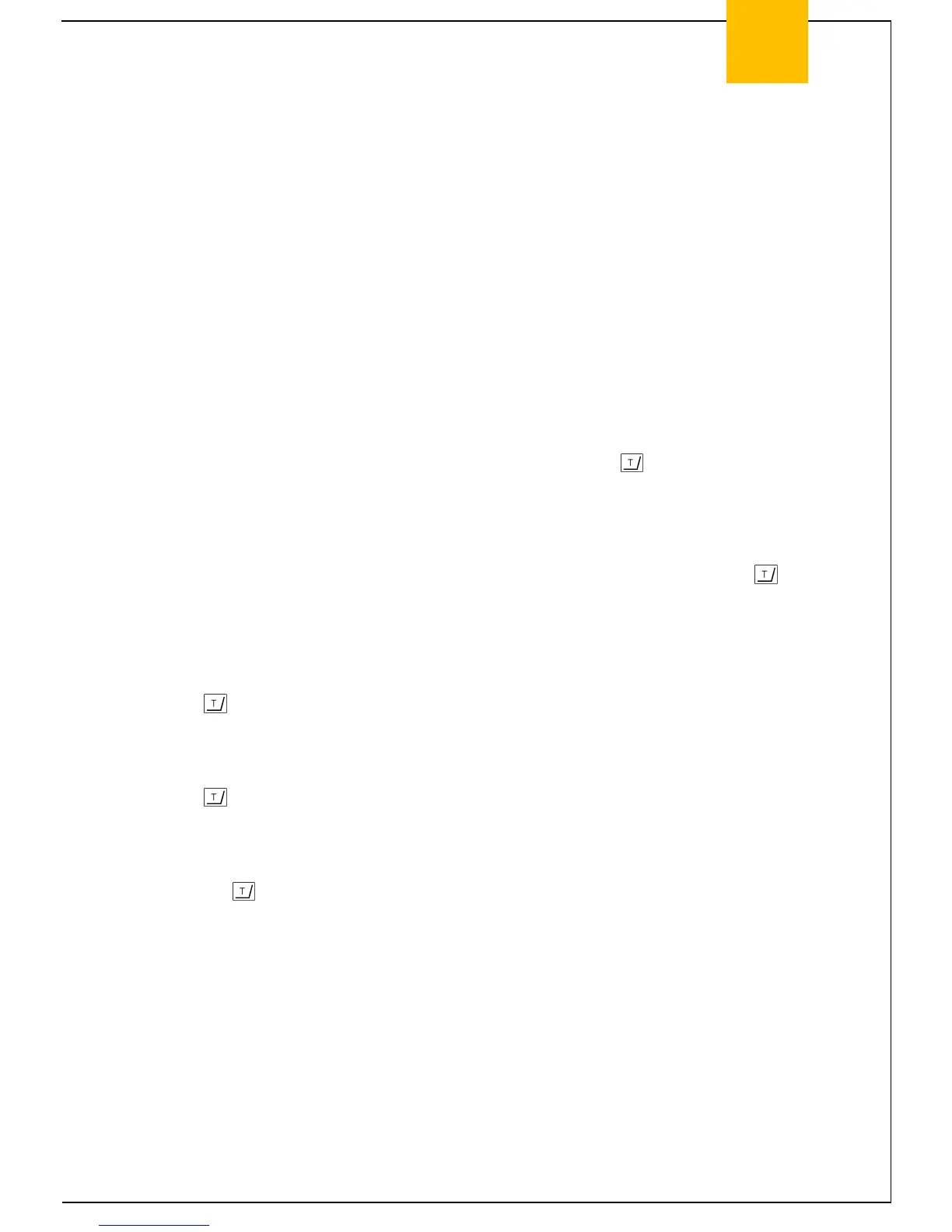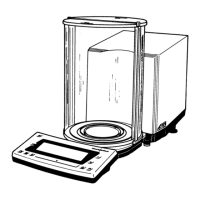28 SARTORIUS MC 5 Balance Stand 1/94
MC 5
Linearity
External Linearization
Note: Linearization can be done in 3 different ways:
1. as described in this service manual
2. using the PSION server or
3. using the CAS program written for personal computers and laptops
However, you should use only the PSION server or the CAS program written for PCs and laptops to
check and adjust the linearity of this microbalance.
Checking the Linearity:
- (The values displayed for a 1g test weight at various points along the weighing range must be equal
± 4d).
- When unloaded, the microbalance must display 0.000mg; if not, press the key.
- Place a 1g weight (test weight) on the weighing pan, close the draft shield, and write down the value
displayed.
- Remove the 1g weight from the pan.
- Place an approx. 1g weight on the pan to generate a load, close the draft shield, and press the
key.
- Add the test weight to the pan, close the draft shield, wait for the readout to stabilize, and write down
the readout.
- Remove the test weight from the pan.
- Now add another 1g weight to the pan to generate a preload of approx. 2g, close the draft shield, and
press the .
- Then place the test weight on the pan, close the draft shield, and write down the value displayed.
- Remove the test weight from the pan.
- Next, add another 1g weight to the pan to generate a preload of approx. 3g, close the draft shield, and
press the .
- Then place the test weight(s) on the pan, close the draft shield, and write down the value displayed.
- Remove the test weight(s) from the weighing pan.
- Next, place another 1g weight on the pan to generate a preload of approx. 4g, close the draft shield,
and press the key.
- Then place the test weight on the pan, close the draft shield, and write down the value displayed.
- Remove the weights (preload and test weights).
Important Note:
- The differences in the absolute values displayed may not exceed the tolerances given in the
"Adjustment Data Sheet“ (see page 22).
Important Note:
The linearity tolerance listed in the Adjustment Data Sheet is the average of 10 individual weighing
operations. Because of the spread of the measured values, the allowable variation in the linearity for
an individual weighing operation is approximately 2 times higher.
If the deviations are greater than the allowable tolerances, you will need to adjust the linearity.