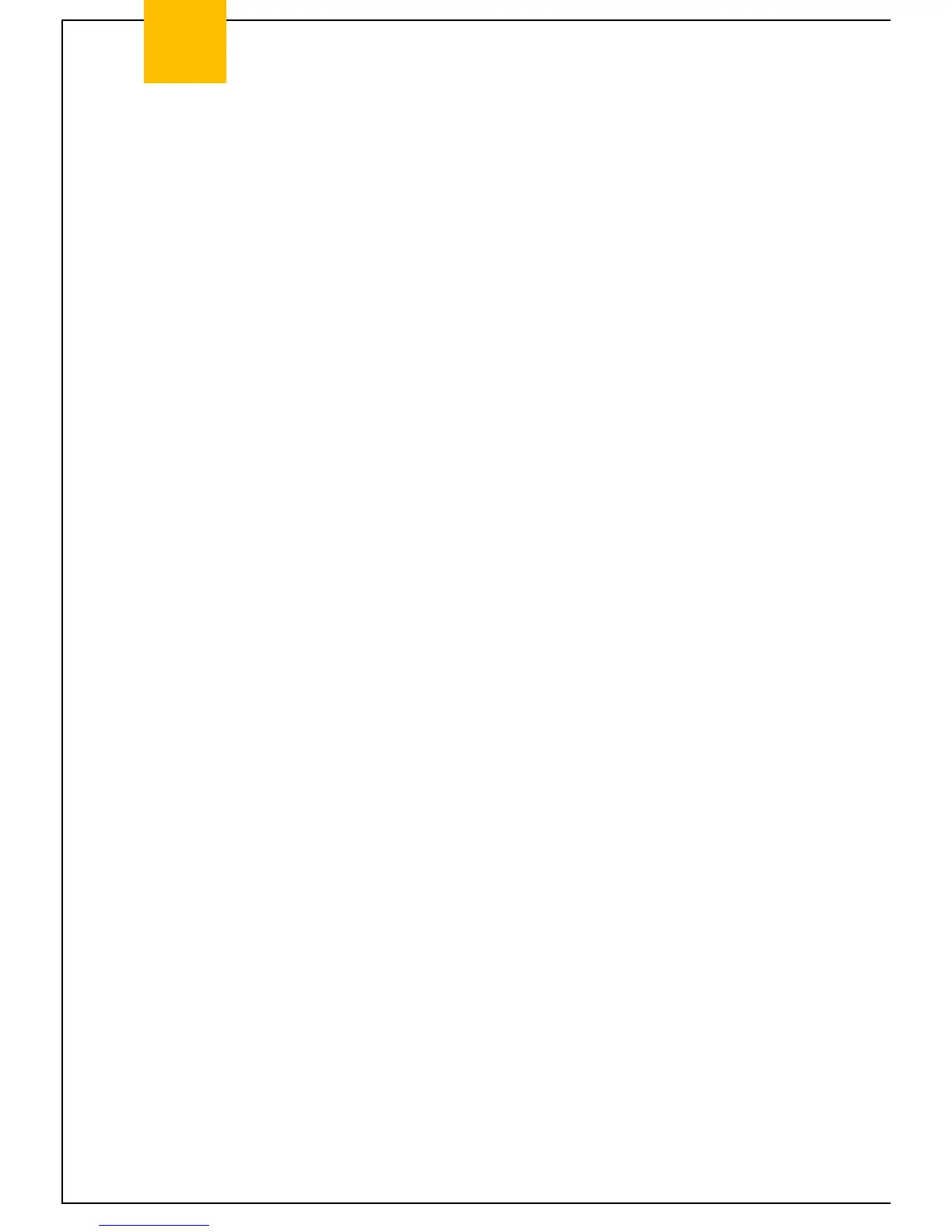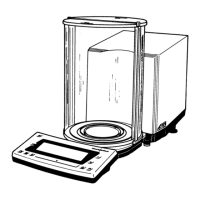Stand 1/94 SARTORIUS MC 5 Balance 37
MC 5
Err 55 Balance converter value below
the maximum limit Beam at upper stop.
Err 62 Pressing the F1/ key is Follow correct operating
momentarily not allowed procedure.
Err 63 Pressing the F2/ key is not Follow correct operating
allowed procedure.
Err 64 Numeric entry is not allowed Follow correct operating procedure.
Err 70 Incorrect numeric entry Enter new value that is appropriate for the
microbalance’s weighing capacity/range levels.
Hardware Errors
Hardware error codes are displayed as long as the error persists. During this time, the error code is
output via the data interface port.
Err 210 Defective AOC interface Replace the PCB.
Err 220 EPROM checksum error Using the ON/OFF key, turn the microbalance
off, then back on again;
you may need to exchange the PCB.
Err 230 RAM read/write error Using the ON/OFF key, turn the microbalance
off, then back on again;
you may need to exchange the PCB.
Err 234 Checksum error in the battery-backed Leave microbalance plugged into AC current
RAM; rechargeable battery for approx. 12 hours to recharge battery.
completely drained or defective
Err 235 Display unit and weighing cell do not match
Err 237 EEPROM checksum error, Activate >>external linearization<< function
linearity range
Err 239 EEPROM checksum error Determine the
>>internal linearization weight<<
Err 241 EEPROM checksum error, Incorrrect software programming;
permanent area contact the International Service Support Dept.
for help.
Err 243 EEPROM checksum error, Turn microbalance off and back on;
menu area change menu access switch setting to
"Change“ and access menu.
Change code and exit from the menu using CF.
Err 247 EEPROM checksum error, Run calibration routine
calibration range by setting the appropriate
calibration menu code.
Err 249 EPROM checksum error, Determine the internal
calibration weight calibration weight.
Err 253 Checksum error, Run the air density
air density determination program.