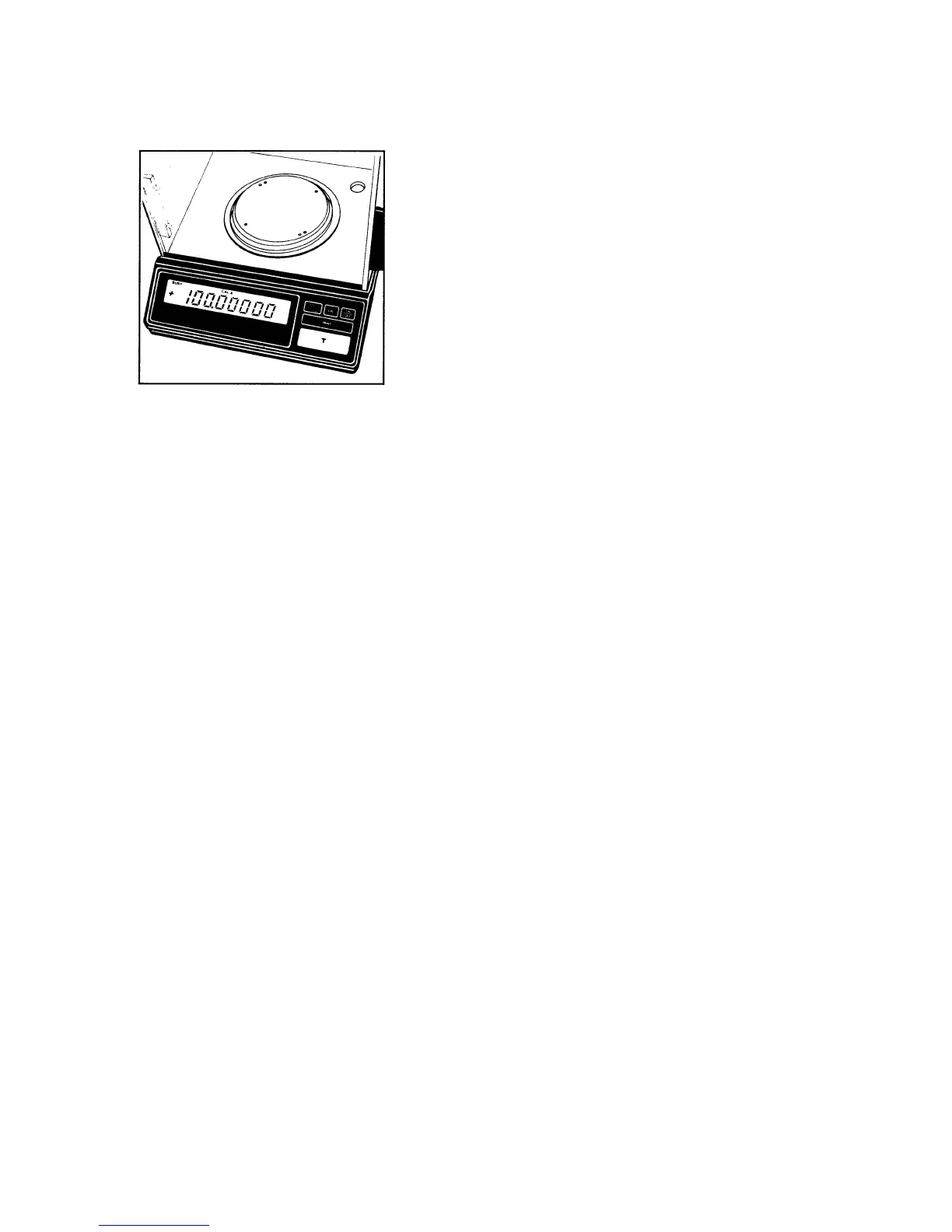12
External Calibration:
This requires an accurate calibration weight (100 g).
Unload the balance and depress the tare control for at
least 3 seconds until the calibration weight appears in the dis-
play.
Place the calibration weight in the center of the pan.
Now the weight unit symbol
"g"
is displayed, and an acoustic
Signal indicates the end of the calibration procedure.
lf the display continues to show "CC" (infernal
calibration) or if the stability symbol "g" does not
appear (external calibration), the balance cannot be
calibrated on account of the momentary Status. Turn
it off and back on again with the ON/OFF key. The
calibration procedure must be repeated until you
obtain an acoustic signal indicating proper
completion of the calibration procedure.
Possible causes for a readout of
"CC"
:
- The balance is still in the warmup phase.
- The weighing System is affected by a draft or Vibration.
You can block the calibration function (see "Balance Operating
Program"). The function is accessible whenever the balance
operating program has been unlocked using the menu access
switch
(2)
.
