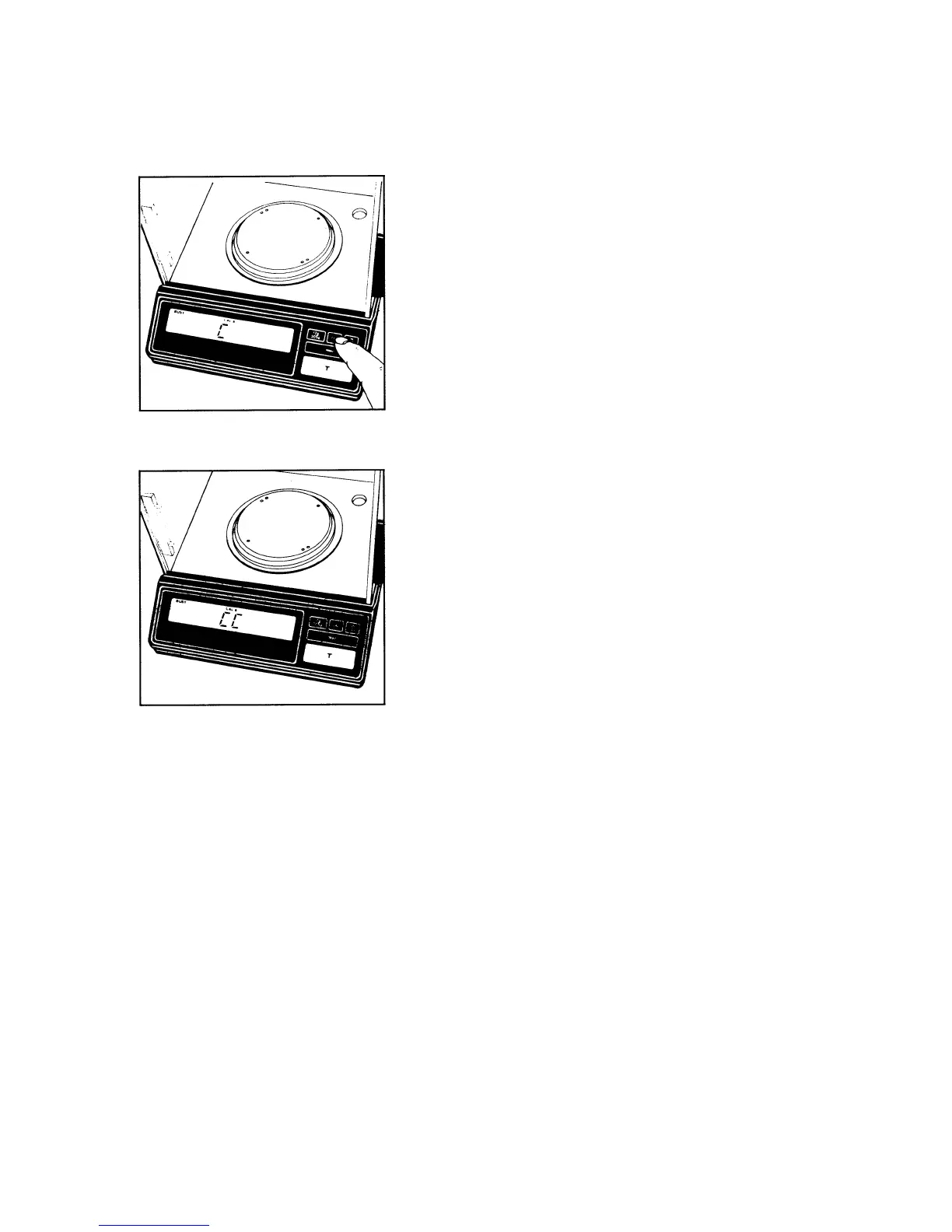11
Calibration
Internal Calibration:
Unload the balance and zero the display (tare). As soon as the
display shows a zero readout, press the« CAL key
(12)
. The
weight display will now read
"C.'
lf
"CE"
is displayed instead, zero the display by pressing the
tare control and press the CAL key again.
After a few seconds, the display will show
"CC"
followed by a
zero readout.
An acoustic Signal indicates the end of the calibration
procedure.
How to Obtain a Calibration Weight Readout
(models starting with serial no. 37090001)
You can obtain a readout of the calibration weight.
To do so, select menu code 342 in the balance operating pro-
gram.
Press the CAL key to have the internal calibration weight auto-
matically applied so you can obtain a readout in the display.
To use the internal calibration function with this menu code set-
ting, make sure to press the CAL key a second time to have the
calibration weight automatically removed before internal calibra-
tion.
Now you can press the CAL key once again for approx. 3 sec-
onds to activate the internal calibration function.
