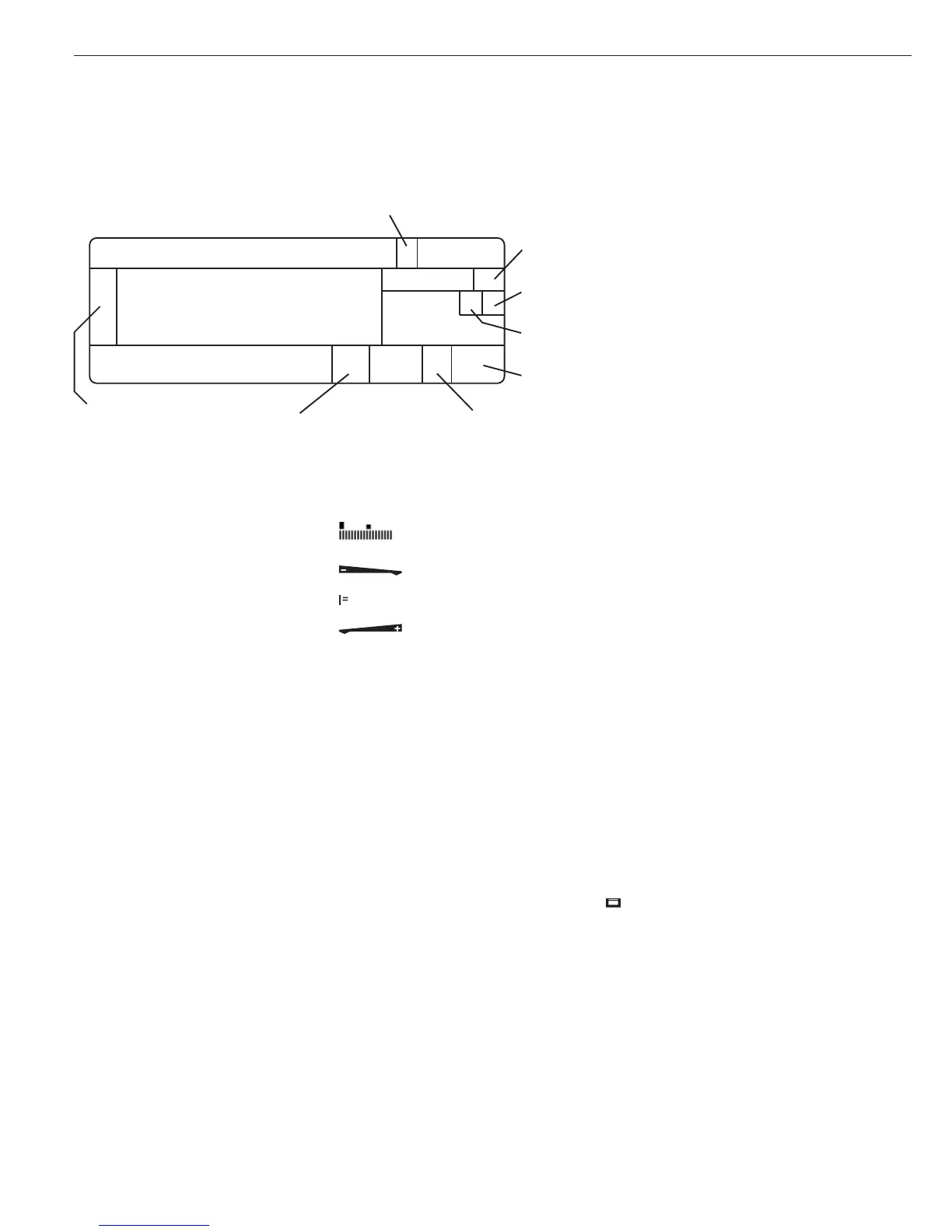Display Modes
There are two display modes:
– Normal operation (weighing mode)
– Operating menu (for configuration).
Weighing Mode: Display of Measured
and Calculated Values
Application, printing and battery
symbols:
The application symbol indicates the
selected program; for example:
A Counting application.
Other symbols shown here
include:
S Printing mode active
T GMP printing mode active
The battery symbol b indicates
the charge level of the external
rechargeable battery.
Bar graph:
The bar graph shows the percentage
of the weighing platform's capacity that
is “used up" by the load on the scale
(gross value).
0% Lower limit
100% Upper limit
The following symbols indicate
tolerance levels for Checkweighing:
Bar graph with
10% markings
Minimum
Target
Maximum
Plus/minus sign:
S or D for weight value or calculated
value,
U zero-setting symbol: when the
weighing platform is zeroed or tared,
indicates that the deviation from zero is no
more than 0.25e (verified models only).
Measured value/result line:
This field shows weight values, calculated
values and input characters.
Unit and stability:
When the weighing system reaches
stability, the weight unit or the unit for
a calculated value is displayed here.
Tare in memory, calculated values:
The following symbols may be
displayed here:
a Calculated value (not valid in
legal-for-trade applications)
NET Net value (gross value minus tare)
B/G Gross value (net value plus tare)
Data in tare memory, calculated values,
designation of the active weighing
platform:
pt Identification of manual tare input
(using a bar code scanner) when
viewing tare information
wp1 Display of the active weighing
platform when 2 platforms are
connected.
Symbol flashes to prompt adjust-
ment of the weighing platform,
if the isoCAL function is active
Application symbols:
For input and display of detailed
information; e.g., for the selected
application.
A Counting
B Weighing in Percent
V Averaging (Animal Weighing)
H Checkweighing
W Classification
Checkweighing toward Zero
L Totalizing
M Net-total Formulation
Operating Design
12
