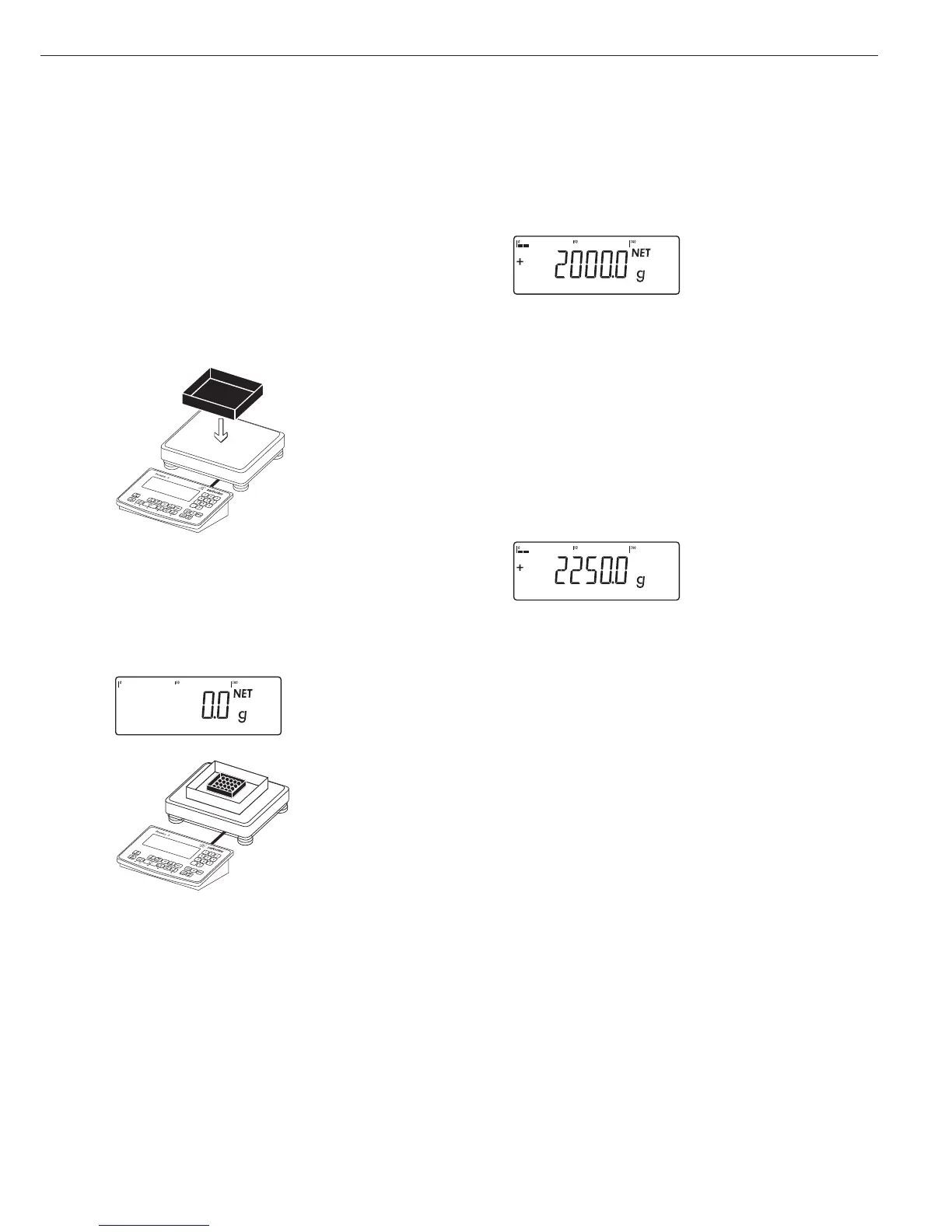41
e
1 Switch on the scale.
The automatic self-test runs.
When the weight readout is
shown, the scale is ready to
operate and automatically set
to zero. Press ( to reset the
unloaded weighing platform
to zero at any time.
2 Place empty container on
the platform
)
3 Tare the scale
Note: If the automatic tare
function is active, you do not
need to press ) to tare the
scale; the tare weight is saved
automatically when you place
the container on the platform.
Wait until a zero value is
displayed together with the
NET symbol.
4 Place the sample in its
packaging (second tare value)
in the container.
250
5 Enter the known weight
of the packaging, in the active
weight unit, via the keypad
(in this example, 250 g).
)
6 Save the package weight
you entered (the two tare
values are added together).
Read the net weight
p
7 Print the results.
G# + 6.433 kg
T + 4.183 kg
PT2 + 0.250 kg
N + 2.000 kg
--------------------
0
8 Clear the tare memory:
Use the keypad to enter
a zero (“0”).
)
9 Save the value (0) entered
(tare values are cleared;
the display shows the gross
value).
p
10 Print the result.
G# + 6.433 kg
T + 0.000 kg
N + 6.433 kg
--------------------
Example with Signum 3:
Weigh with variable tare values, print the results and delete the tare values
