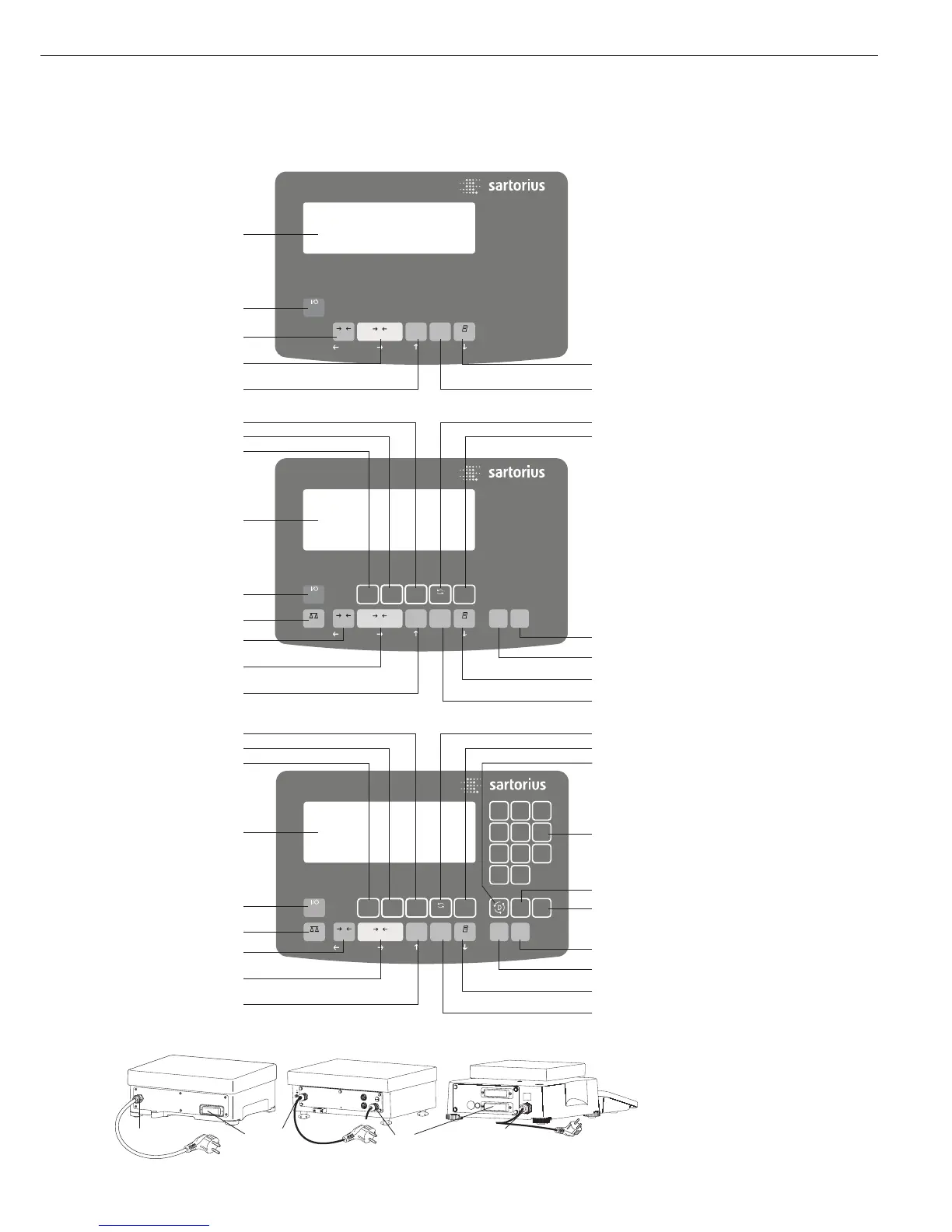Display and Keypad
1 Display (for details, see the chapter
entitled “Operating Design”)
2 On/off key
3 Toggle key (toggle display between
weighing platforms)
4 Zero key
5 Tare key
6 Function key (toggle between gross
and net values)
7 Start calibration or adjustment
8 Print key (data output)
9 Toggle unit between normal and
10-fold higher resolution
10 View gross value (net value plus tare)
View net value (gross value minus tare)
11 Save data
12 ID key (for entering operator ID)
13 Alphanumeric keypad
14 Toggle between application program
and application-specific information
15 Info key
(shows ID codes and tare values)
16 Toggle key
(function depends on application)
17 OK key
(function depends on application)
18 Reference value key
(function depends on application)
19 Clear function key (function
depends on active application)
Back Panel
20 RS-232C interface (COM1)
(standard equipment)
21 Power cord connection
General View of the Equipment
Signum 1
Signum 2
Signum 3
2021
8
7
1
2
4
5
6
2021 21
