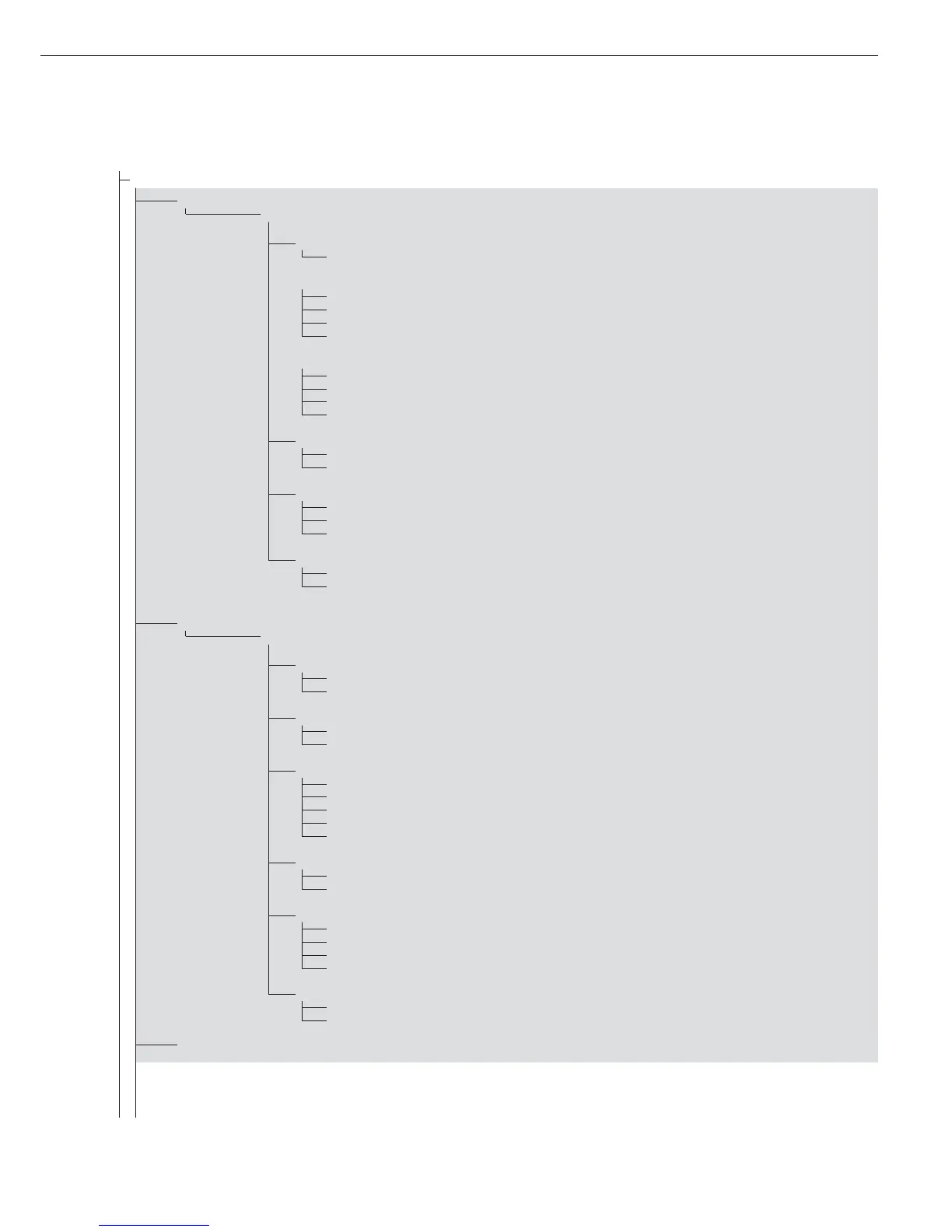21
appl
appl 1**
perc.wg
Weighing in Percent
3.6. Minimum load for saving initialization
Numeric menu as for Counting
3.9. Resolution for calculation of reference value
3.9.1* Display resolution
3.9.2 Display resolution + 1 decimal place
3.9.3 Display resolution + 2 decimal places
3.9.4 Internal resolution
3.10. Decimal places in displayed result
3.10.1* None
3.10.2 1 decimal place
3.10.3 2 decimal places
3.10.4 3 decimal places
3.11. Parameter for saving weight
3.11.1* At stability
3.11.2 At increased stability
3.13. Reference weighing instrument
3.13.1* Off
3.13.2 To weighing platform WP1
3.13.3 To weighing platform WP2
3.15. Display of calculated value
3.15.1* Residue
3.15.2 Loss
Appl 2**
check.wg Checkweighing
4.2. Checkweighing range
4.2.1* 30 to 170%
4.2.2 10% to infinity
4.3. Activate control line for “Set” as:
4.3.1* “Set” output
4.3.2 Ready to operate (for process control systems)
4.4. Activation of outputs
4.4.1 Off
4.4.2 Always active
4.4.3 Active at stability
4.4.4* Active within checkweighing range
4.4.5 Active at stability within the checkweighing range
4.5. Parameter input
4.5.1* Min, max, target
4.5.2 Only target with percent limits
4.6. Automatic printing
4.6.1* Off
4.6.2 On
4.6.3 Only values within tolerance
4.6.4 Only values outside tolerance
4.7. Checkweighing toward zero
4.7.1* Off
4.7.2 On
Off Disabled
* Factory setting
** Menu level used in Signum 3 only
