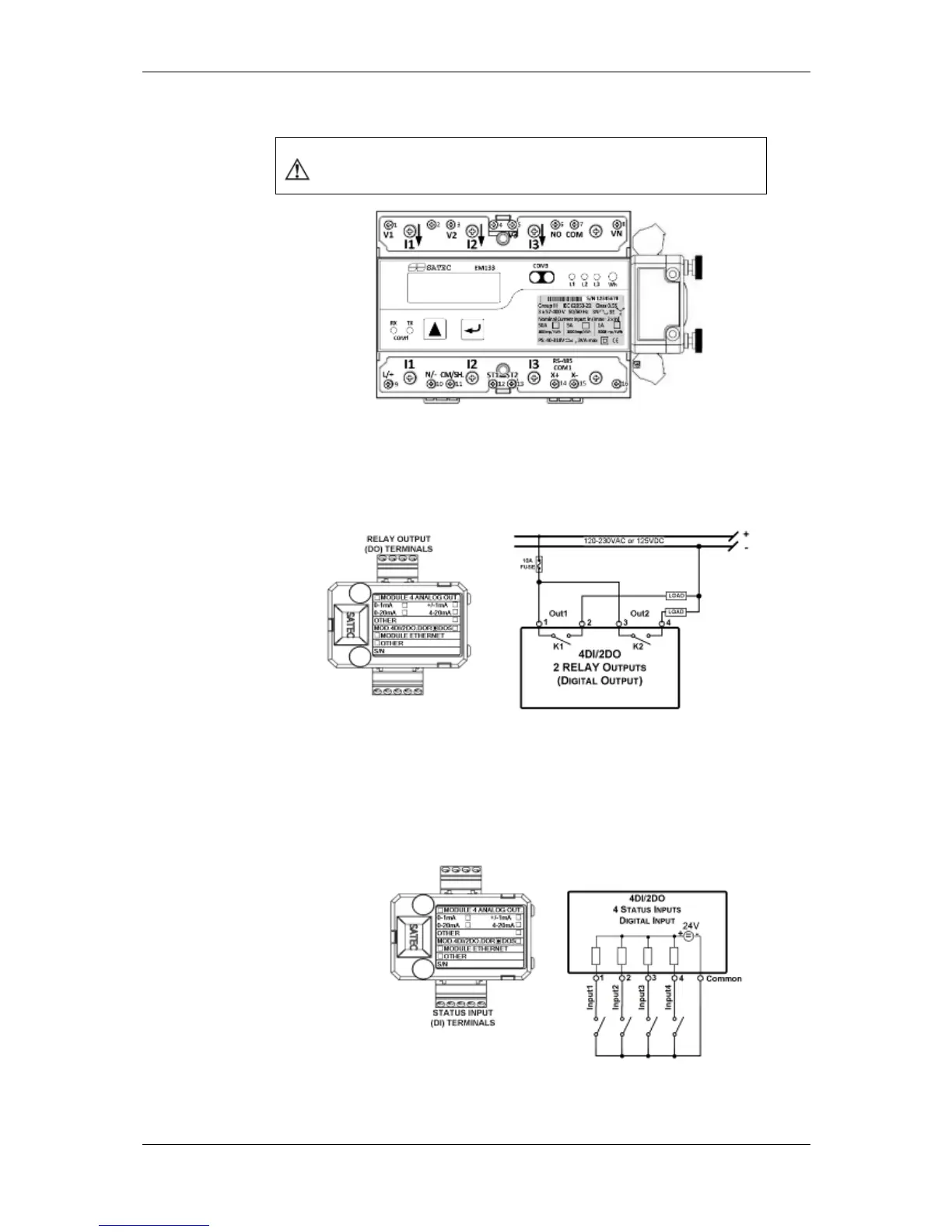Before I/O Module installation ensure that all incoming power
sources are shut OFF. Failure to observe this practice can
result in serious or even fatal injury and damage to equipment.
Figure 2-10 4DI/2RO Module Assembly
Relay Outputs
There are two relay outputs provided for energy pulsing, alarms, or
remote control.
Figure 2-11 Relay Output Connection
Digital Inputs
Four optically isolated status inputs are provided for status monitoring,
pulse counting, external power demand period, and time
synchronization.
Figure 2-12 4 DI/2DO - Digital Input Connection
