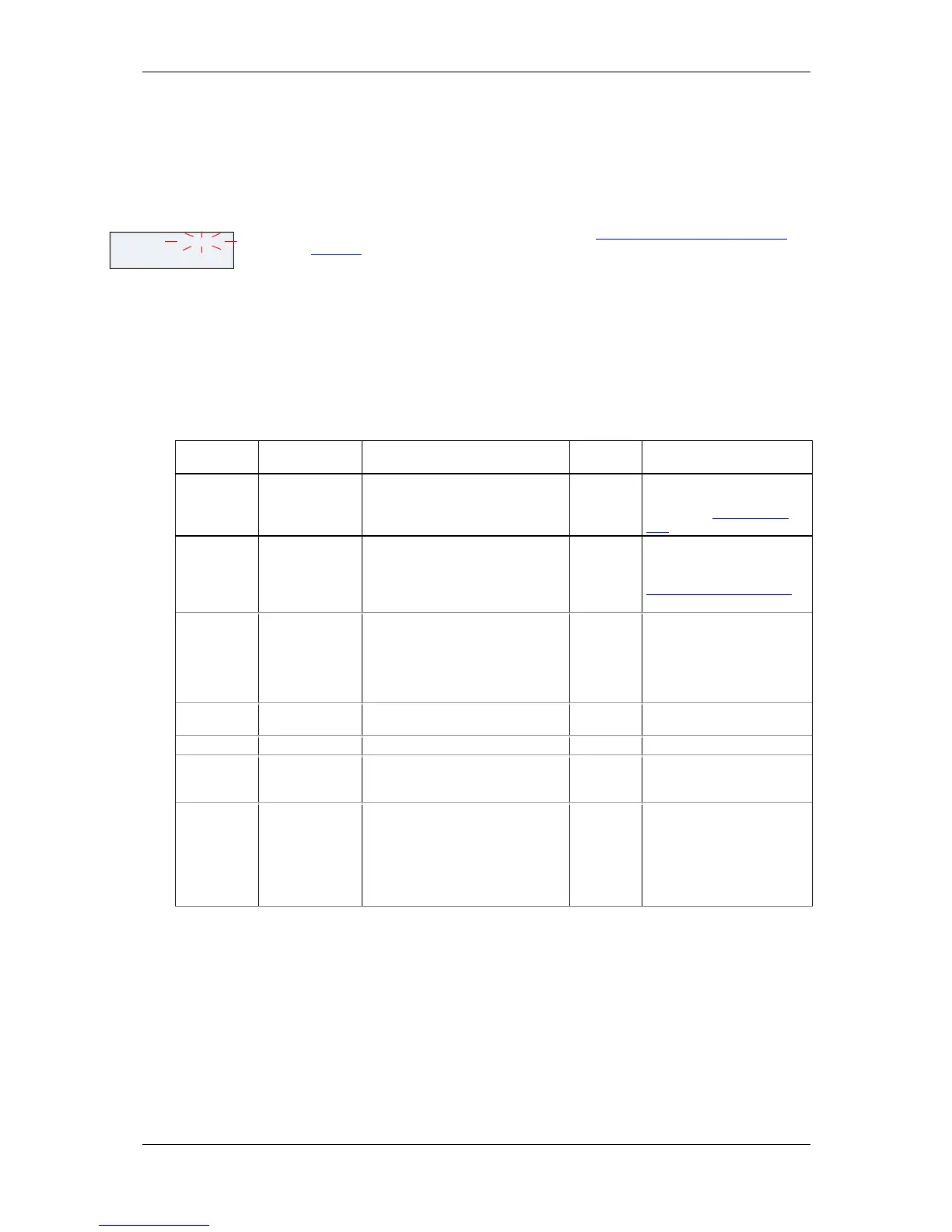Chapter 5 Configuring the EM13X Series General Meter Setup
EM13x Series SMART MULTIFUNCTION METER 83
Device Options
The Device Options setup allows changing user-configurable device
options or putting the meter into energy test mode.
Using the Front Display
Select Options from the main menu. See Viewing and Changing Setup
Options in Chapter 3 for information on configuring parameters via the
front display.
Using PAS
Select General Setup from the Meter Setup menu, and then click on
the Device Options tab.
Table 10 lists available device options.
Table 10: User-configurable Device Options
