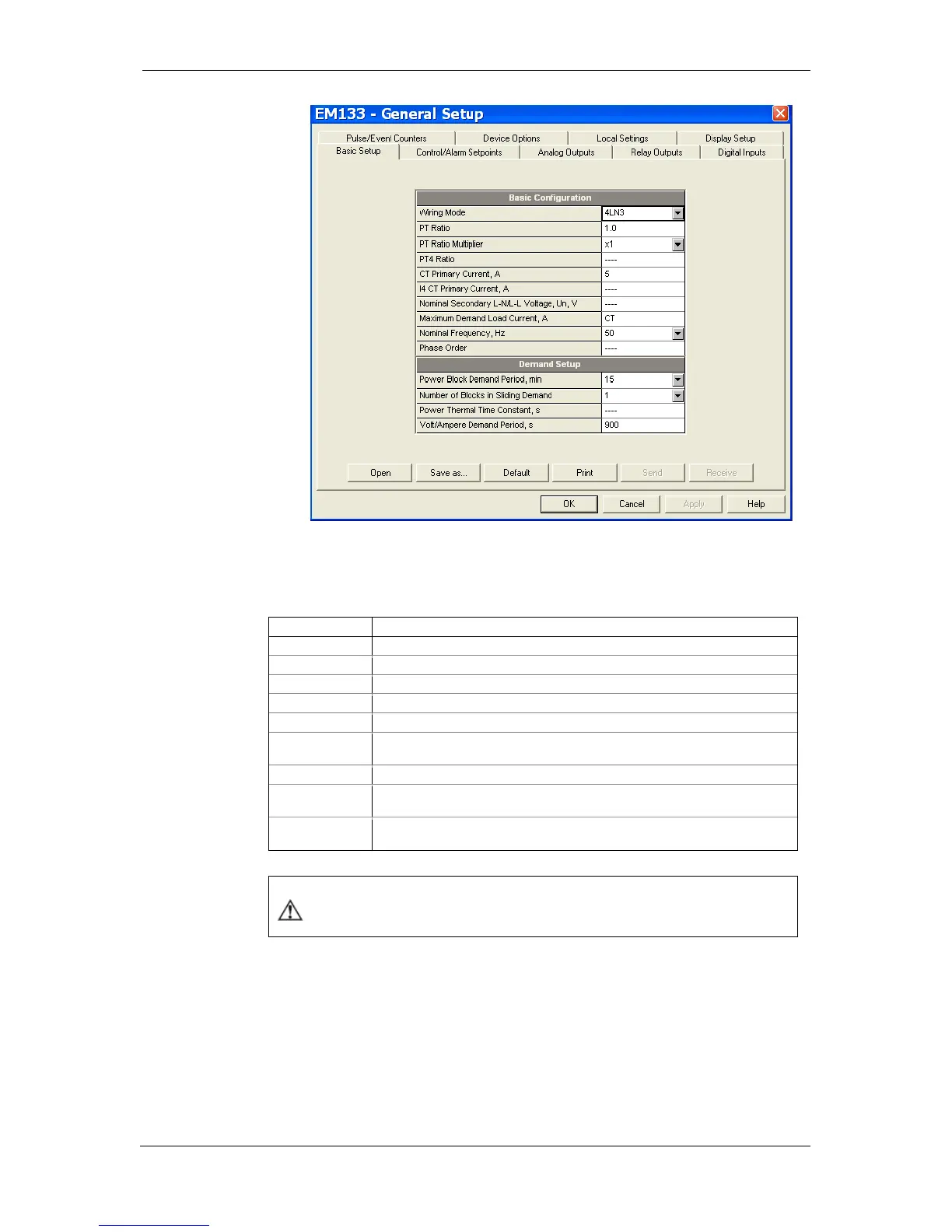Chapter 5 Configuring the EM13X Series General Meter Setup
82 EM13x Series SMART MULTIFUNCTION METER
Figure 5-6: General Setup Dialog Box – Basic Setup Tab
Table 9 lists the available wiring modes.
Table 9: Wiring Modes
3-wire Open Delta using 2 CTs (2 element)
4-wire Wye using 3 PTs (3 element), line-to-neutral voltage readings
3-wire Delta Direct Connection using 2 CTs (2 element)
4-wire Wye using 3 PTs (3 element), line-to-line voltage readings
3-wire Open Delta using 3 CTs (2½ element)
4-wire Wye using 2 PTs (2½ element), line-to-neutral voltage
readings
4-wire Wye using 2 PTs (2½ element), line-to-line voltage readings
3-wire Broken Delta using 2 PTs, 3 CTs (2½ element), line-to-neutral
voltage readings
3-wire Broken Delta using 2 PTs, 3 CTs (2½ element), line-to-line
voltage readings
In 4LN3, 3LN3 and 3BLN3 wiring modes, Min/Max volts, volt
demands and voltage harmonics represent line-to-neutral
voltages; otherwise, they will be line-to-line voltages.
