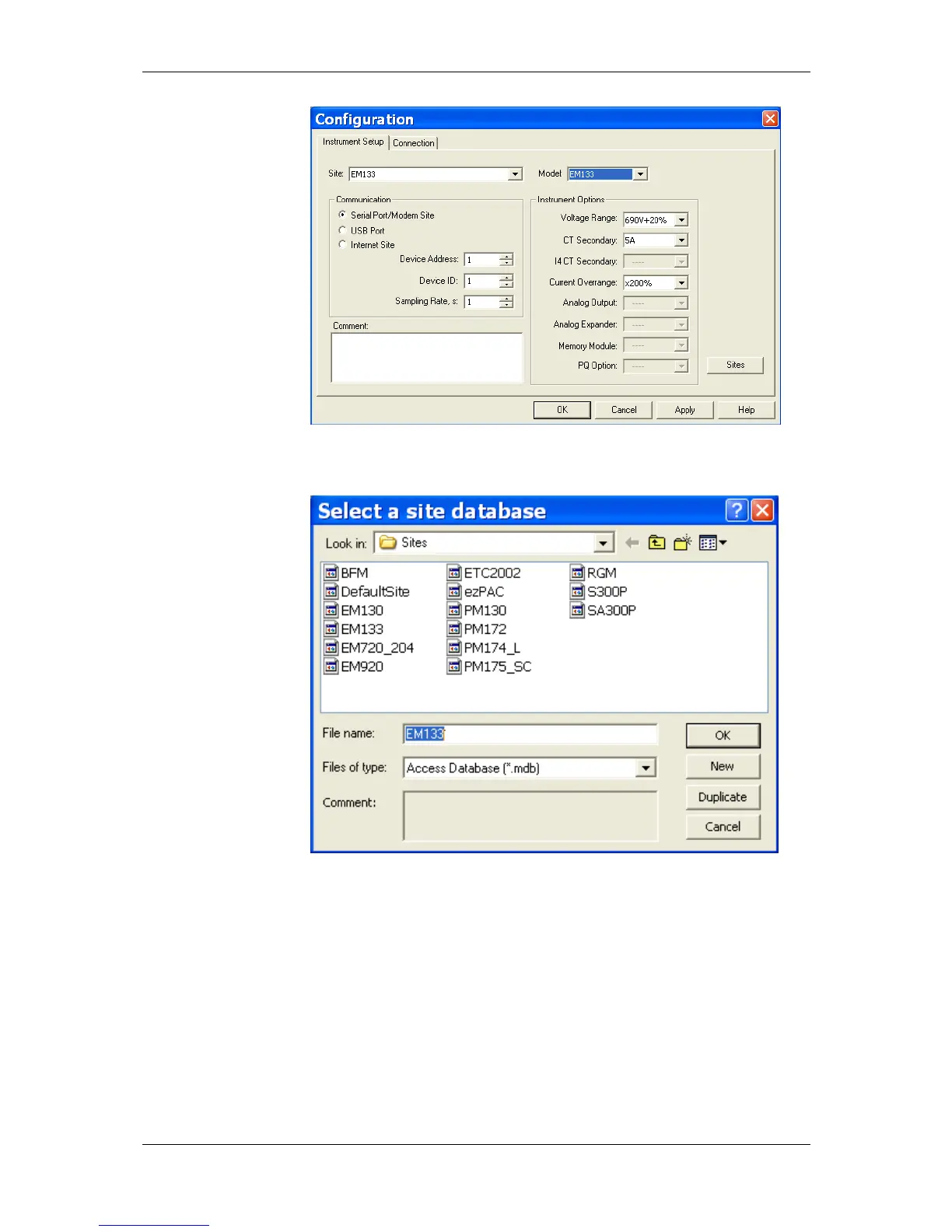Chapter 4 Using PAS Software Creating a New Site for your Meter
EM13x Series SMART MULTIFUNCTION METER 73
Figure 4-1: Configuration Dialog Box – Instrument Setup Tab
Click the Sites button on the right-hand-side.
From the Look in box, select the directory where a new database will
be stored. By default, it is the Sites directory.
Type a site name for your device in the File name box, click New, and
then click OK.
On the Instrument Setup tab, select EM13X Series in the Model
box. PAS automatically selects the appropriate instrument options for
your meter.
Select a correct CT secondary current (5A or 1A) for your meter.
If you wish to add any comments for your meter, type the comments
in the Comment box.
For more device configuration details using PAS™ Software refer to
PM130 PLUS Installation and Operation Manual BG0425 REV.12
