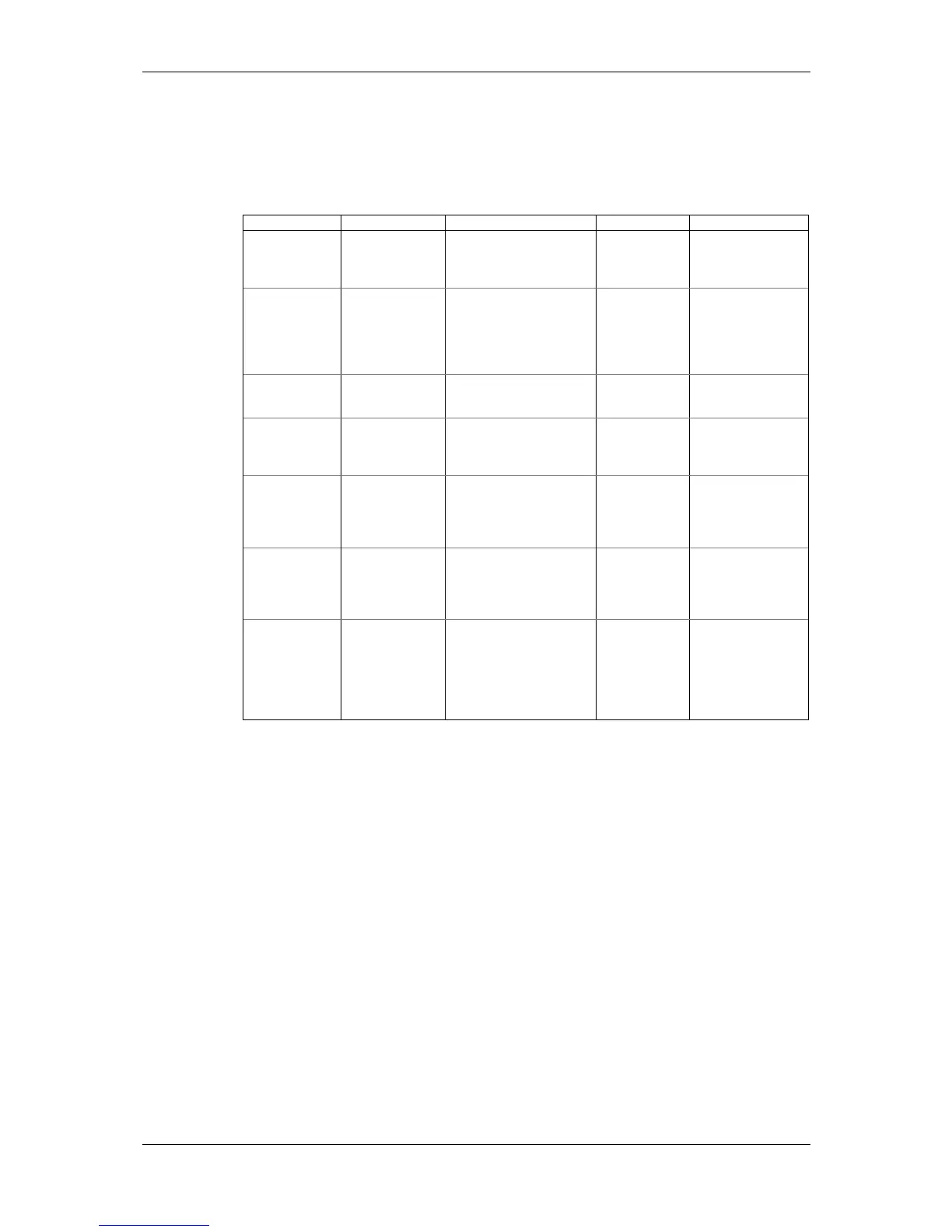Chapter 5 Configuring the EM13X Series Configuring Communications
EM13x Series SMART MULTIFUNCTION METER 75
To change the port settings in your device, select desired port
parameters, and then click Send.
The following table lists available port options.
Table 4: COMPort Options
The meter automatically detects replaceable communication modules
and does not allow you to change the baud rate and data format for
the Dial-up GSM/GPRS modem.
