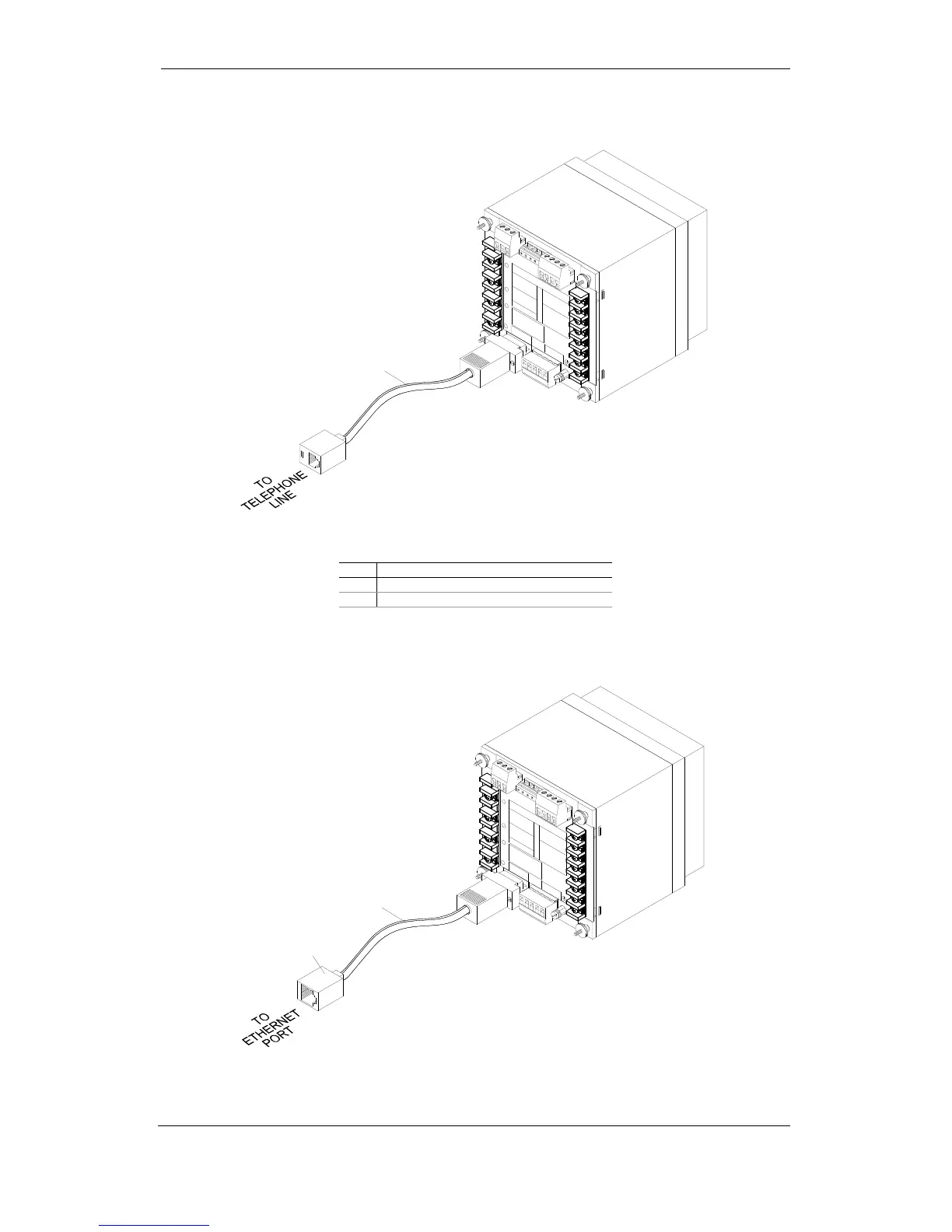Chapter 2 Installation Communications Connections
28 Series PM172 Powermeters
COM1 Dial Up Modem Connection
05-12001-3
AC0140
Figure 2-31 COM1: Telephone Line Connection
Connector 9-pin D-type female:
Pin Signal
6 Ring
8 Tip
COM1 Ethernet Connection
AC0139
05-12001-4
RJ45
Figure 2-32 COM1: Ethernet Connection