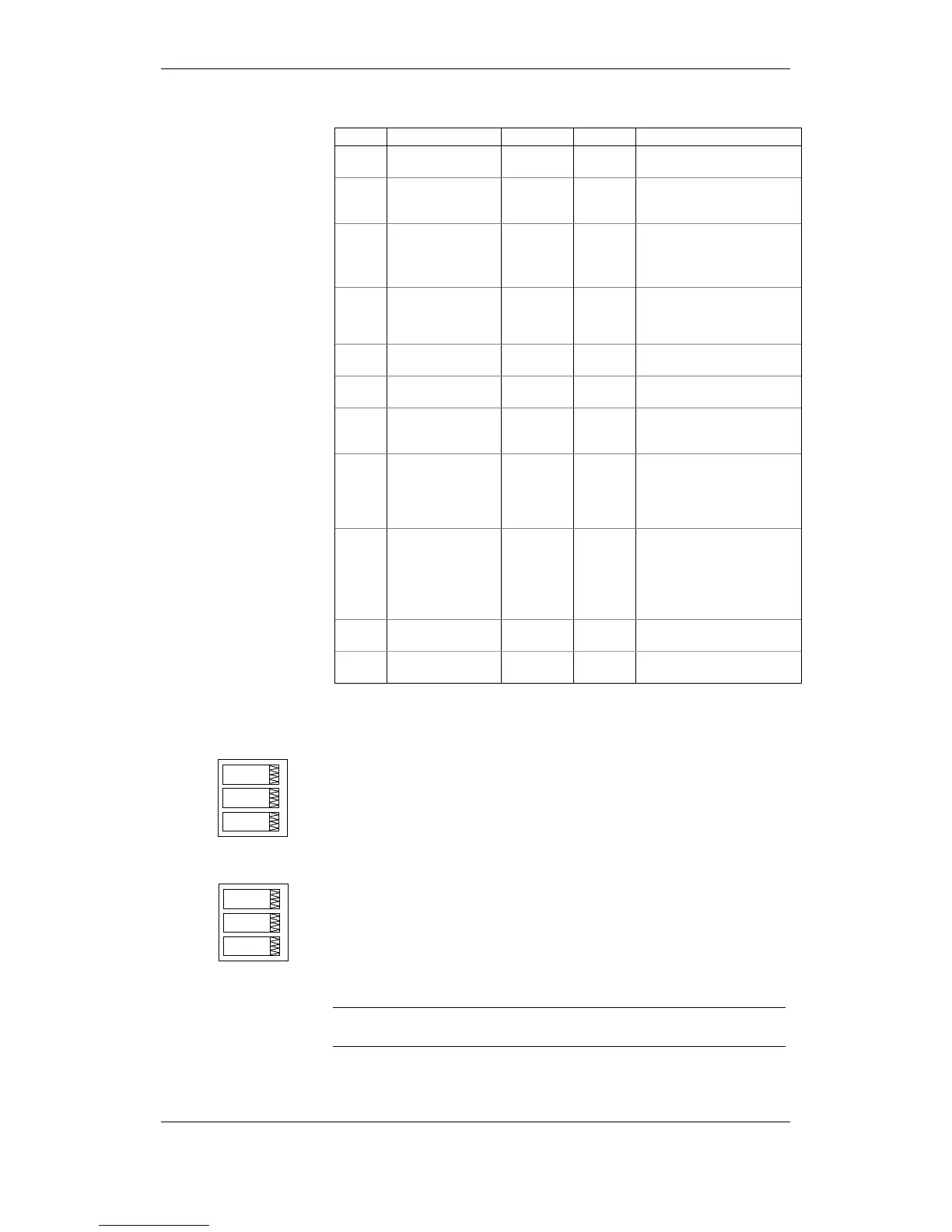The following table lists available options.
Label Parameter Options Default Description
UPdt Display update rate 0.1-10.0 sec 1 sec Defines the interval between
display updates
ScrL Auto scroll interval None,
2-15 sec
None Defines the scroll interval for
the main data display or
disables auto scroll
rEtn Auto return to the
main screen
diS =
disabled,
En =
Enabled
Enabled Enables automatic return to
the main display if no buttons
are pressed for 5 minutes
bAr
Reference load
current for LED bar
graph
0-20,000A
(0 = CT
primary
current)
0 Defines the nominal load
(100%) level for the bar
graph display
Uolt Primary/Secondary
volts units
Pri, SEc Primary Selects primary or secondary
units for volts display
Ph.P Phase powers
display mode
diS, En Disabled Disables or enables phase
powers in the main display
Fund. Fundamental
component display
mode
diS, En Disabled Disables or enables
fundamental values in the
main display
dAtE Date order dnY, ndY,
Ynd
(d=day,
n=month,
y=year)
mm.dd.yy Defines the date order in the
RTC display
rSt Simple reset mode PASS =
password
required
En =
enabled
PASS PASS = the simple reset is not
allowed when password
protection is enabled
En = enables the simple reset
buttons regardless of
password protection
SoFt. Display firmware
version
N/A N/A Shows display firmware
version, like 1.2.8
SoFt. Device firmware
version
N/A N/A Shows device firmware
version, like 15.01.09
Meter Security
The Access Control menu allows you to change the user password and
enable or disable password protection. To enter the menu, select the “AccS”
entry from the main menu and press the ENTER button.
The password in your meter is preset to 0 at the factory, and password
protection is disabled.
To change the password:
1. Select the “PASS” entry in the upper window with the UP
and DOWN arrow buttons.
2. Press the SELECT button to activate the first password
digit.
3. Use the UP and DOWN arrow buttons to adjust the digit.
4. Press the SELECT button to advance to the next digit.
5. Adjust the remaining password digits.
6. Press ENTER to confirm your new password.
Ì Your new password is effective for both the display and communication ports.
To enable or disable password protection:
PASS
0000