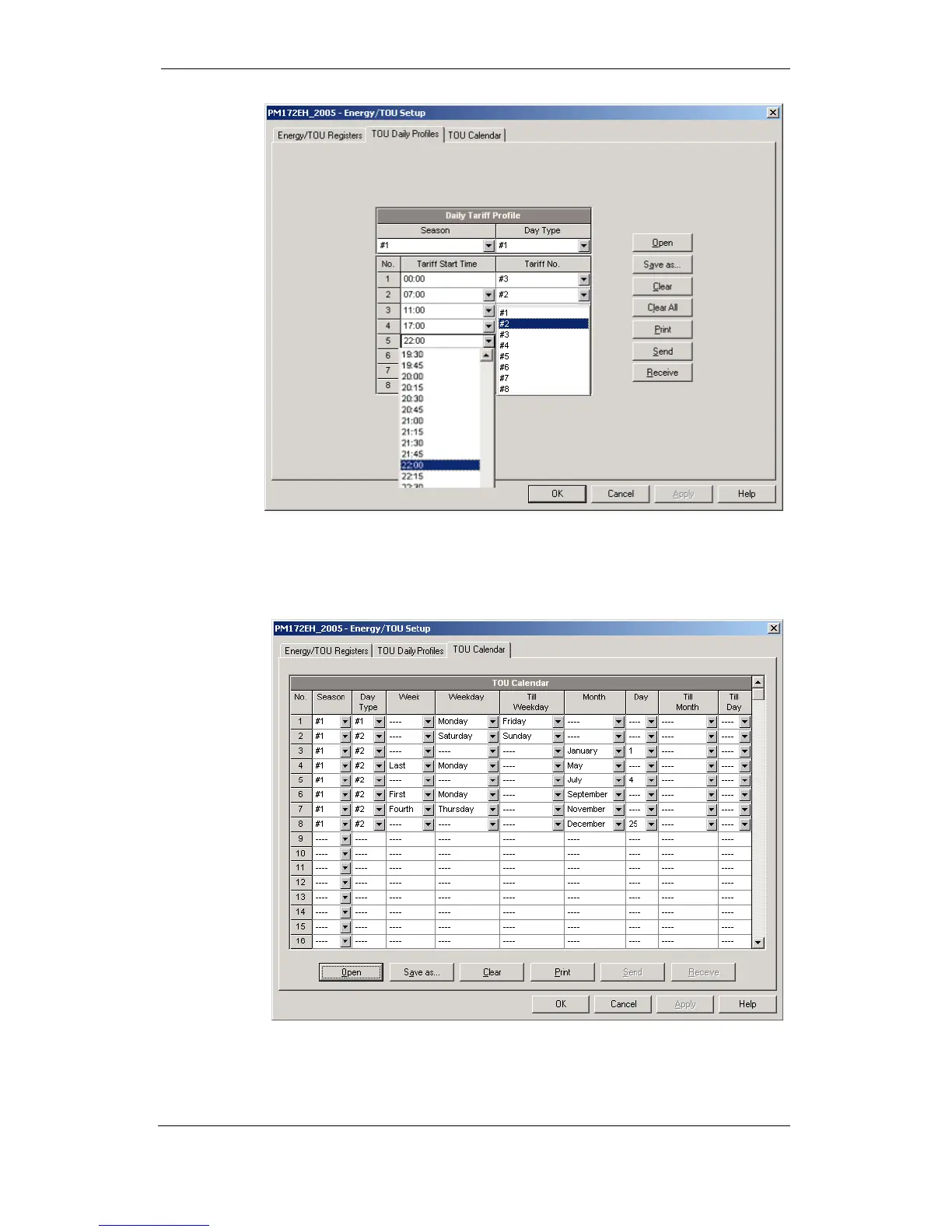Chapter 4 PAS Application Software Configuring Summary Energy and TOU Registers
84 Series PM172 Powermeters
Configuring the Season Tariff Schedule
To configure your season tariff schedule, select Energy/TOU from the Meter
Setup menu, and then click on the TOU Calendar tab.
The meter’s TOU calendar allows you to configure any tariff schedule based
on any possible utility regulation. The calendar itself has 32 entries that allow
you to specify profiles for working days and holidays through all seasons in
any order that is convenient for you, based on simple intuitive rules. There